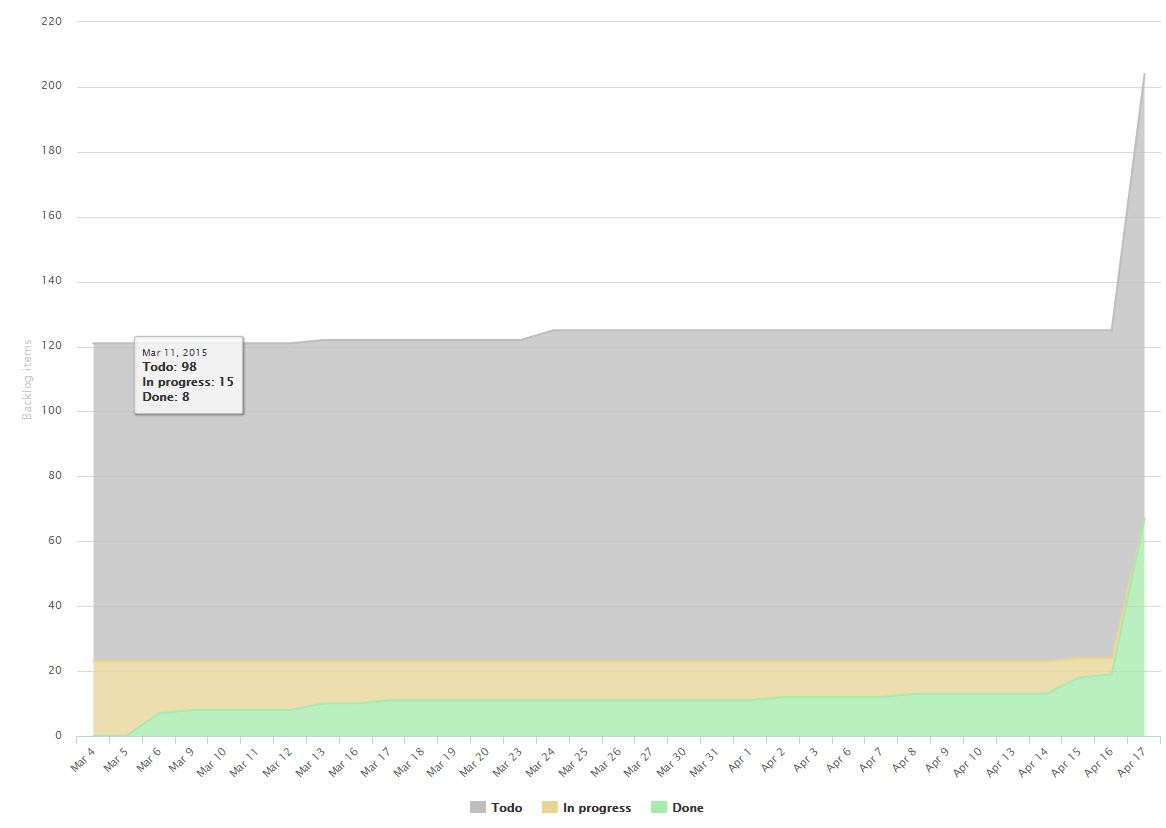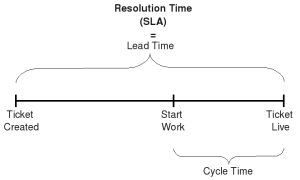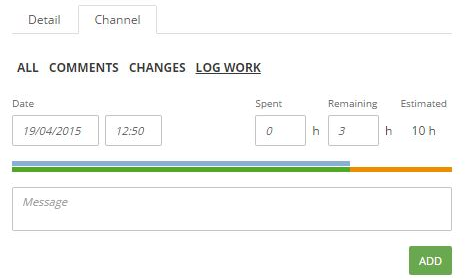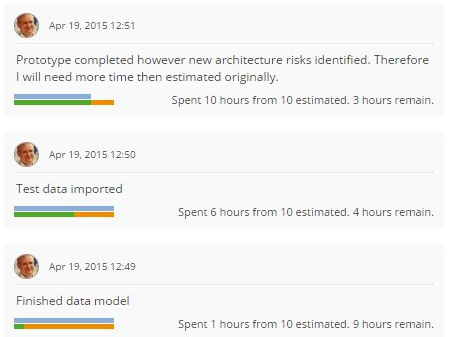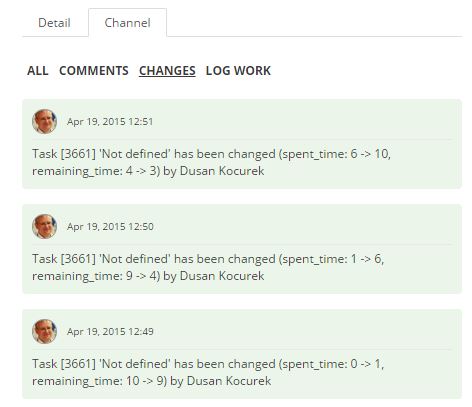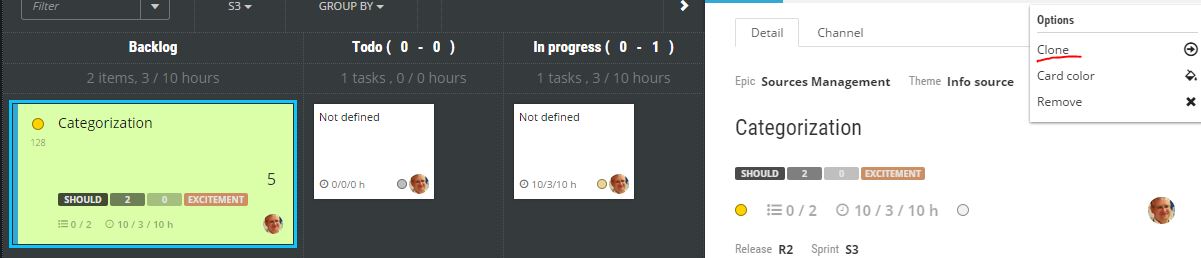Instant synchronization of tasks
The board is alive finally. Adding new tasks, changing them, moving, cloning, or deleting them will update the Kanban boards of all team members in seconds. Just change them and everybody sees the same.
Cumulative Flow Chart
The Cumulative Flow Chart enables Scrum Masters to identify gaps in the process. Teams can see how backlog total size has changed, how they are able to finish a job, and if they did not slow down development speed. Cumulative Flow Chart is Kanban technique.
Lead and cycle time
ScrumDesk helps now to calculate these two important values that can help you to speed up your delivery to the market. The first thing you need to do in such a case is to measure lead time so you know what to optimize in your process.

Lead time is the time between the creation of a new backlog item and its development. Cycle time indicates the time necessary to implement the feature from checking it out (starting real work). For more information see the great blog post published by Stefan Roock here.
Work logs
Agile and Scrum don’t take care about time spent and concentrate more on time remaining (because we want to deliver working products, not to spend our life measuring them). But the business reality is different in most companies. People are paid according to theirs work records which are needed to be tracked.
ScrumDesk enables now us to keep a work log for all tasks. Work log is possible in Side view’s channel. For every work log it is possible to track:
- date and time when work has been completed,
- description of work,
- time spent on finishing work,
- time remaining for completion.
Indicators:
- Blue line indicates the time estimated during sprint planning.
- Green line indicates time spent.
- Orange line indicates the time remaining.
In normal case should be (green + orange) <= blue. However in case you underestimated task will be (green+orange)>blue (see the work log on the top of work records below on the picture).
History of changes
Were you looking for activities related to a particular task or backlog item? History changes in ScrumDesk will tell you everything that happened to the task or backlog item.
Planning Practices analyzes
New tips from Agile coaches were integrated into ScrumDesk for you. We focused on validation of planned effort for sprints to inform you that:
- Planned sprint capacity that is too high in case that total effort is greater than your maximum velocity ever achieved.
- Planned sprint capacity that is too low in case that total effort is less than your minimum velocity ever achieved.
- The planned sprint is overcommitted in case that its size is more than 120% of velocity from the last 8 sprints.
Cloning of backlog items
A lot of our customers asked for the possibility to clone backlog items to save time. Cloning is possible now from the backlog item’s local menu available in the side view.
Minor changes
- Move the task to a different story
- Card color can be changed anytime
- Refactoring of the default workflow
- Email notification messages simplified in some cases