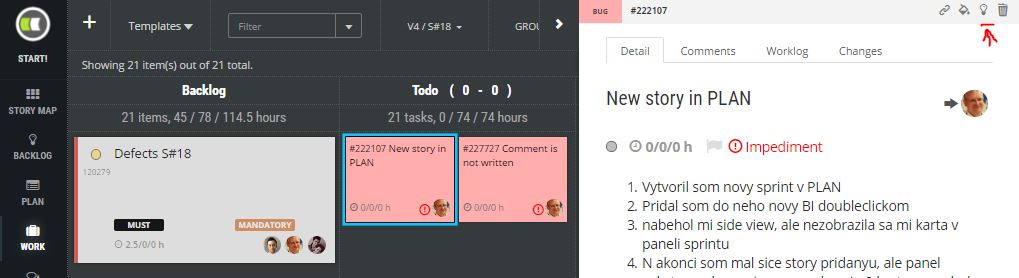Convert task to user story
The team might discover that subtask is too complex during its development. That it is more user story than subtask.
In such a situation, it is possible to convert it to a backlog item with one click in the side view.
To convert task:
- Click subtask card in WORK view.
- Task details should be displayed on the right side.
- Click bulb icon to convert task.
- The new story will be assigned to the same sprint and selected once created.