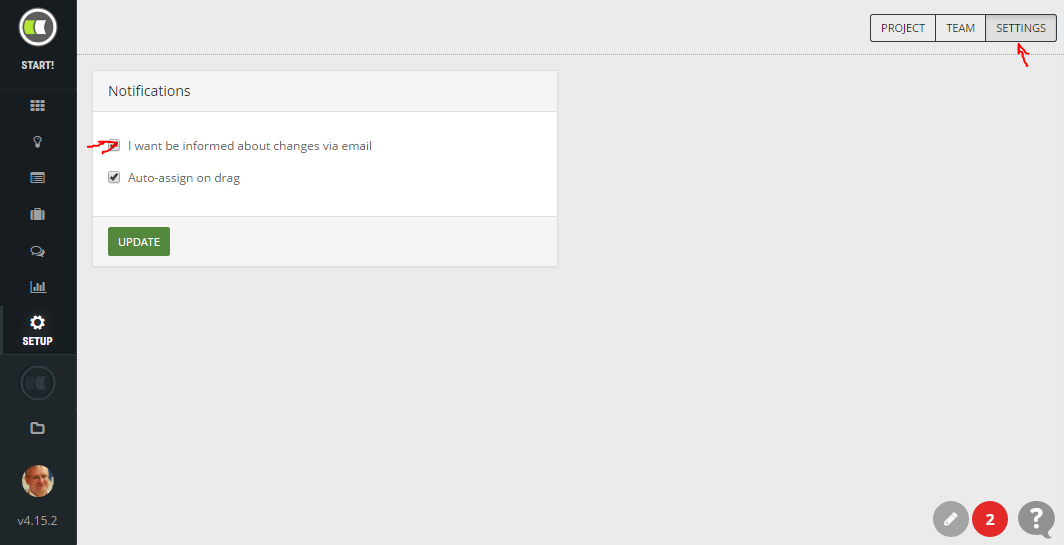Email notifications
ScrumDesk is able to notify you about changes that happen in your projects or on your boards. Notifications and summarized changes are sent every 10 minutes sent.
To turn on project email notifications:
- Login into ScrumDesk
- Go to the SETUP page.
- Click the SETTINGS button to display user-related settings.
- Check I want to be notified about the project changes checkbox.