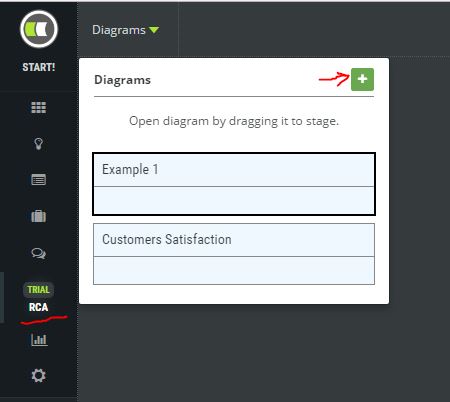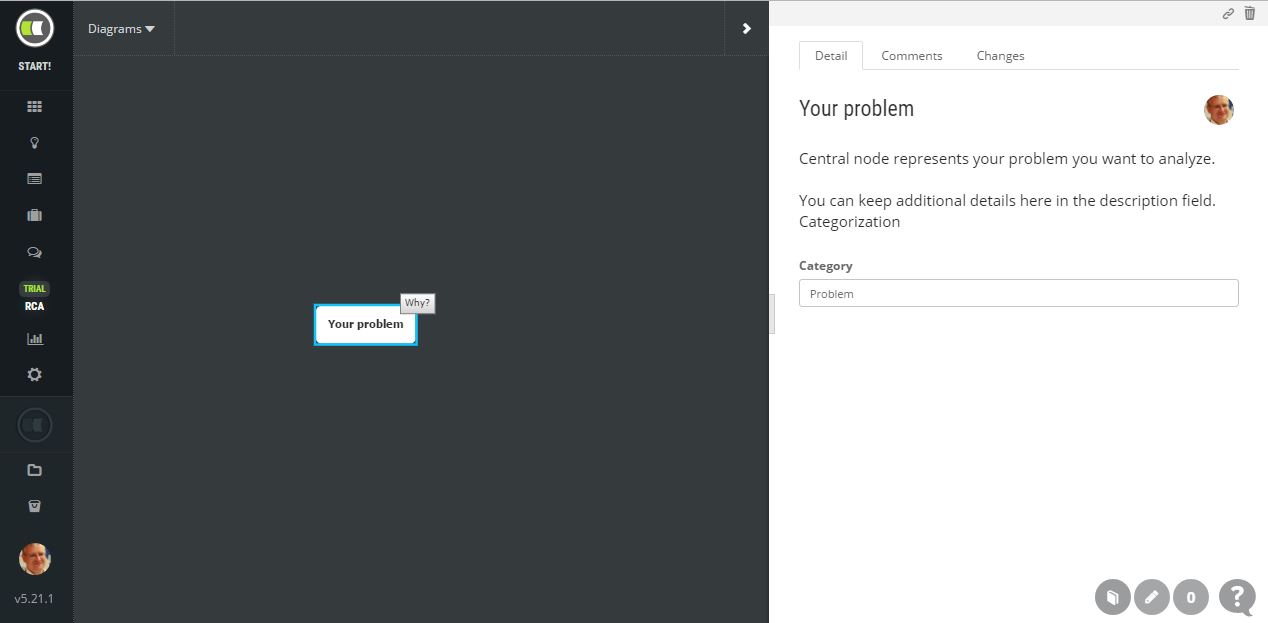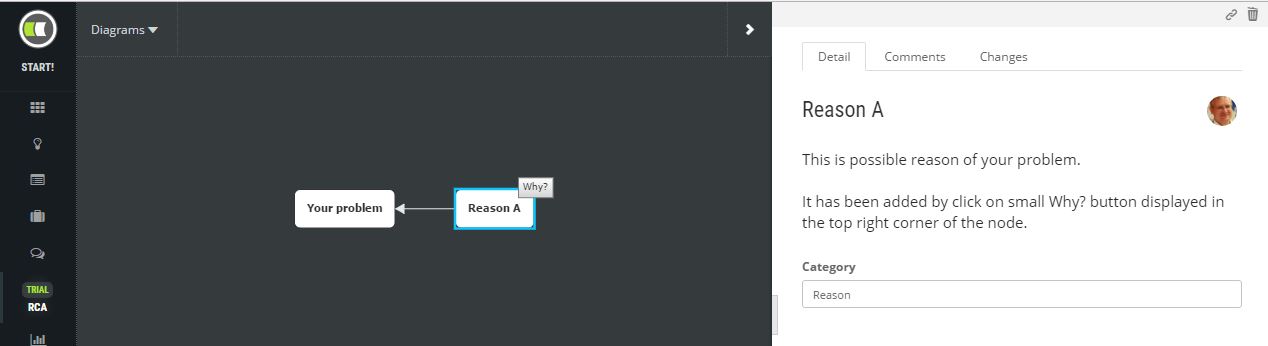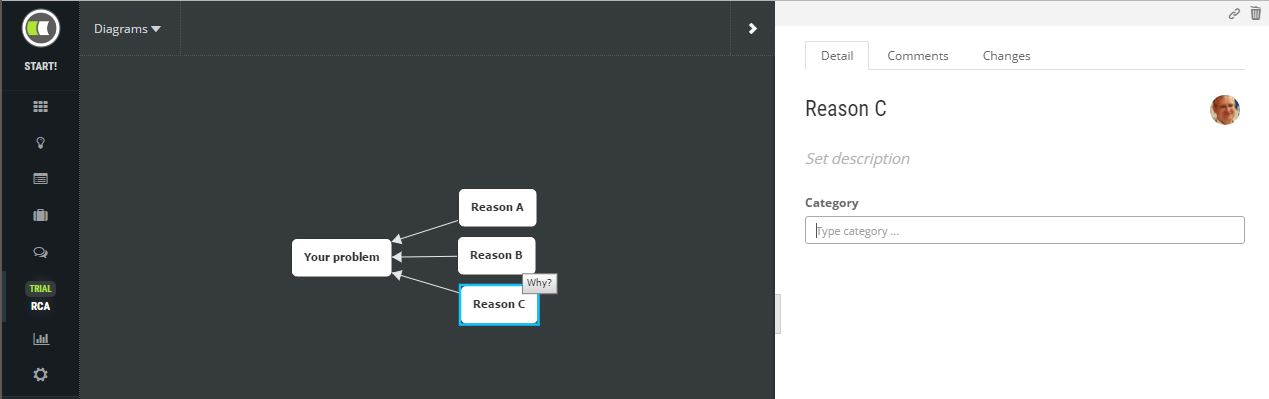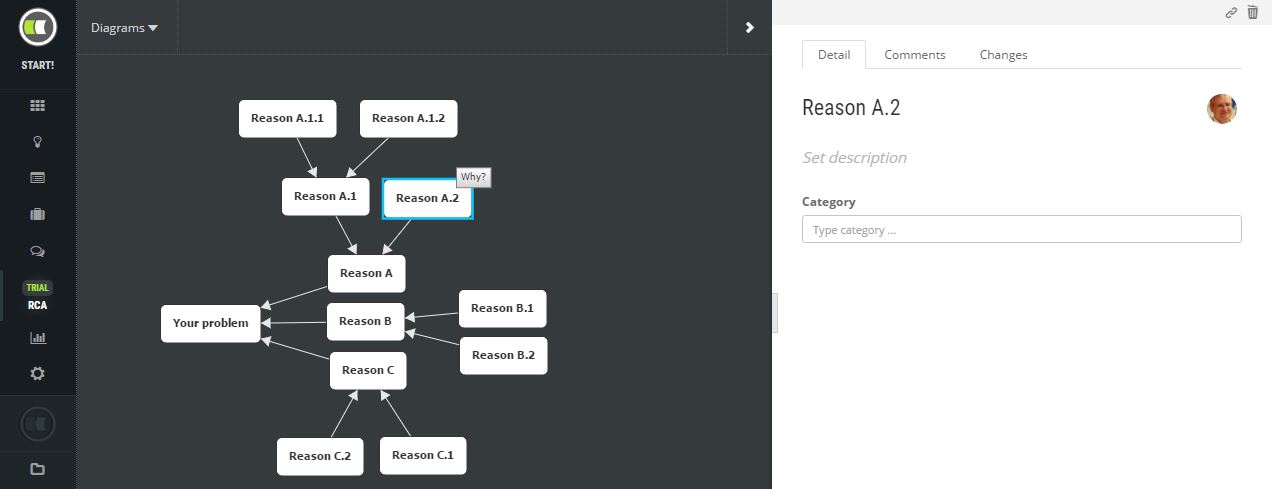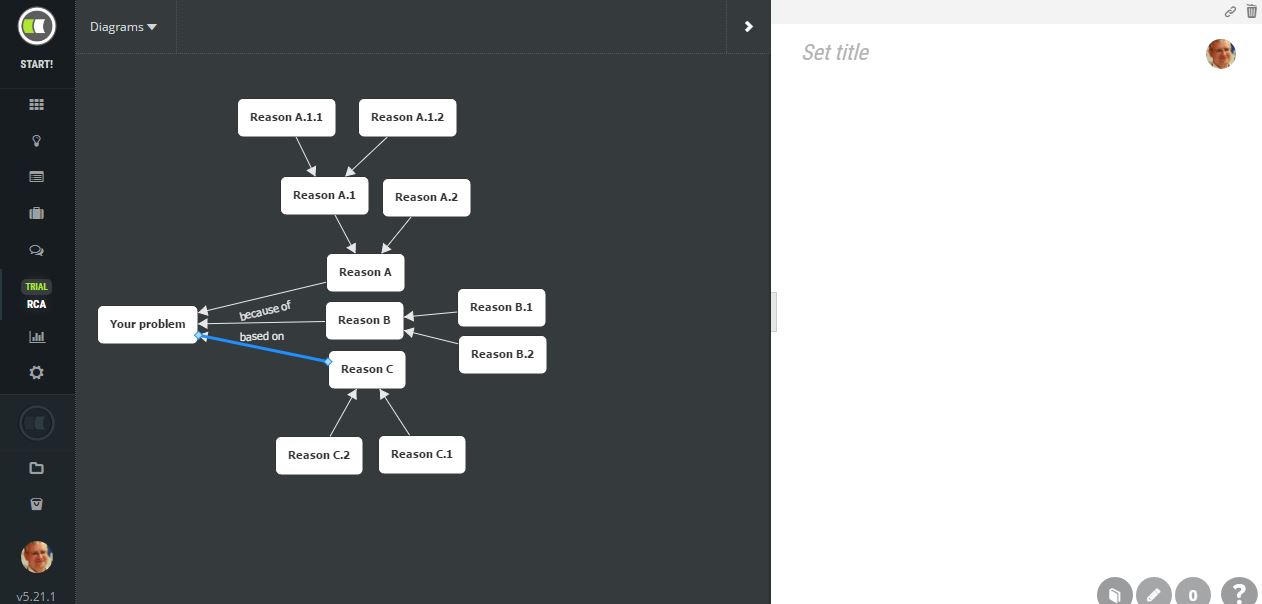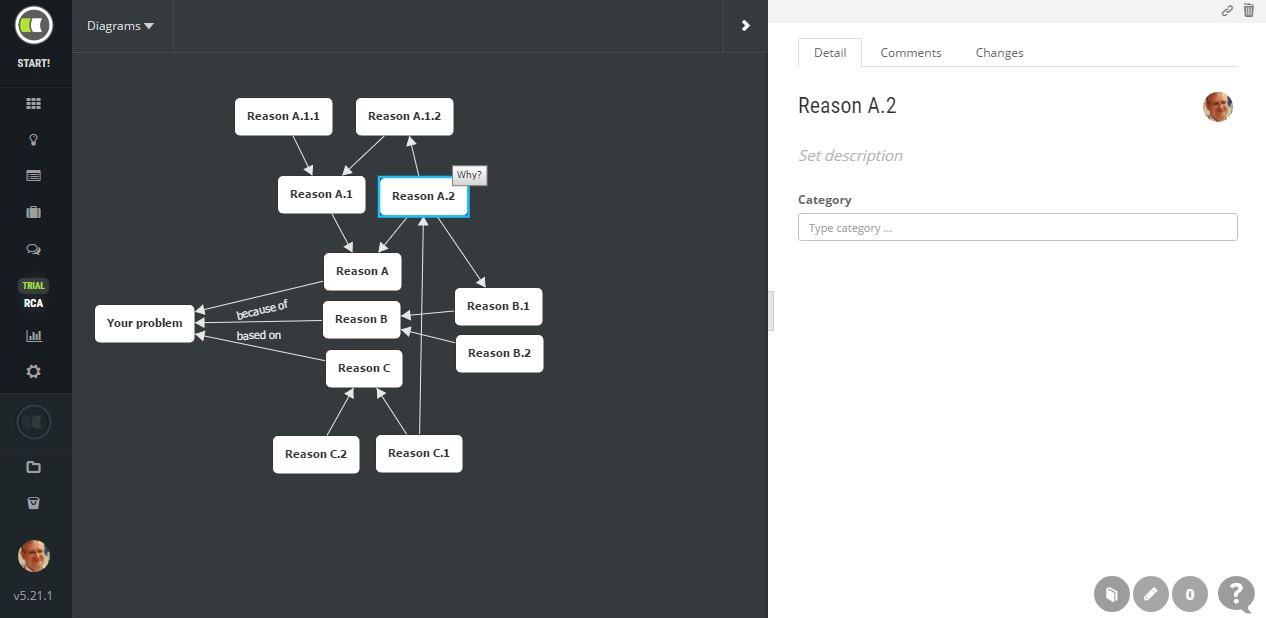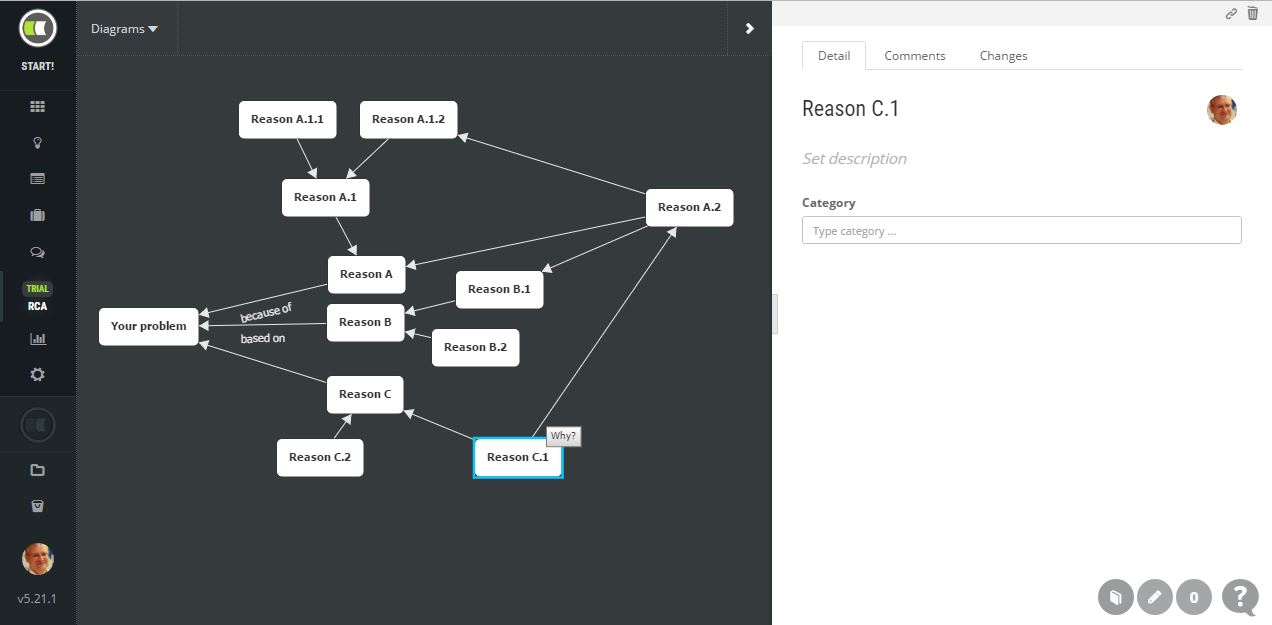Root Cause Analysis
ScrumDesk RCADesk uses mind maps to describe problem analysis. Mind maps are great as they provide the possibility to describe multiple reasons in different depths of findings and track dependencies between multiple nodes at the same time.
Create a new RCA map
RCADesk is available by default in 30 days trial mode for free. It can be activated or deactivated in MARKET in the left menu. As RCADesk is a commercial module, it should be bought after the trial period ends.
Click on the RCA menu item in the left menu activates the RCA diagrams editor. Click the green + button to add a new diagram and drag the diagram card from the list of diagrams into the center of the screen. This is going to open a new diagram.
New root cause map
Once the new map is created, the root node is created by default. That is the main problem you want to analyze.
The mind map is described with two types of elements:
- Nodes represent problems, reasons, or tasks.
- Lines represent dependency or relation between nodes.
The node is described by:
- title of the node,
- author of the node,
- multi-formatted description of the node,
- freely editable category of a node.
How to add possible reasons for your problem
Every node has Why? the button displayed in the top right corner. Click on it to add a new node to the map and the new node will be automatically connected to the origin node.
There can be multiple reasons for your problem. Click the central node and add additional reasons by clicking on Why? button. Feel free to move a newly created node to the appropriate place in your map.
The hierarchy depth is not limited to RCADesk. You can evidence as many details as needed.
Relations
Relations between nodes are directed lines pointing to the origin problem. Every line can be described by name of the relation. The title can be changed in the side view once the line is clicked.
Sometimes one node depends on multiple other nodes. By the way, this is typically the candidate for the root cause as more paths on the diagram are related to that node.
To add additional relations click the node and keep the left button down for 250 ms. Reason A.2 is such node related to multiple other nodes.
Moving nodes
The map can be moved around by drag. Also, nodes can be moved around by dragging on the title of the node. Click on the node displays details in the side view where they can be changed or commented.
< Why do you need to analyze root causes? | Content | Notifications – the latest changes >