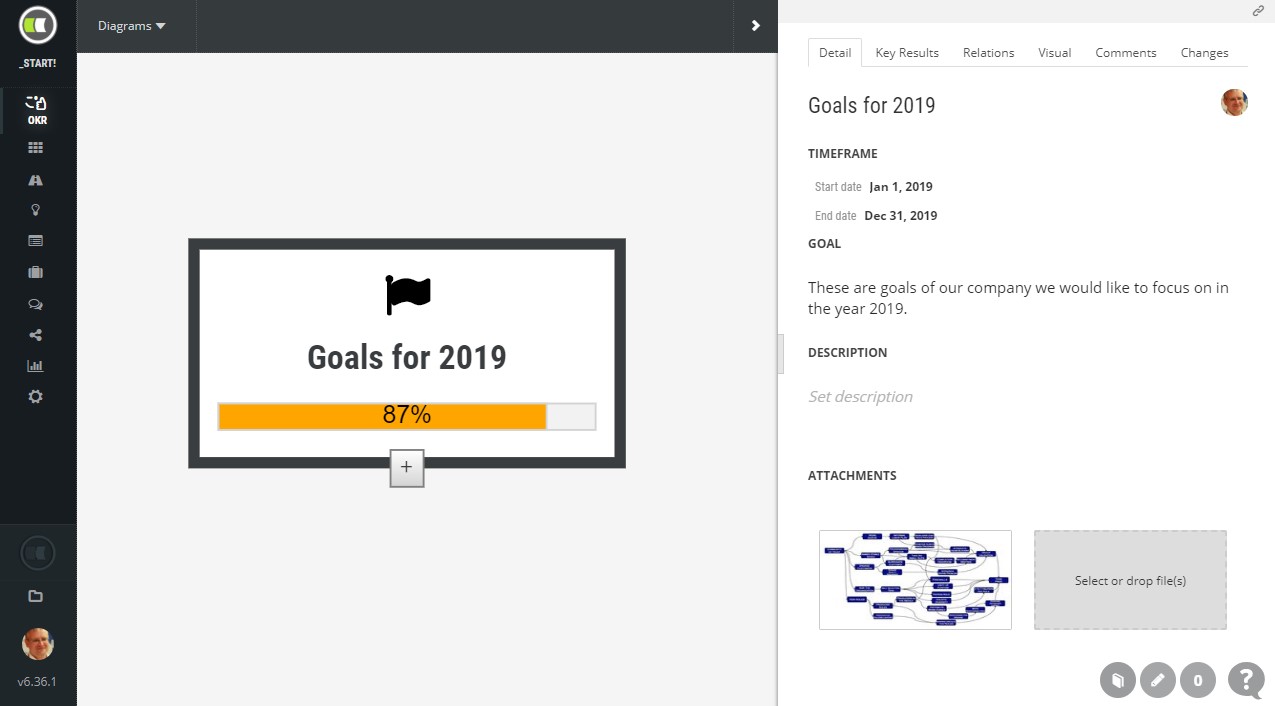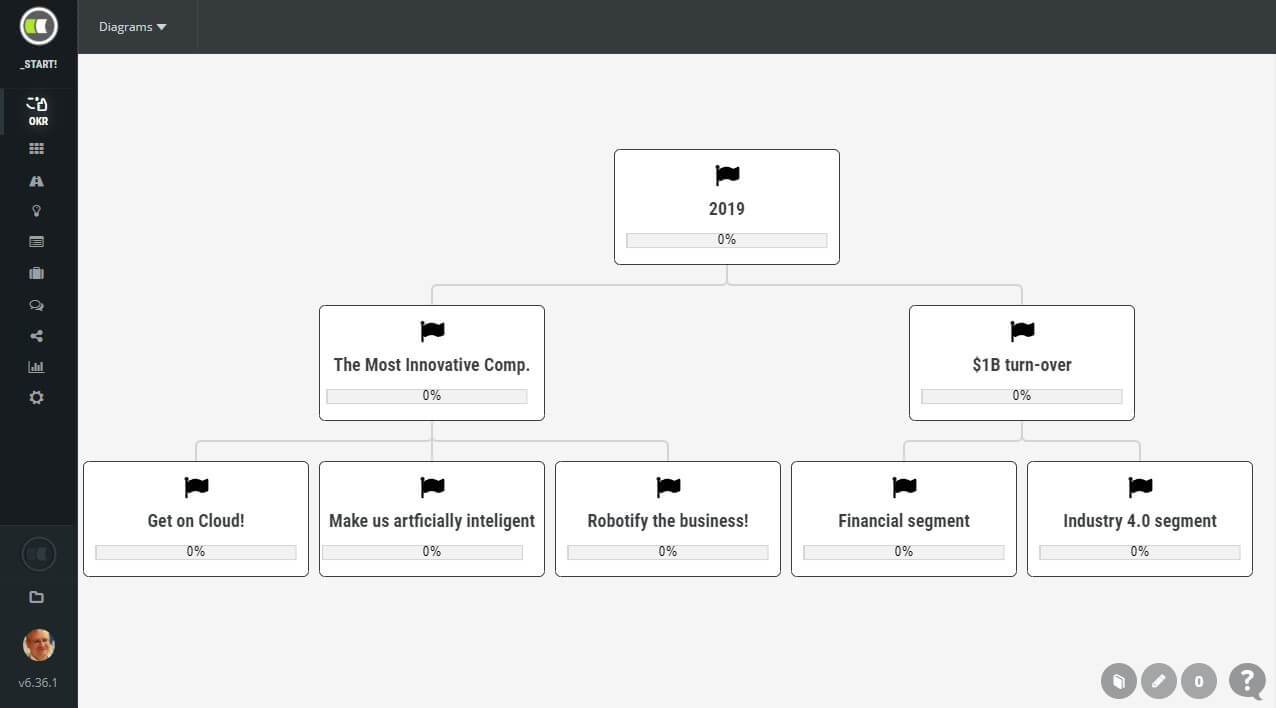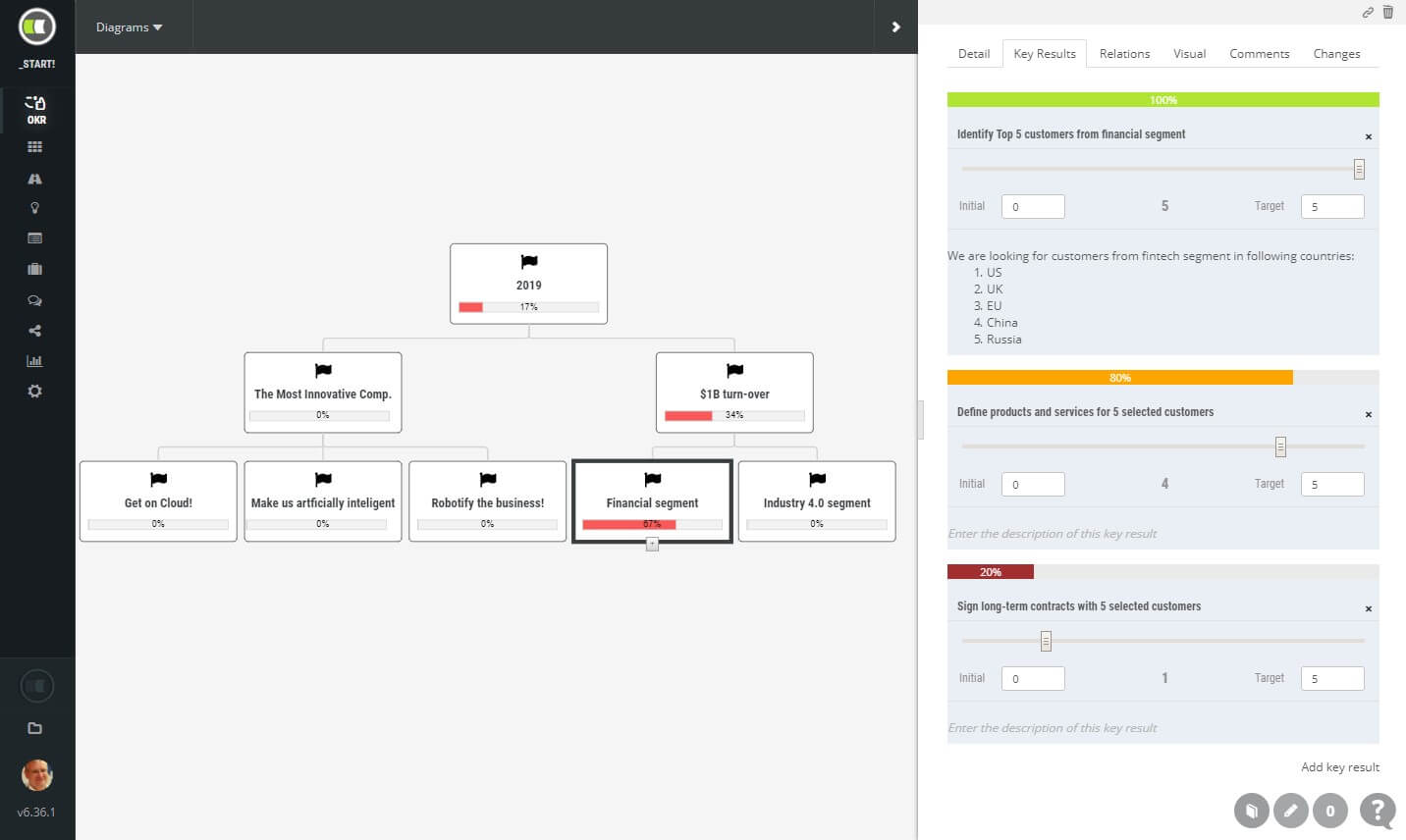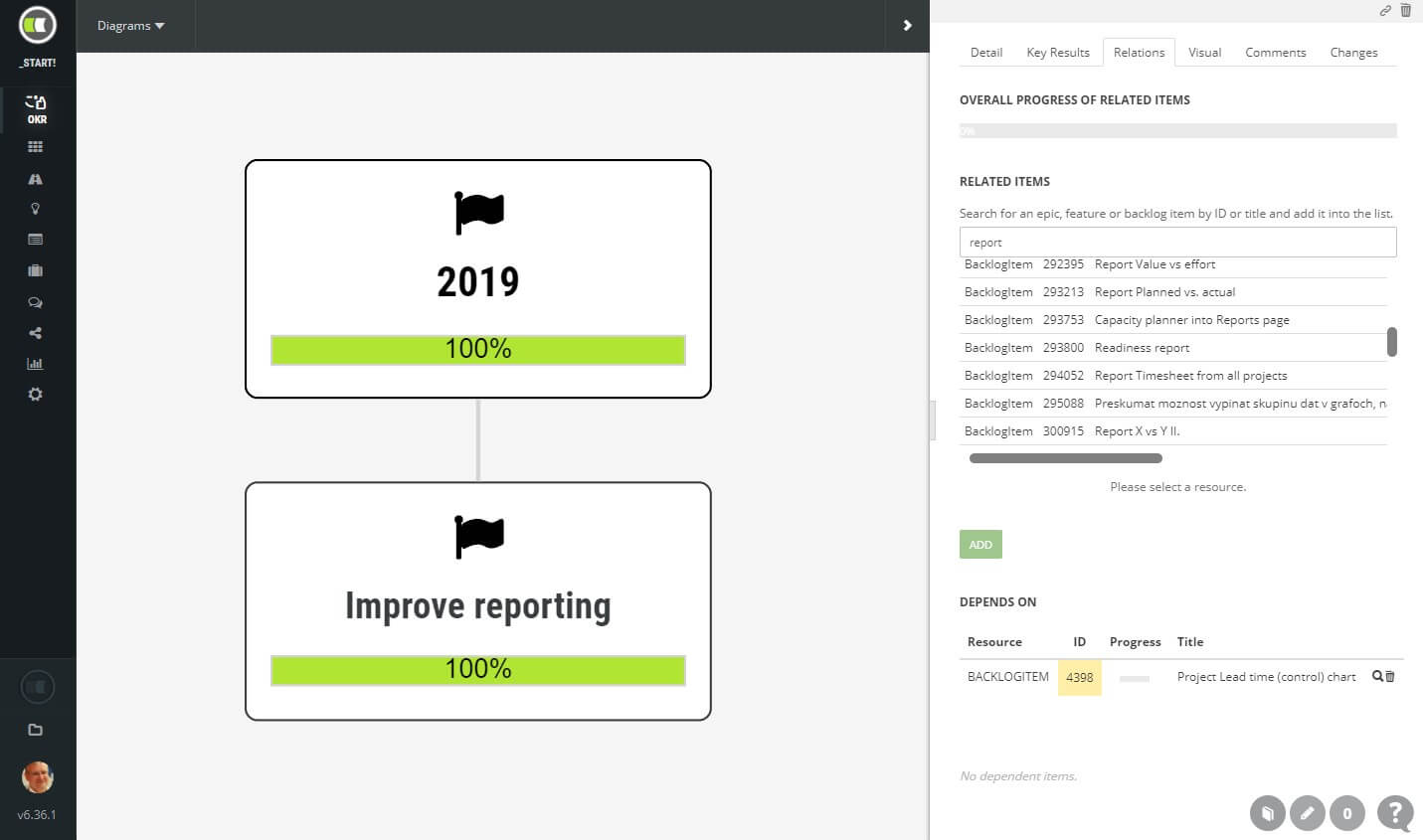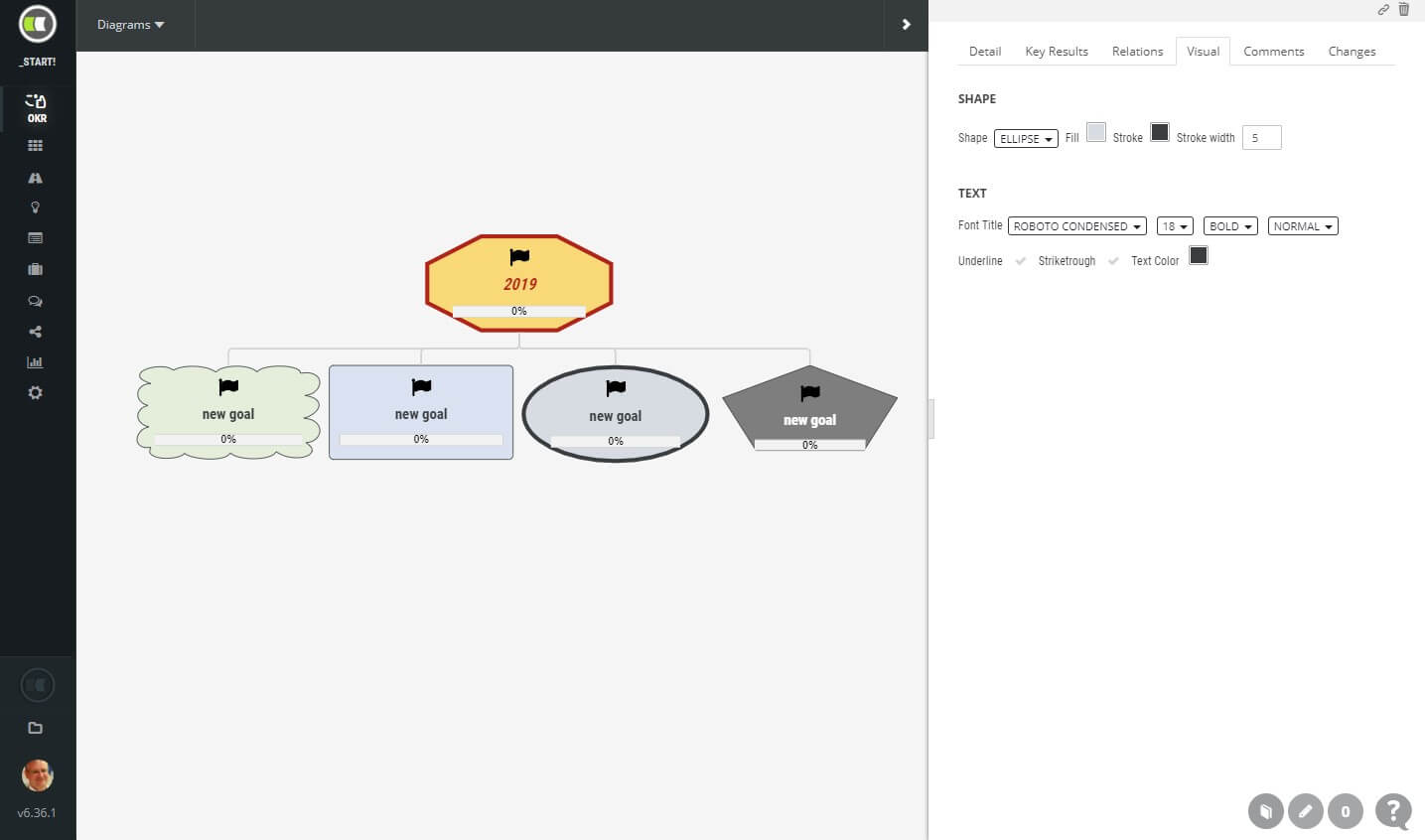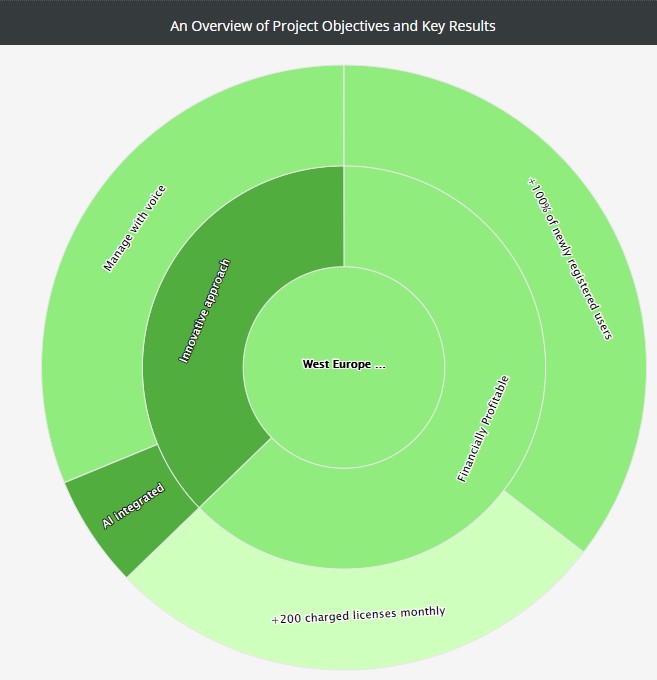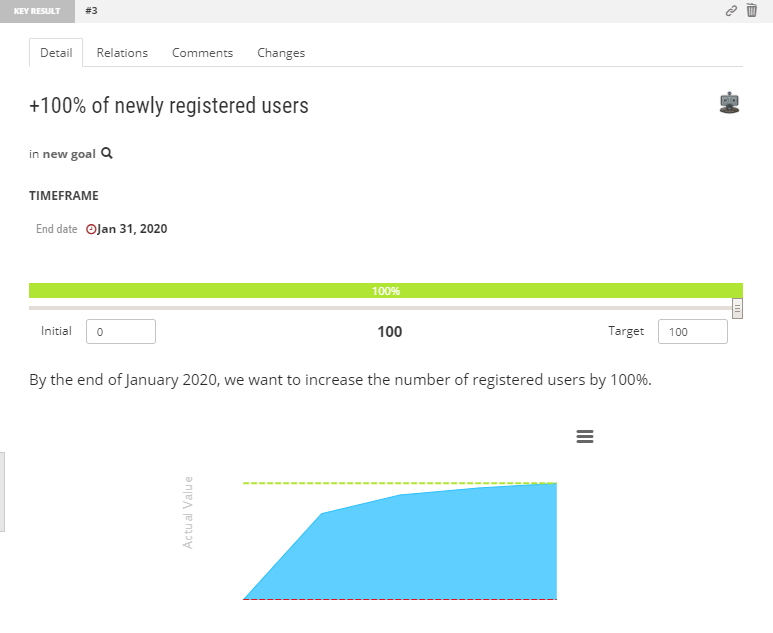Manage with
Objectives and Key Results
Is your team aligned to achieve the same goals?
Do you set key results and assign them to team members? What is the status of your goals?
Are your objectives connected to epics in the backlog?
Let your team understand WHY they develop features and how they help improve your products.
Objectives
Create multiple diagrams with objectives for different business areas.
Define goal title.
Set expected time frame with start and end date.
Provide a further description of the goal with a rich format.
Assign the goal to product owners or team members.
Attach additional files you need to share with your team.
Objective’s achievement indicated by a progress bar with the percentage.
Track comments and mention team members.
Follow changes done by team members.
Subgoals
Break big goals into smaller objectives to make them more realistic and easier to achieve.
Unlimited hierarchy of objectives.
Zoom in or zoom out to see details or whole diagram.
Objective’s progress includes in the calculation the progress of children objectives. No need to recalculate it manually.
Key Results
Define one or multiple key results necessary for the achievement of a goal.
Define the minimum and the maximum value of the key result to better guide your team.
Set the current value to indicate progress truly.
Change of the progress of the key result influences the progress of the objectives respectively.
Recognize the status fast by the color of the progress bar.
Request a maximum value as precise, maximum, or minimum.
Relations
Connect objectives with your product backlog.
Link objectives to epics.
Link objectives with features.
Link objectives even with user stories, technical tasks or research activities.
Track the status of linked epics.
Change of progress of related epics changes the progress of linked objective as well.
Move through relations in both ways, to depending item or towards dependent items.
Objectives with style
Multiple shapes (cloud, ellipse, pentagon, rectangle, rounded rectangle, stop sign).
70 predefined colors for fill, borders and text color based on Microsoft Office palette.
Stroke width to distinguish important objectives.
15 font styles for title text.
Multiple font sizes.
Bold, italics, underline and strikethrough text decorations.
Understand the status
See the status of all your objectives managed in ScrumDesk
Identify which Key Result supports your objectives
Drill-down or drill-up to understand further details, especailly if your objectives are hierarchical
An interactive chart
Display it full screen in team meetings
Export as JPG, PNG, PDF or SVG for your stakeholders
Track the progress
Understand how objecitves and key result evolves
Calculate progress from key results, related items, or both of them.
Track the value development over time
Compare the actual value to a minimum and expected maximum values
Display it full screen in team meetings
Export as JPG, PNG, PDF or SVG for your stakeholders