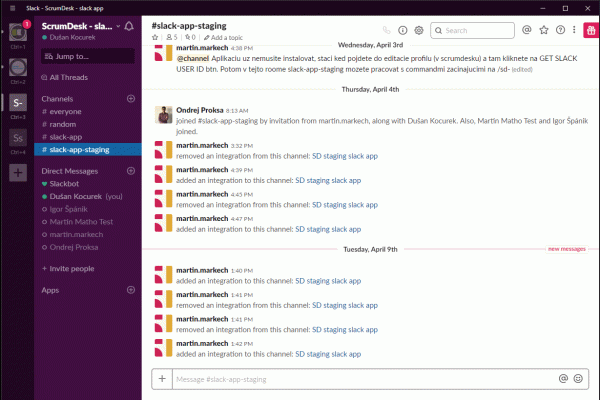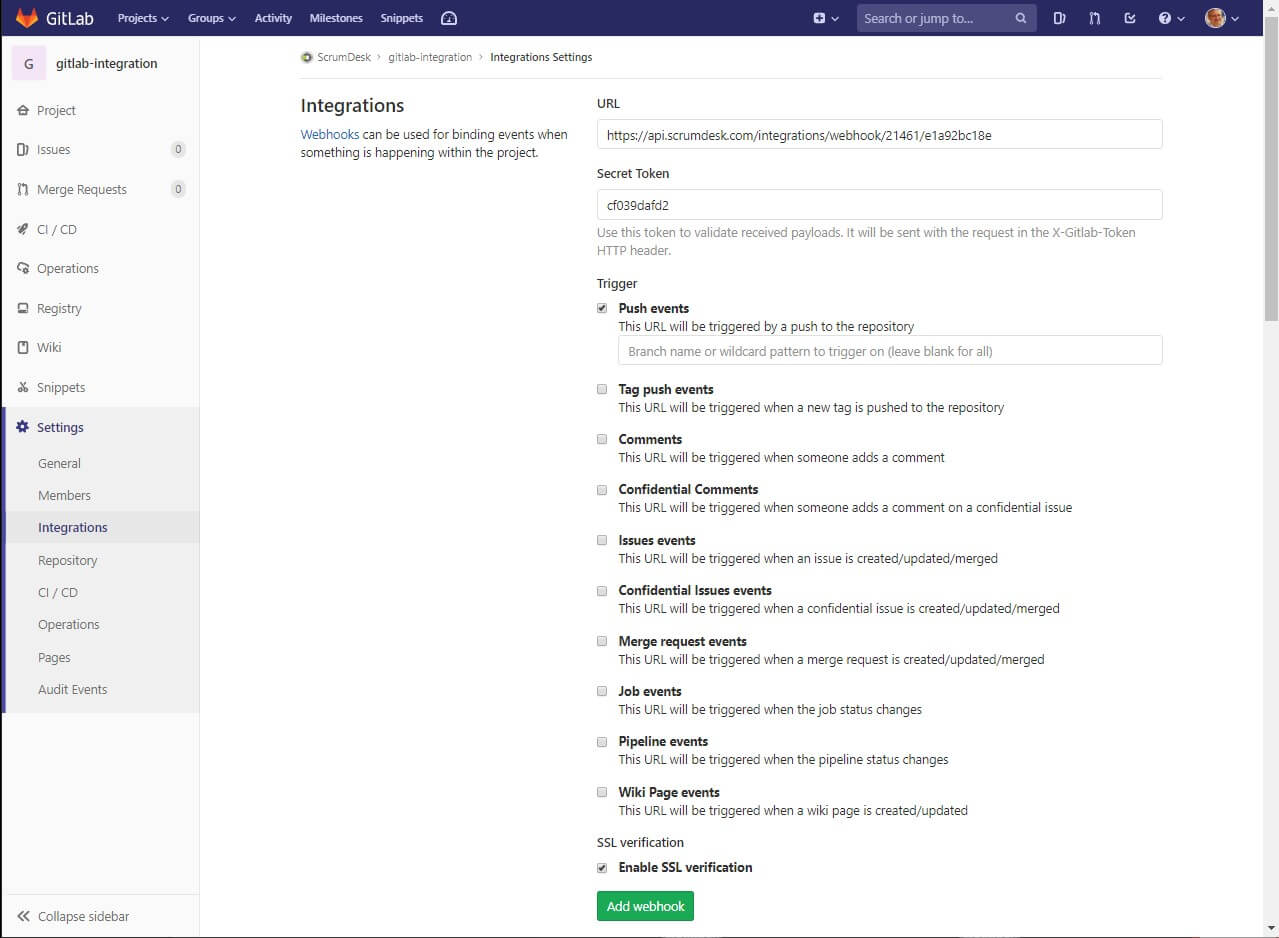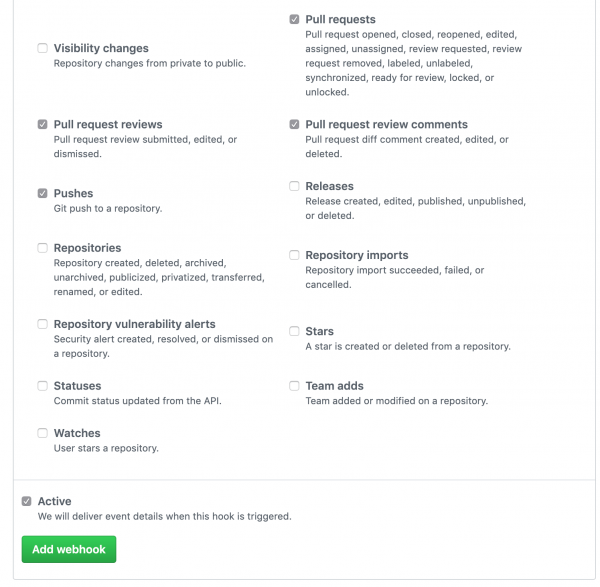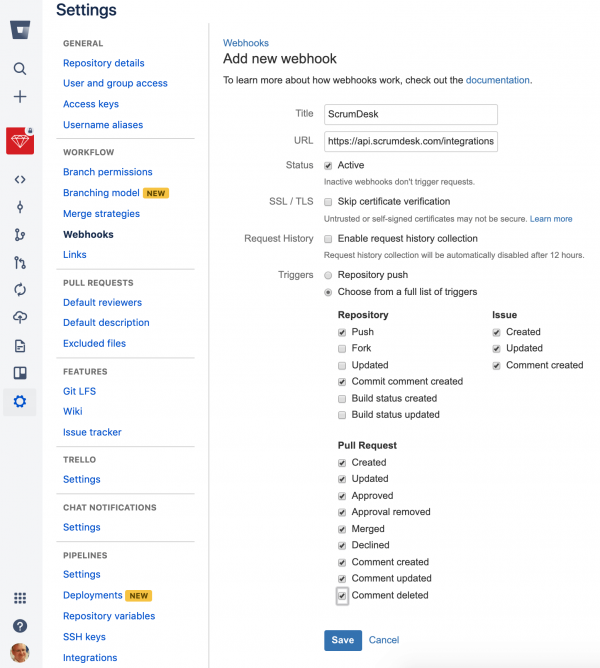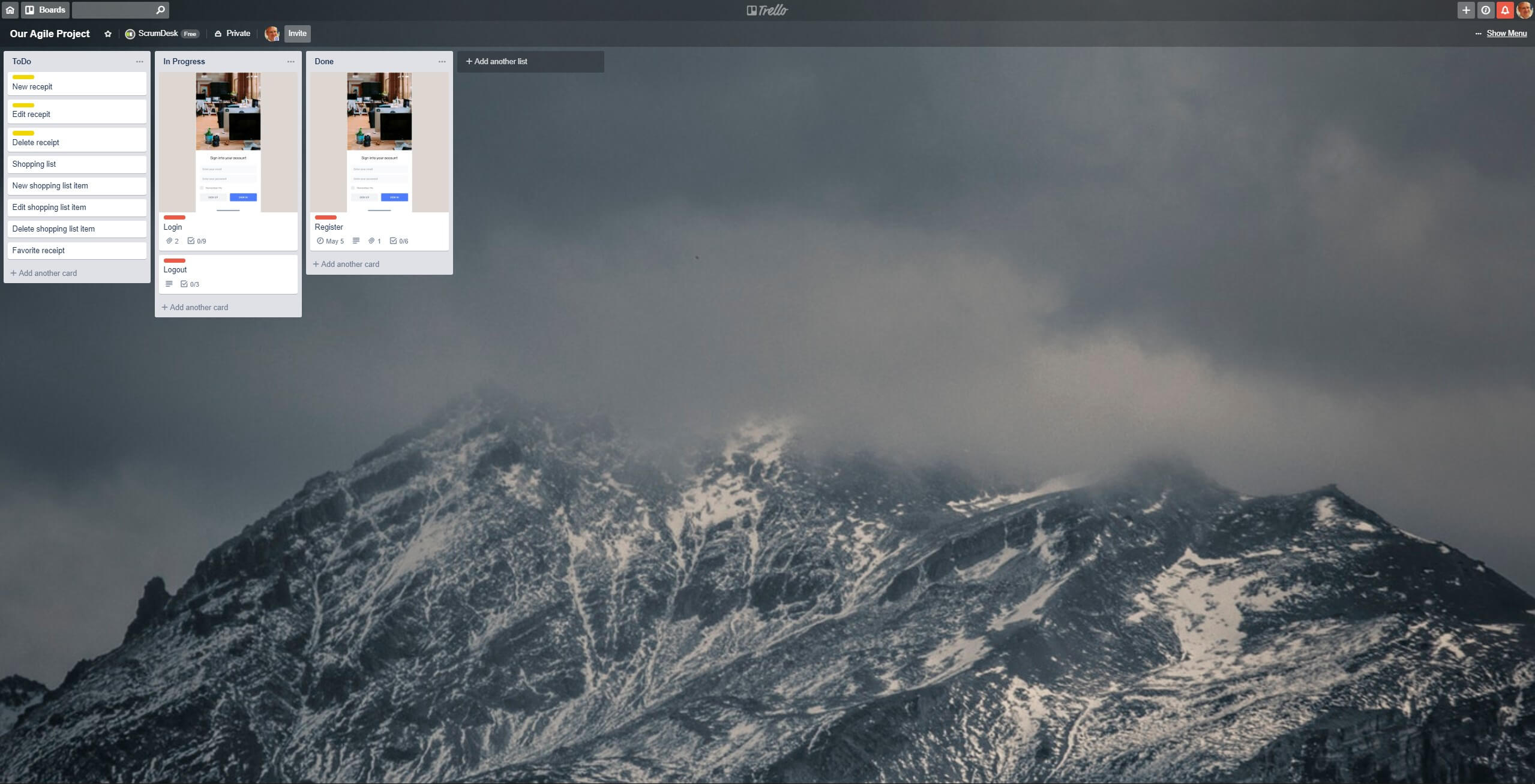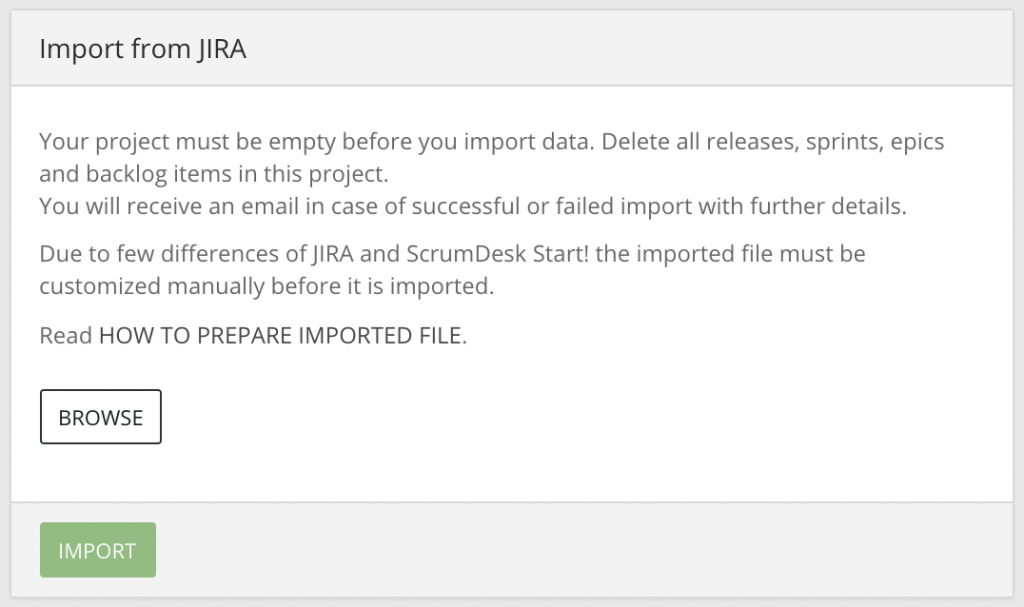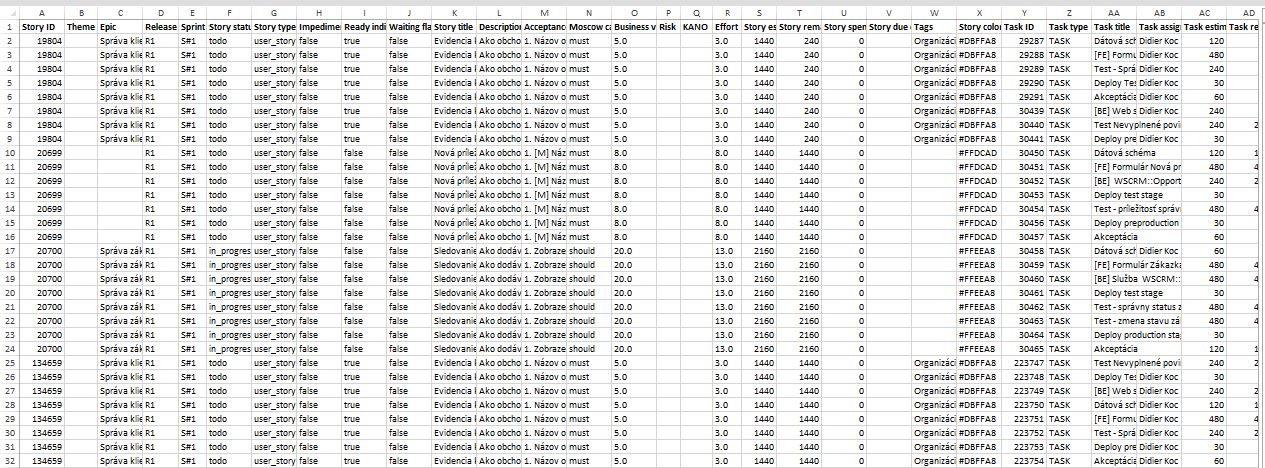GitHub
Is your project stored in GitHub while the project is managed in ScrumDesk? From now don’t forget to mention #ScrumDeskBacklogItemID in the commit, or comment, or wiki page title and the link to them will be added to the related backlog item stored in ScrumDesk.
To configure the ScrumDesk GitHub integration go to Project Settings, click Integrations, choose GitHub in the Webhooks section. Paste details displayed in this section into GitHub project Webhooks settings and check events that should be notified to ScrumDesk.