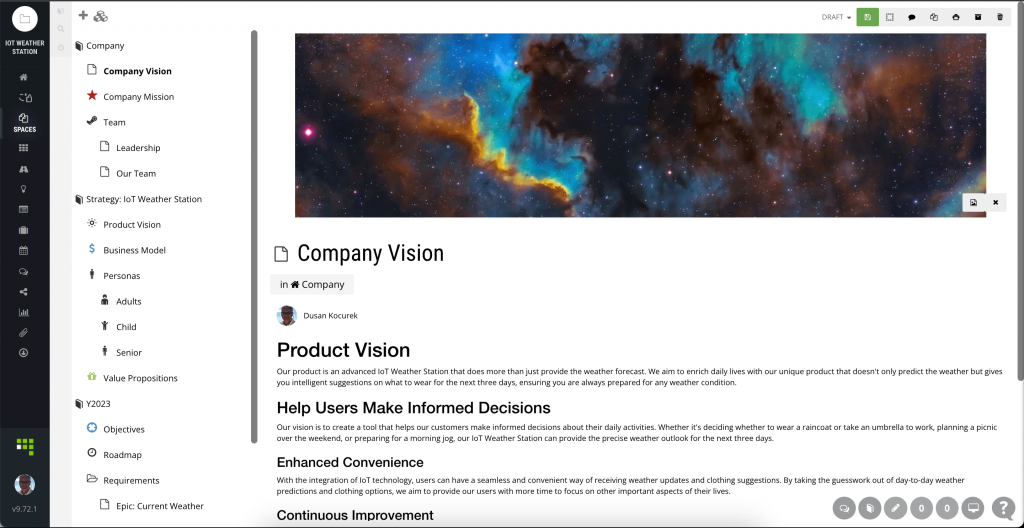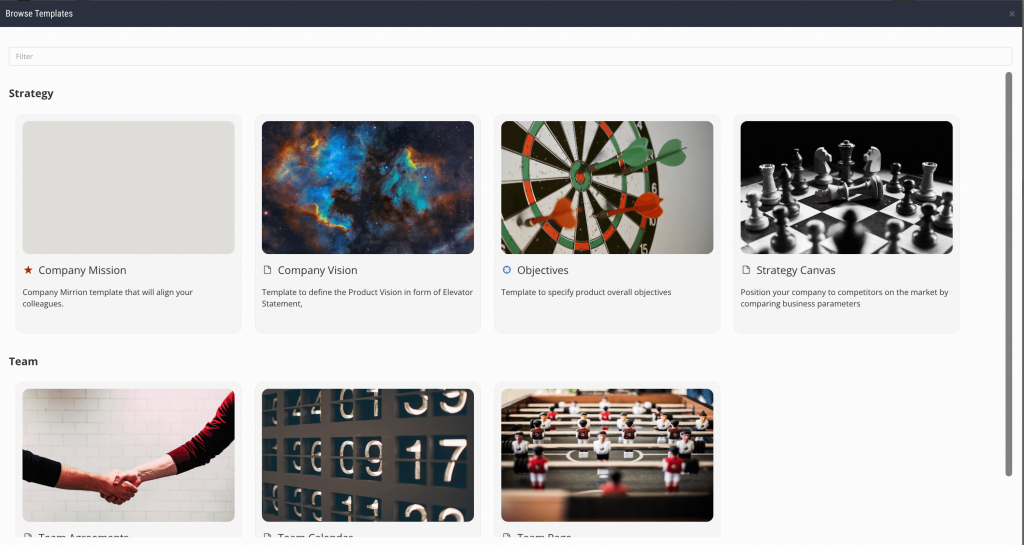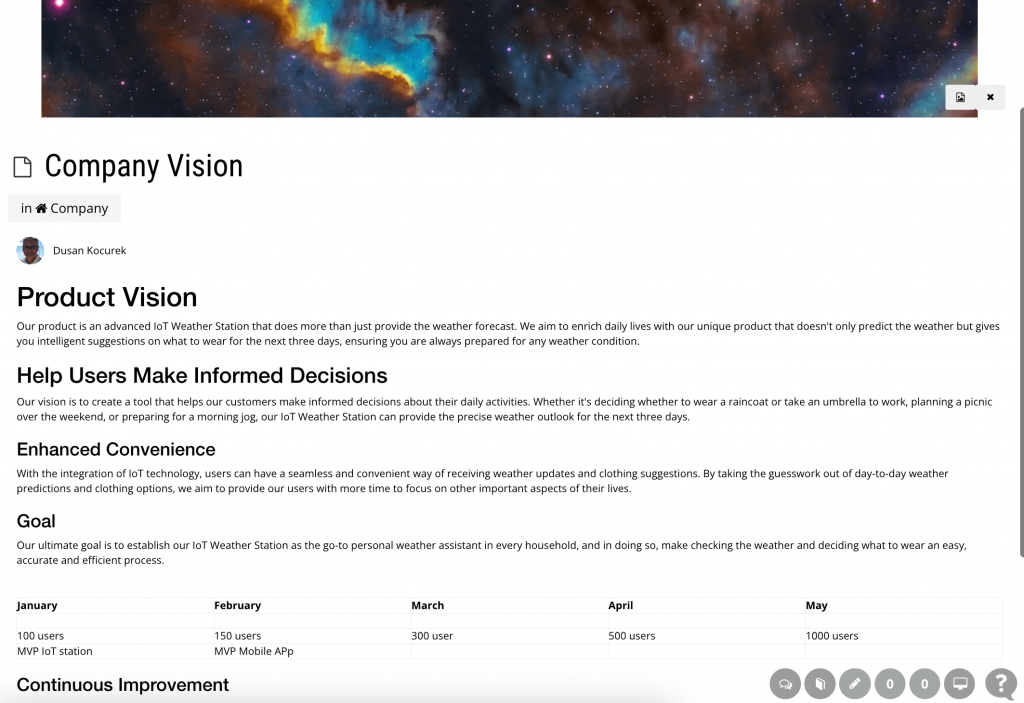Project Documentation
with Spaces
Keep your team’s documents organized and accessible.
With Spaces, you can manage hierarchical spaces of documents with cover images, rich text, integration of AI, tagging, commenting, and change tracking.
You can easily find and edit the documents you need, and collaborate with your team members on them.