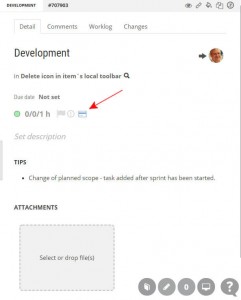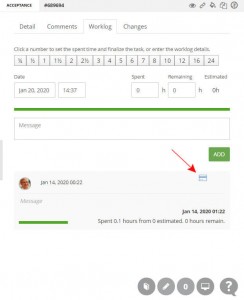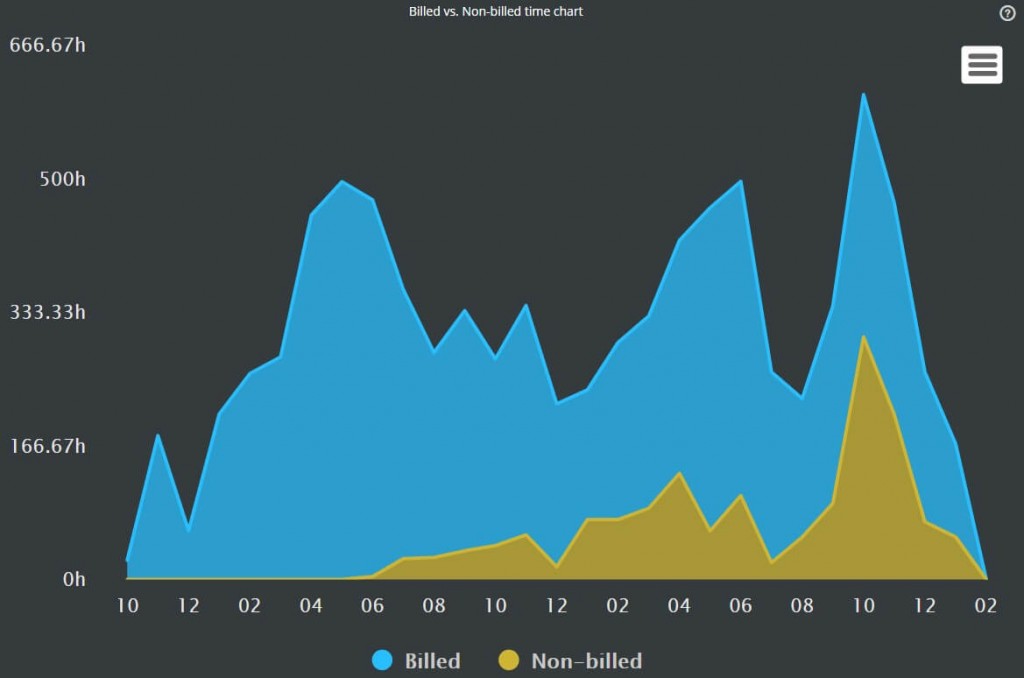Billable vs. non-billable time
Even it is not the agile practice, real-life requires delivering some work for free. Great product owners understand that they are responsible for the return of the investment. Therefore, they need to understand the structure of the cost necessary for their agile teams.
There are agile teams working on such tasks or in addition to the work related to customers, they need to work on internal initiatives. In such cases, the tracking of billable and non-billable time is usually needed.
How to mark tasks as billable?
Subtasks can be marked as billable (the client is paying for them) or non-billable (the team is paying for them). This value is used as the default value for every worklog created by team members.
It might happen that some work should not be charged, i.e. bug fix. Therefore, the worklog record also has this attribute that can mark that work as non-billable. This way the subtask might be delivered partially as billed and partially as non-billed work.
To change the billable status, check the credit card icon in task detail and worklog.
The tasks’ value is used as the default value for any new worklog evidenced for the task. This creates a worklog that indicates that the client must pay for the spent time. Occasionally it might happen that even the task is charged, some work should not be charged, or vice-versa.
Sometimes happens that team members consider their time non-billable because of any mistake they could make. Despite this fact me as the provider, I need to keep the time to know much does it take in total. Then the billable icon can be changed by the team member in worklog record.
How can I understand the cost split of billable vs. non-billable time?
The chart which is in the REPORTS/TEAM section shows the ratio of billed and non-billed work on a given sprint. It helps you as Product Owner evaluate the economy of the team.
How to use this chart in a real-life?
Imagine you have a consulting company. Your employees – consultants (mentors) do a lot of work for clients. Sometimes they have internal calls or preparatory tasks which you don’t want to invoice to the client. In a month it can be around 100 hours, which is enough from the perspective of money, so as a business owner you need to keep track of this ratio of billed and non-billed time.