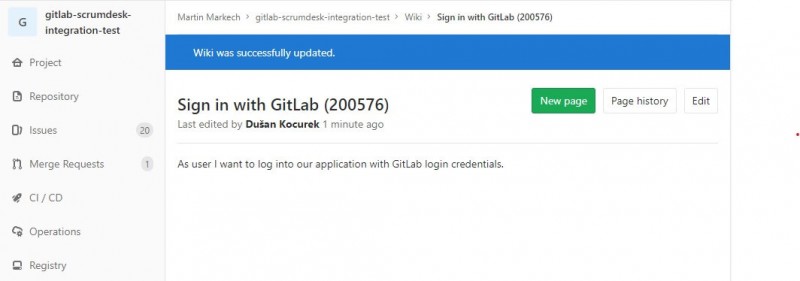How to integrate GitLab and ScrumDesk
 Agile teams use a lot of tools these days, especially thanks to DevOps. GitLab is definitely one of the best DevOps tools on the market. It allows you to track and manage a variety of activities and assets which can be connected to your product or sprint backlog items.
Agile teams use a lot of tools these days, especially thanks to DevOps. GitLab is definitely one of the best DevOps tools on the market. It allows you to track and manage a variety of activities and assets which can be connected to your product or sprint backlog items.
ScrumDesk and GitLab are now tightened closer together by synchronization of:
- push events,
- merge request events,
- comments,
- issues,
- new wiki pages.
Mention backlog item ID in titles of either push, merge request, comments, issues, or wiki pages and they will be linked to appropriate backlog item in ScrumDesk in a new comment with:
- the link to GitLab project,
- the author who entered this information into GitLab,
- and the link to added GitLab assets to find it quickly.
By GitLab and ScrumDesk integration your Kanban card is a central source of truth about the backlog item, or task.
Configure GitLab integration in ScrumDesk project
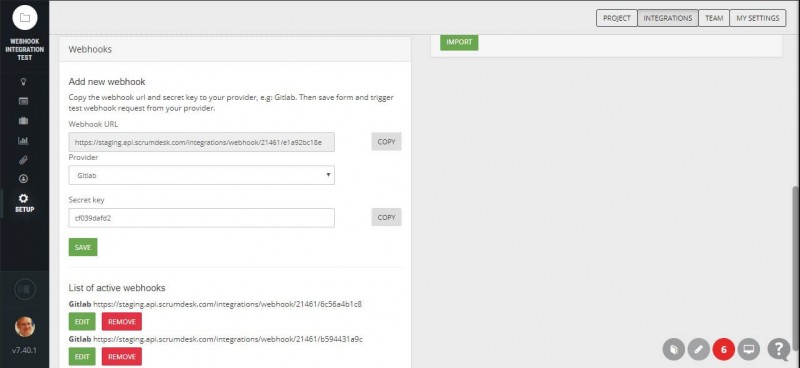
Select GitLab events that should be integrated with ScrumDesk
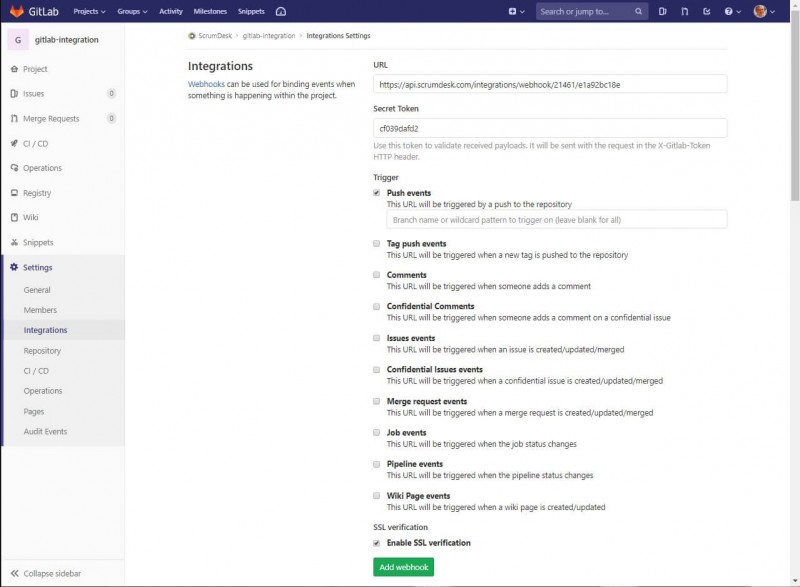
New GitLab issue synchronized to ScrumDesk
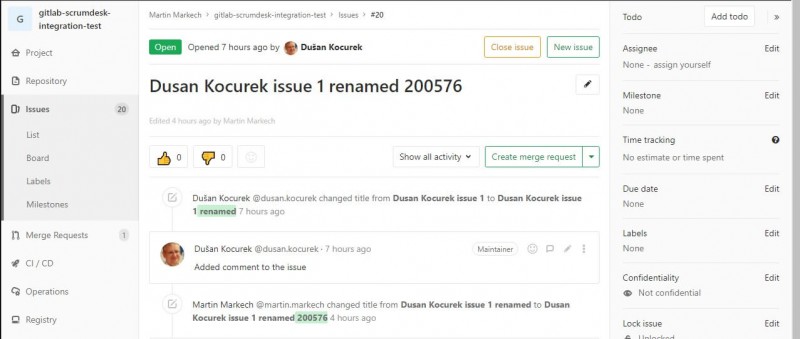
Merge request integration
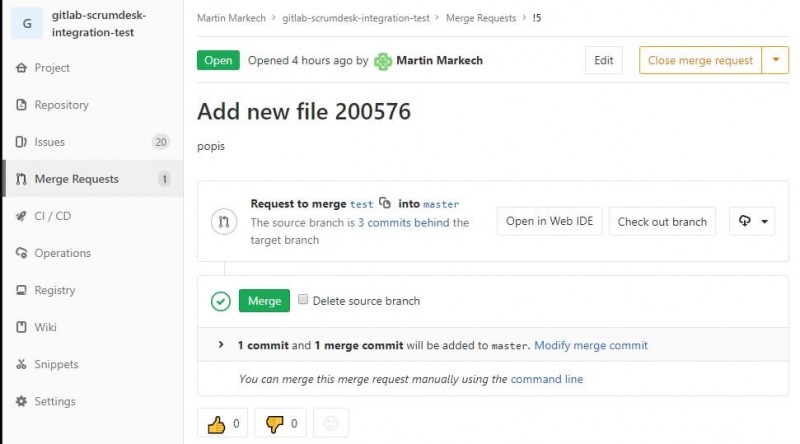
Merge request in GitLab as comment in ScrumDesk
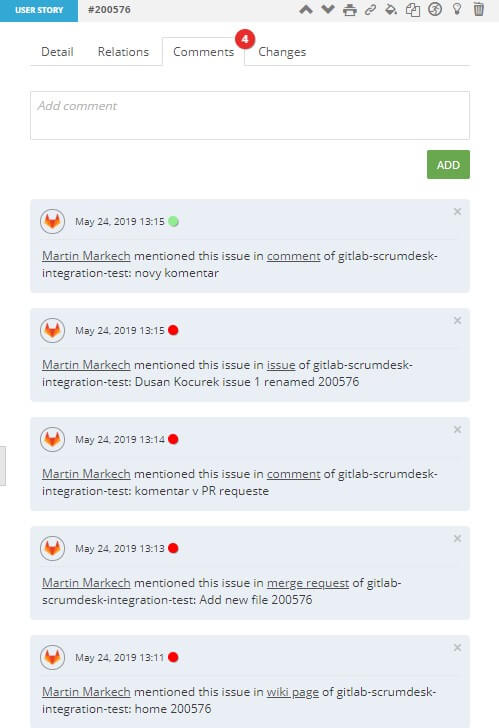
Wiki page mentioned in ScrumDesk