OpenAI Integration
ScrumDesk integrates OpenAI services to provide access to functionalities supported by Artificial Intelligence.
Organization OpenAI key configuration
The organization administrator can configure a company-wide OpenAI secret key which can be later imported to the company’s project by project Scrum Masters.
The key can be gained from the OpenAI Development Portal available at API keys – OpenAI API. Organization administrators can create new organization-wide secret keys on the page API keys by clicking on the button Create new secret key.
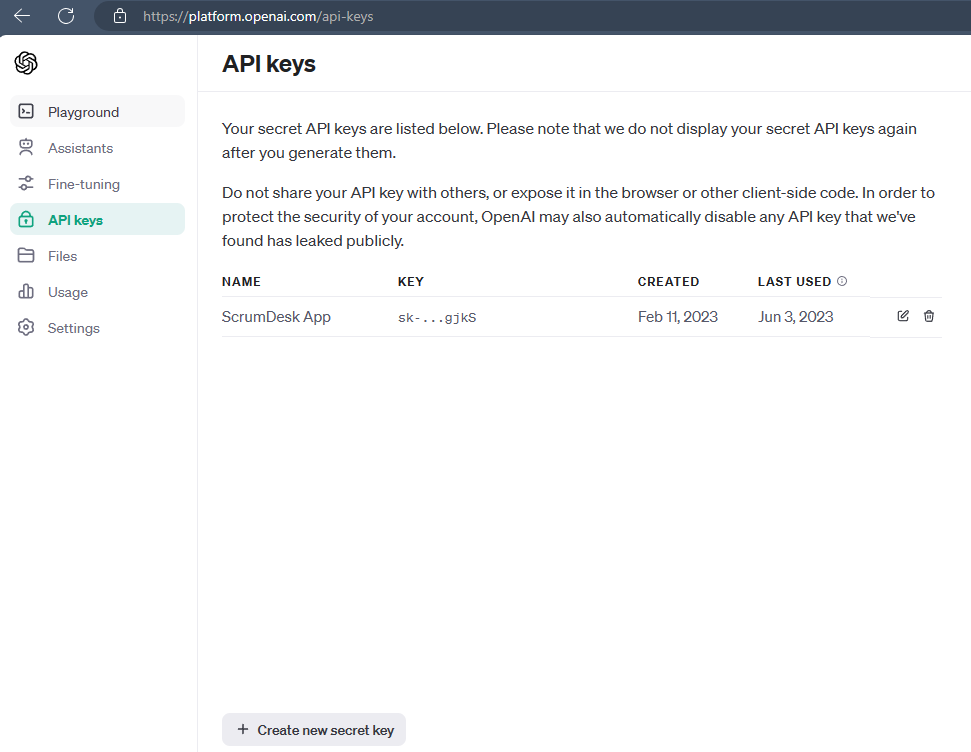
The newly generated secret key can be pasted and stored on the ScrumDesk Organization Account details page.
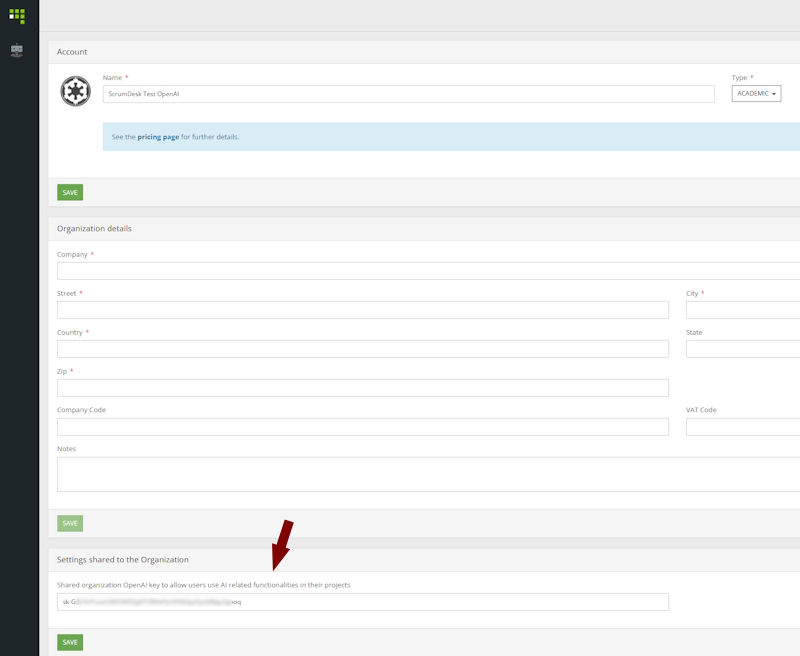
Project OpenAI key configuration
Scrum Masters are project administrators by default. They are able to enter the OpenAI secret key on the project Integration page. The OpenAI key can be either pasted directly into the edit line or import the organization-wide key configured by the account administrator (see above).
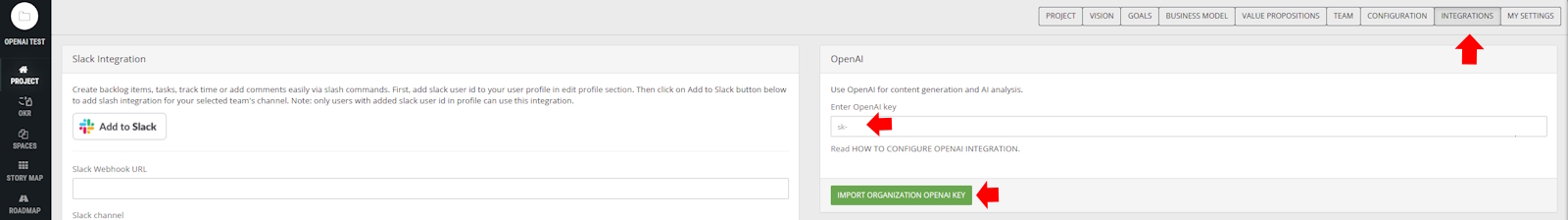
Access to all AI-related functionalities will be enabled once the project OpenAI key is configured.
Free 10 AI actions
If you do not have an OpenAI account, ScrumDesk company provides a free 10 API call limit per month per company. That means that you can try AI actions 10 times.
How AI support Agile Project Management?
Check this article to find which parts of the project management are supported by AI with the help of OpenAi in ScrumDesk.
