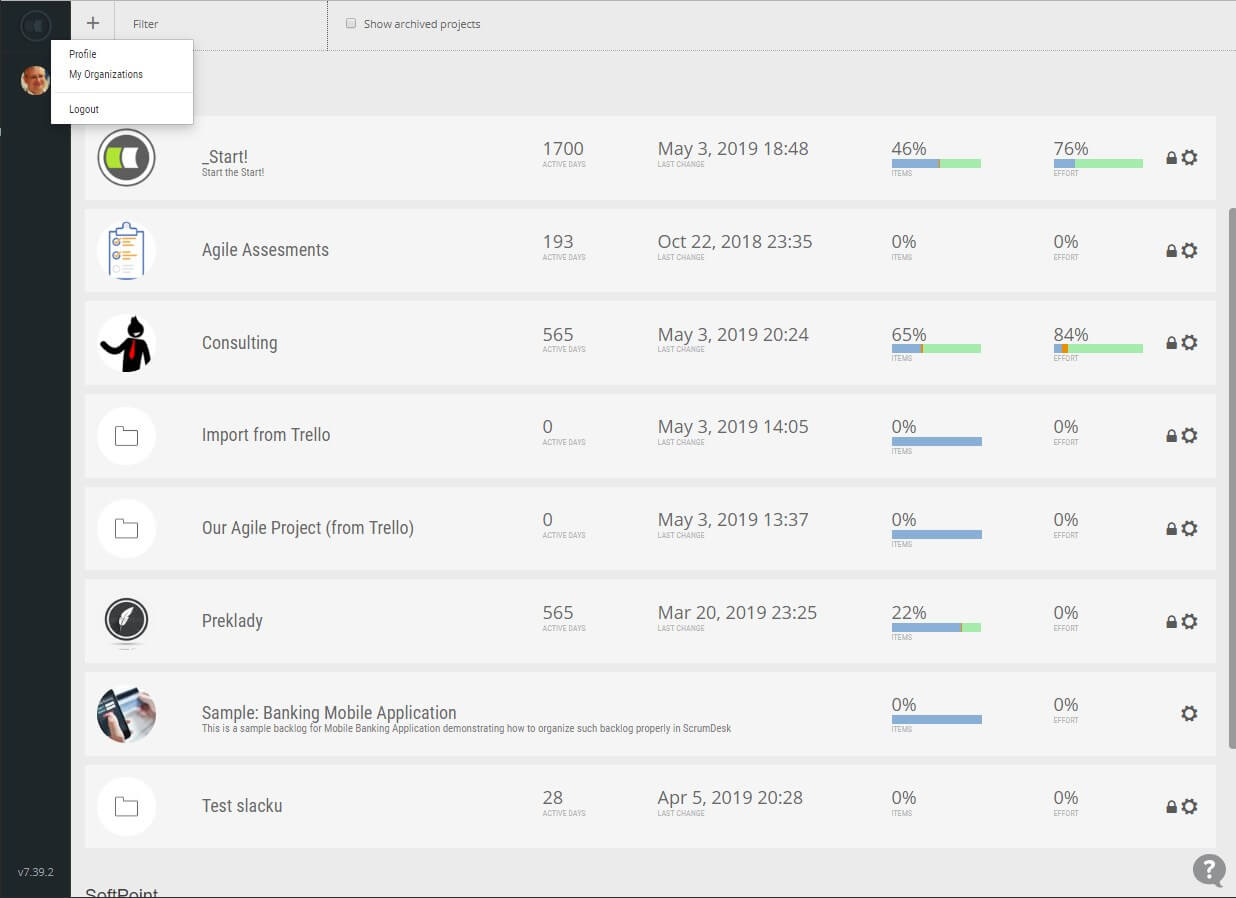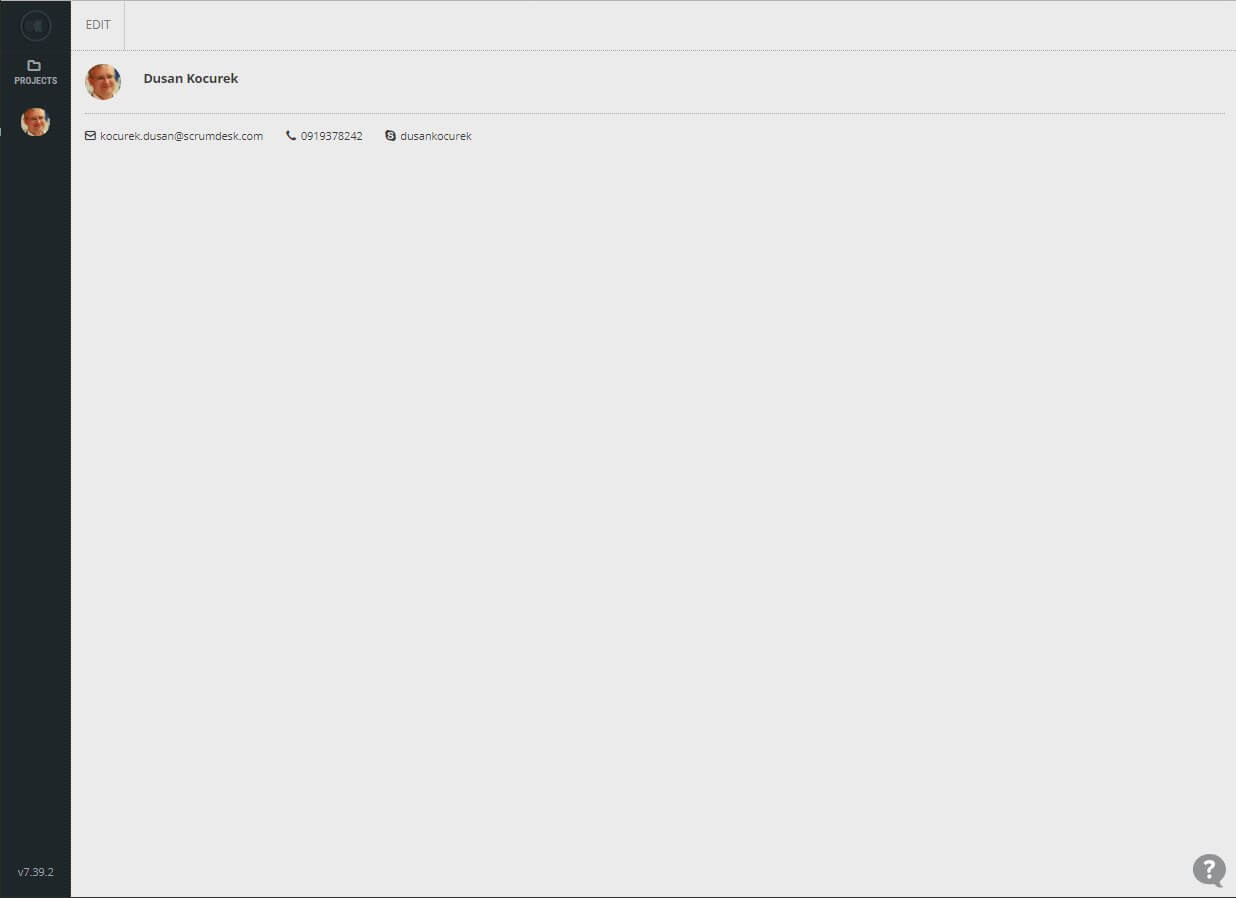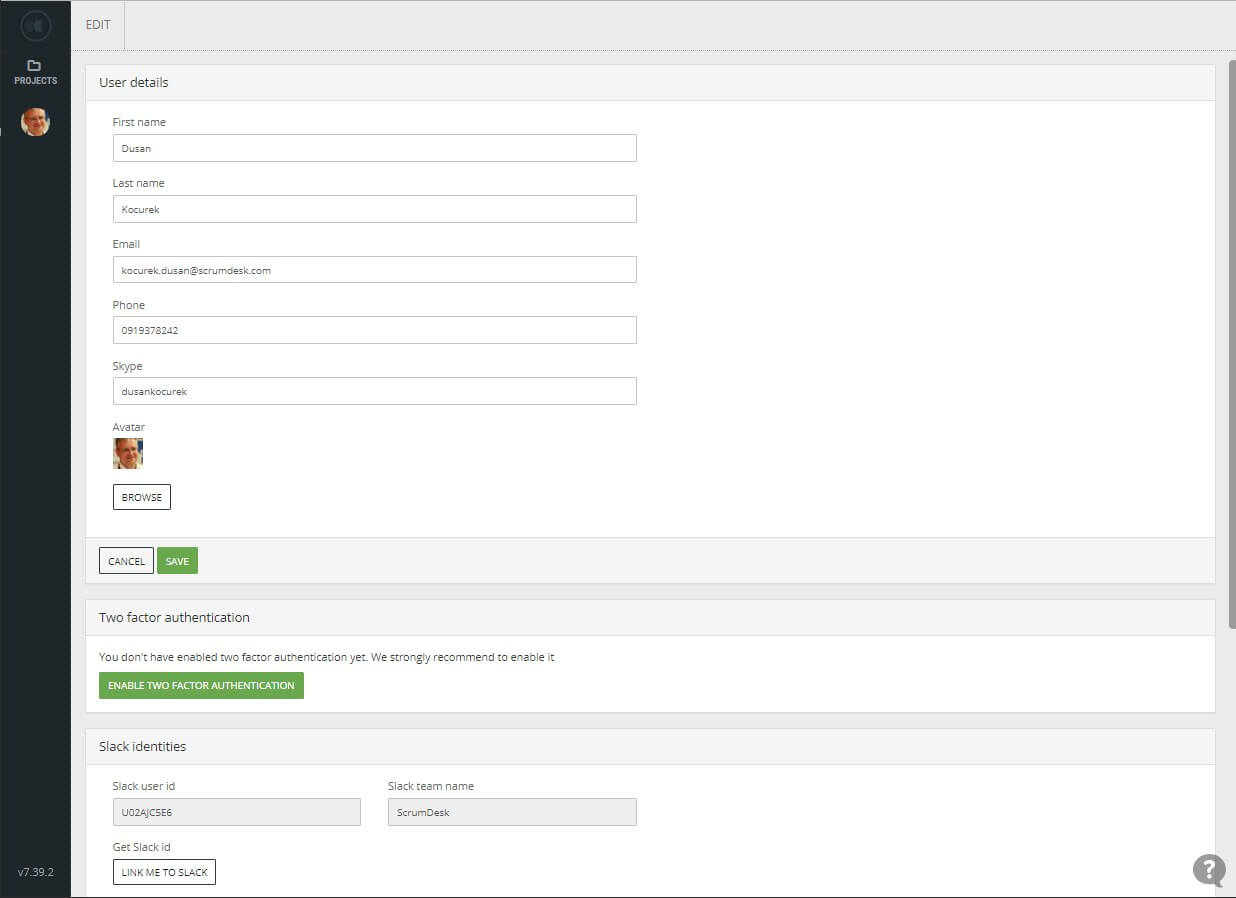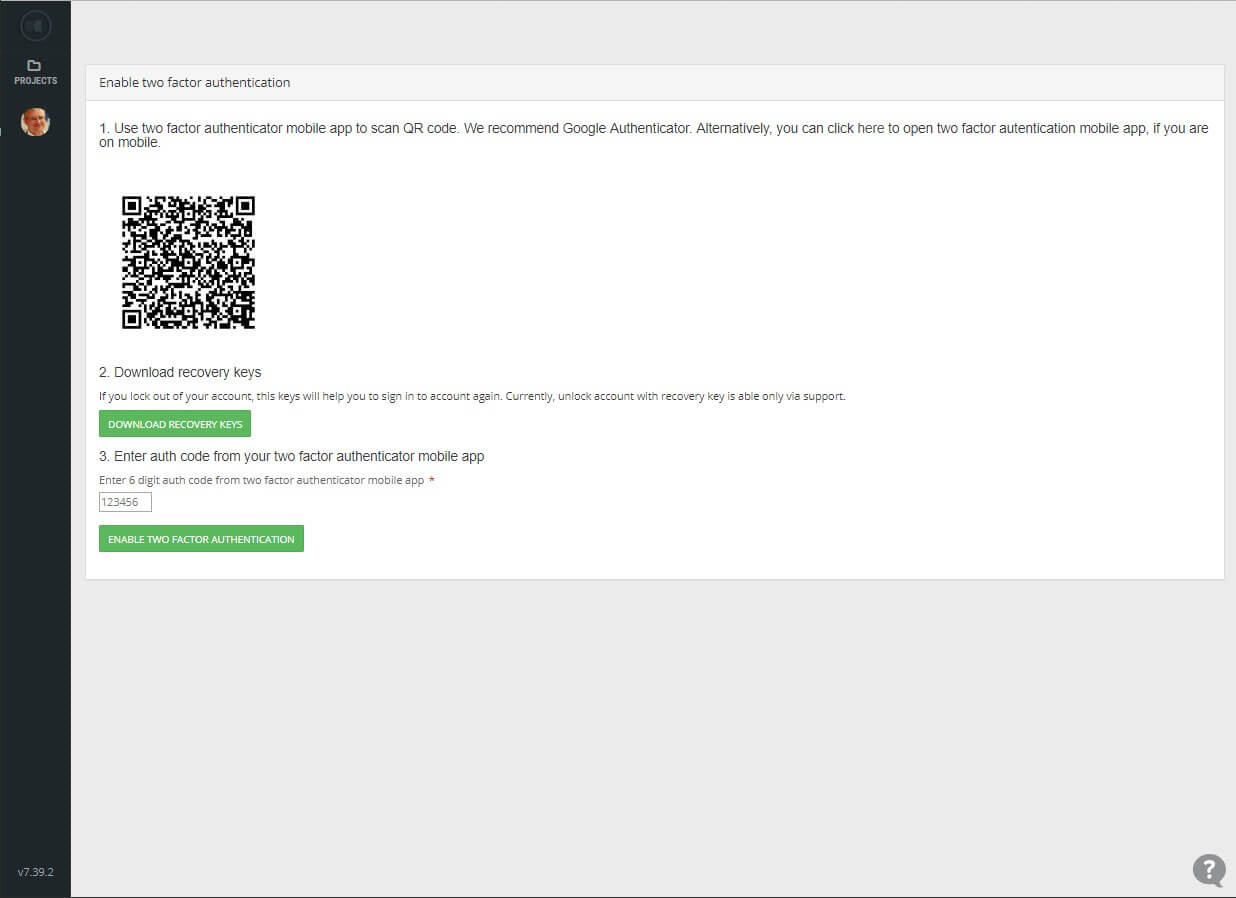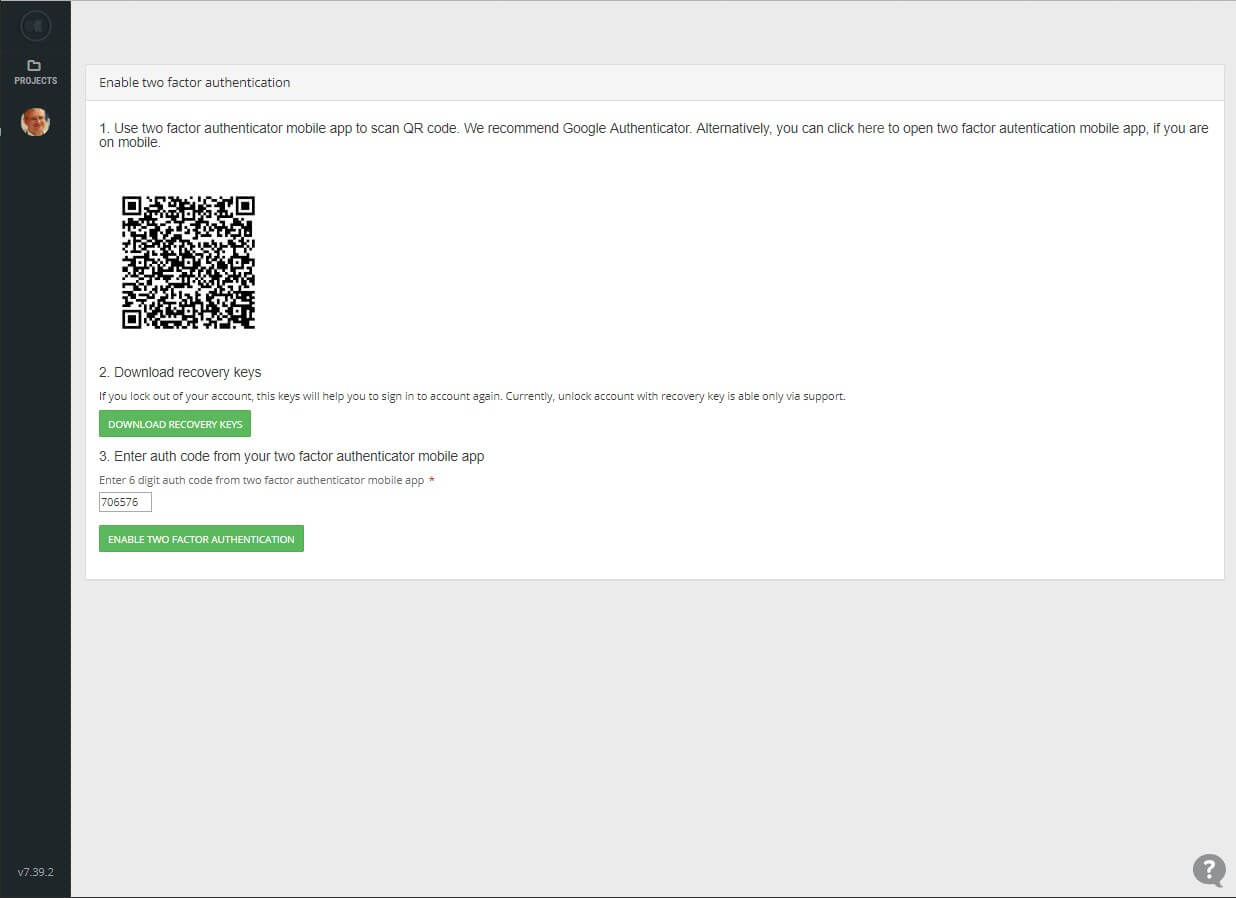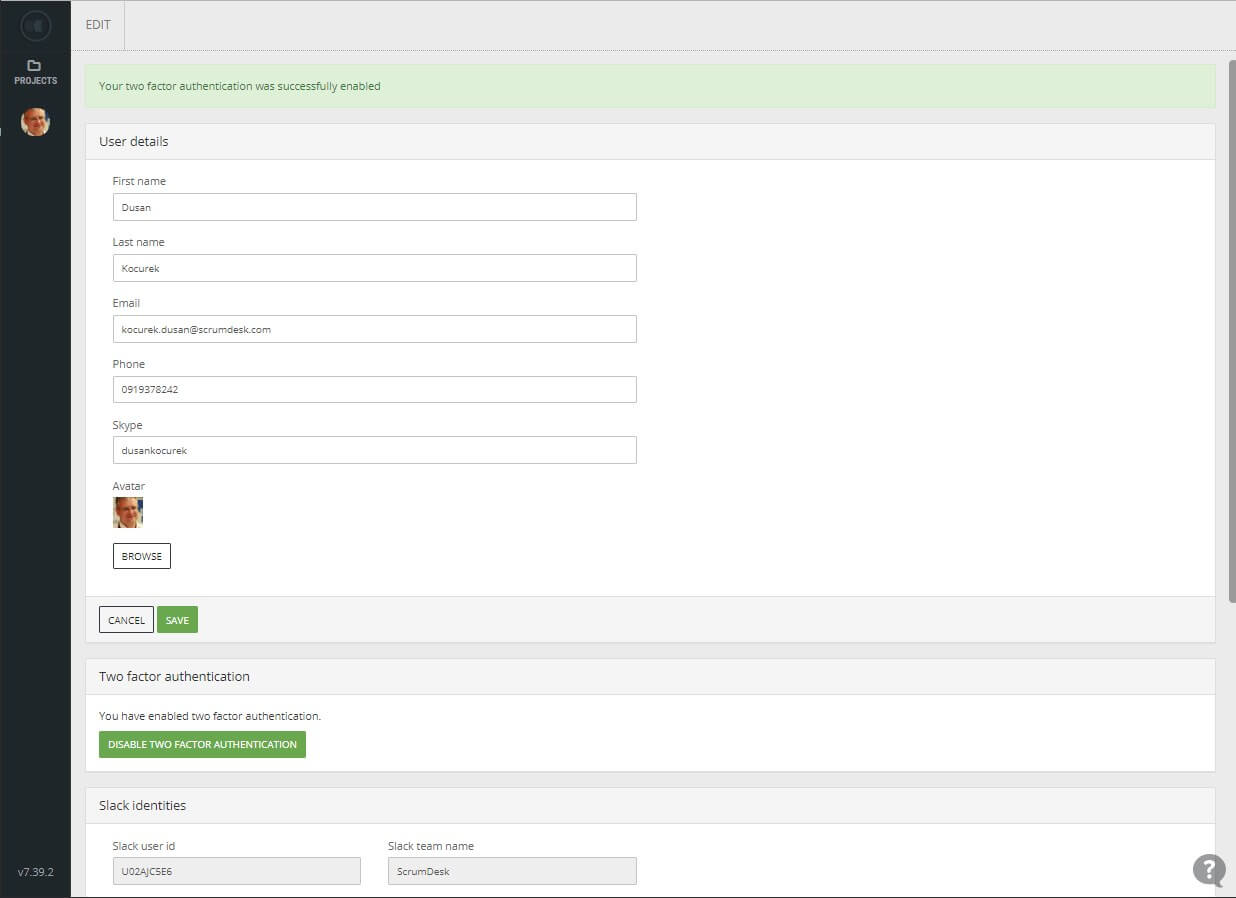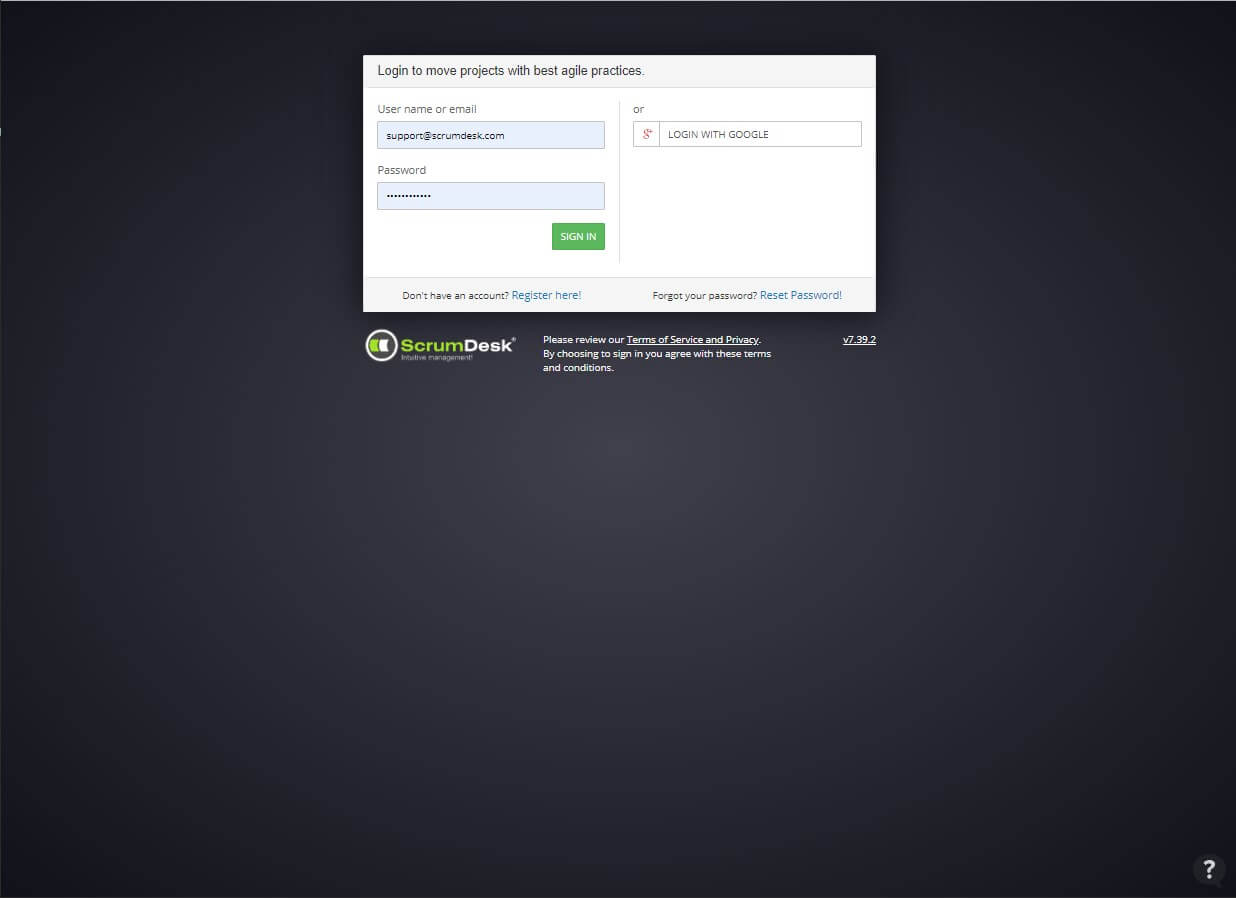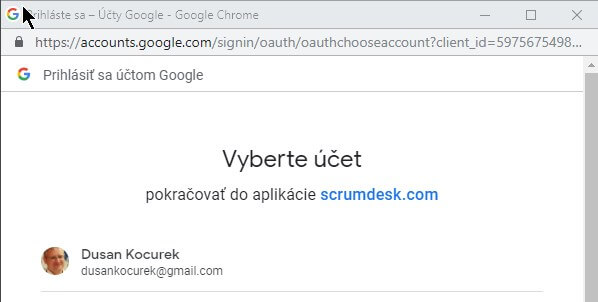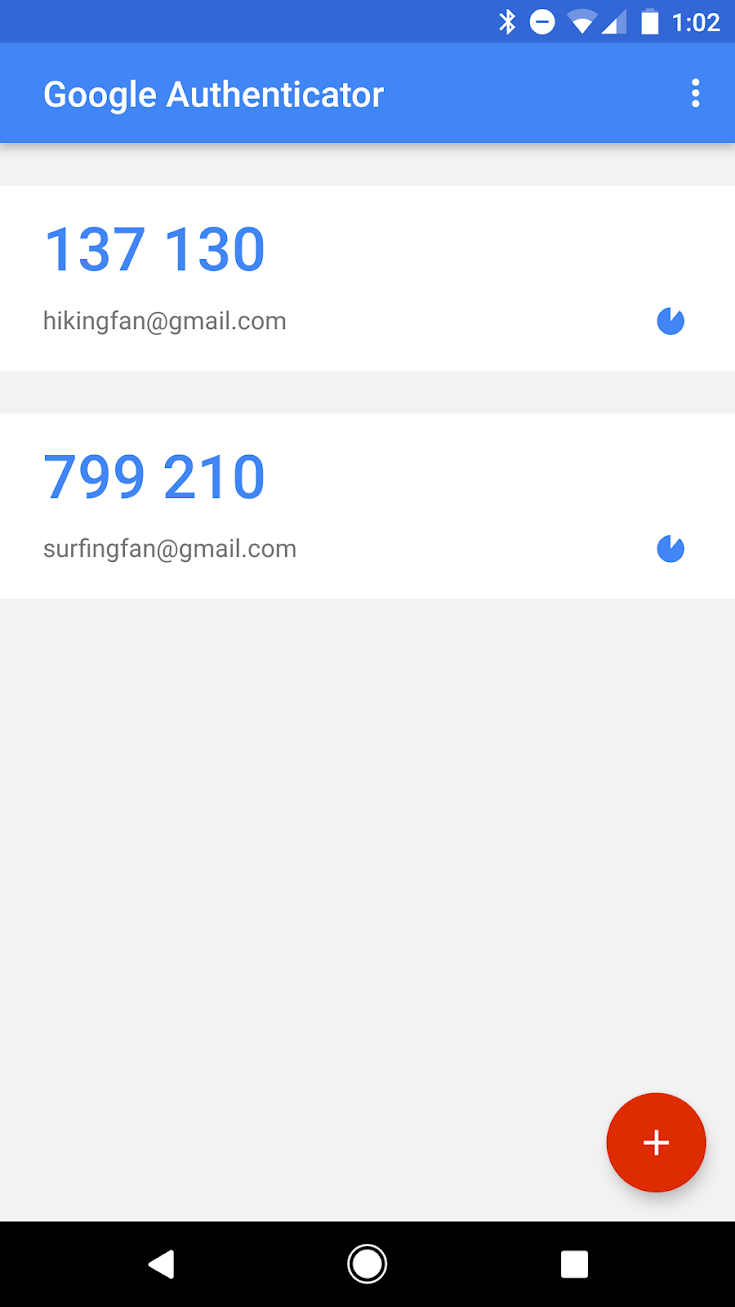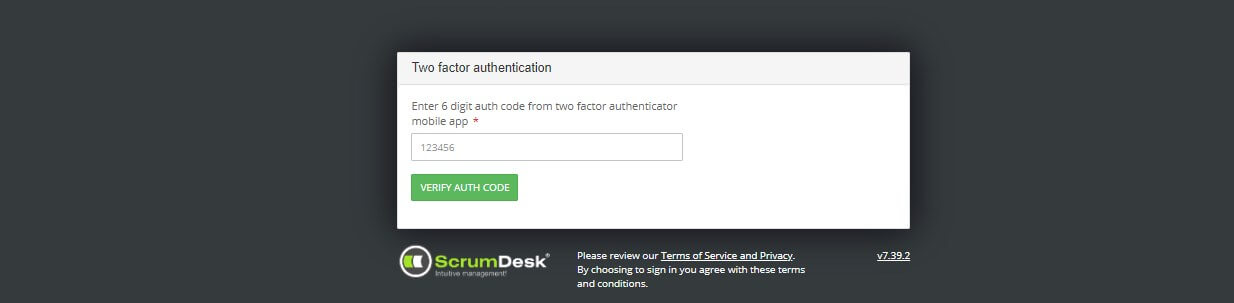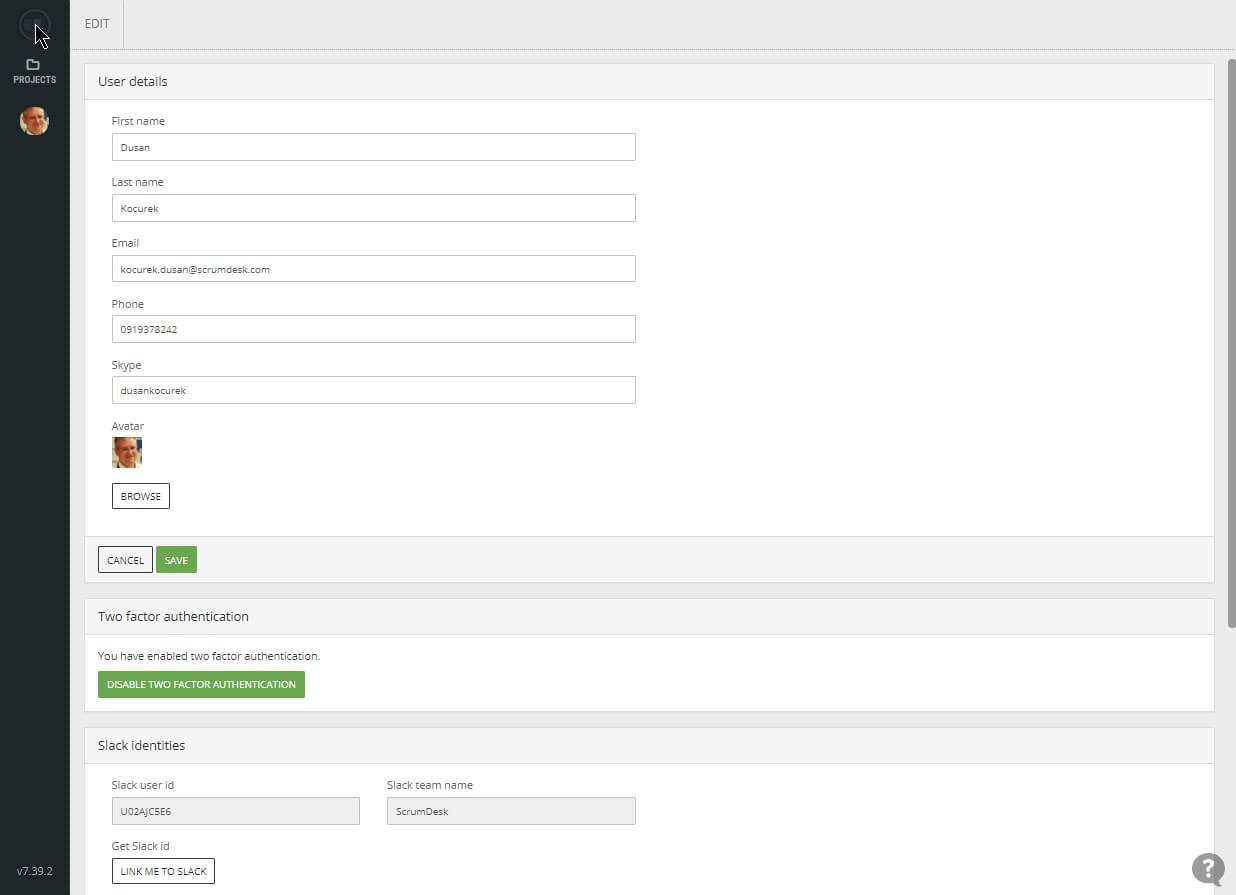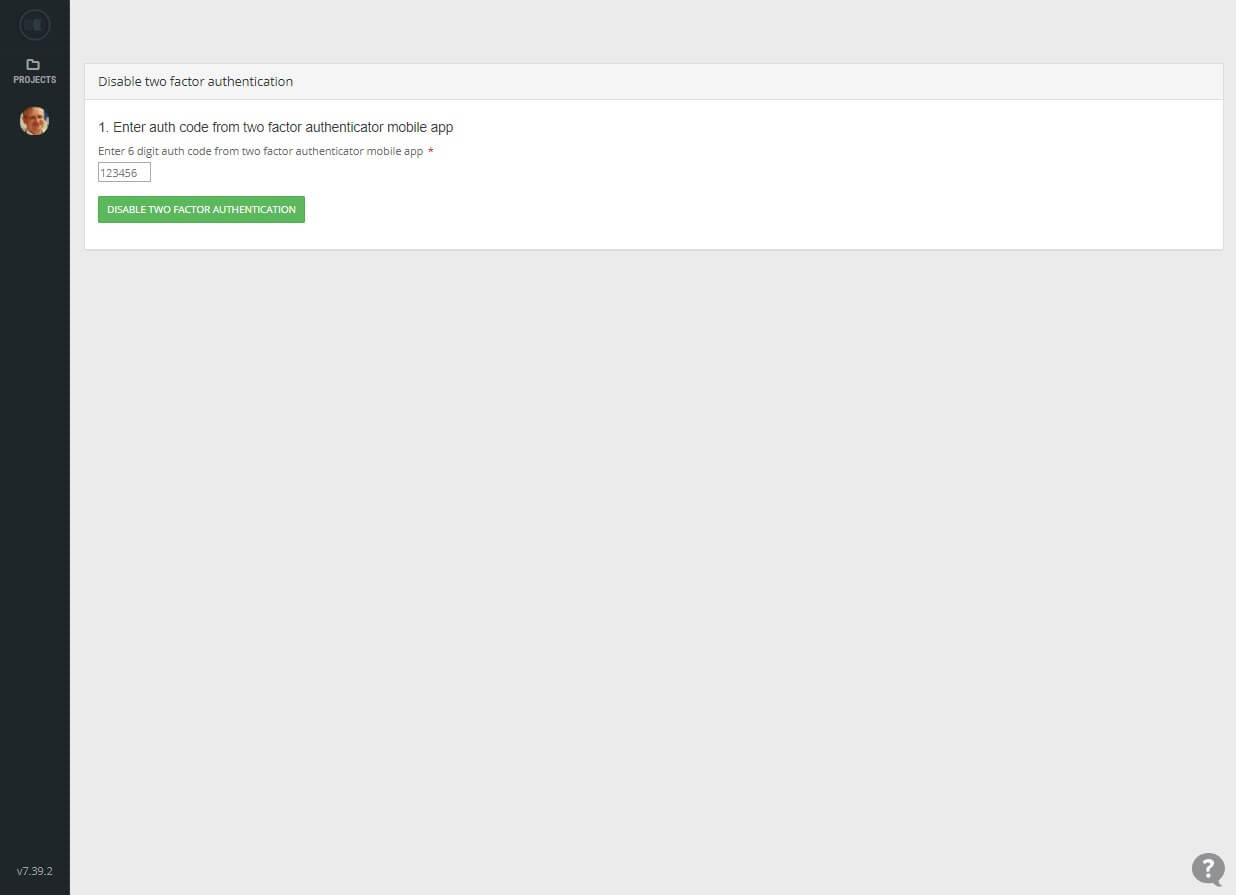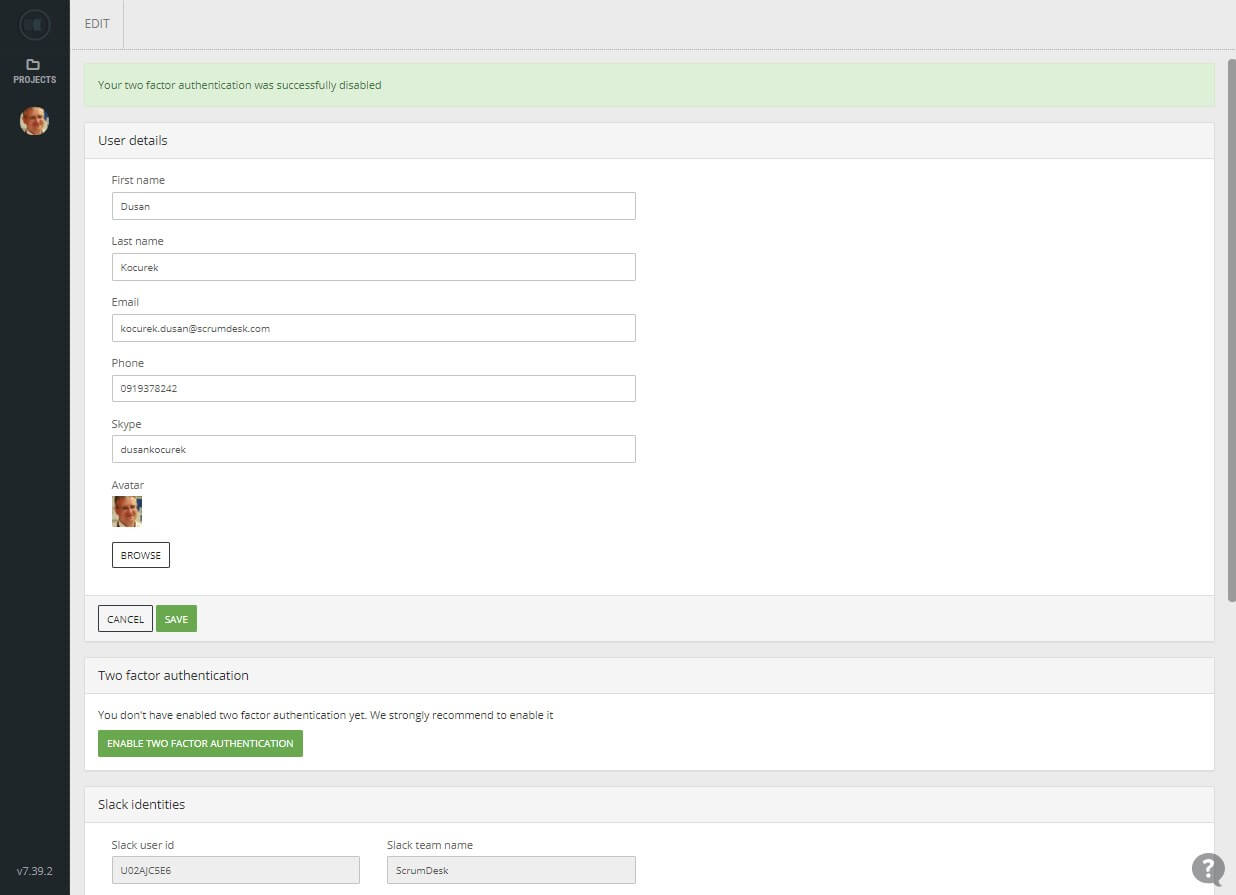Enable Two Factors Authentication
Two-factor authentication increases the security level by the inclusion of the mobile device into the authorization process.
You will need to enable two-factor authentication first:
- Login to ScrumDesk.
- Click the avatar in the left menu.
- Click the Profile menu option.
- Click the EDIT button at the top menu to enable 2FA.
- Click the button Enable Two Authentication.
Login with Two Factor Authentication
Once two-factor authentication is enabled, you are asked to provide additional code that you can get from Google Authenticator.
Disable Two Factors Authentication
To disable two factor authentication go to your Profile, click the DISABLE TWO FACTOR AUTHENTICATION button and enter the code from your mobile Google Authenticator application.