Move product backlog item to another project
When do you need to move backlog items to another project?
There are different setups how agile teams work:
- Most teams keep all backlog items in the same project during the project lifetime.
- Some teams prefer to prepare backlog items in a separate project and once it’s done, move them to the implementation project.
- Some projects are even implemented by vendors, however, backlog items are prepared by the client first.
In such cases, product owners need to have the possibility to move prepared requirement to another project or to even assign it to another organization.
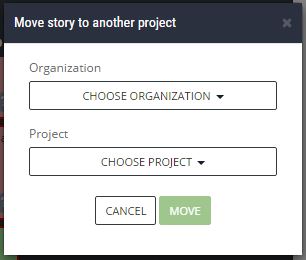
How to move backlog items?
- Click backlog item card in WORK, PLAN, BACKLOG, or STORY MAP view.
- Click Move to project command.
- Choose target organization.
- Choose target project.
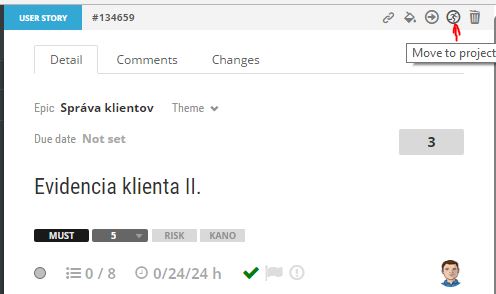
The moved backlog item will be put into the target project.
< Clone backlog item | Content | Retrospectives – Ideas management >
