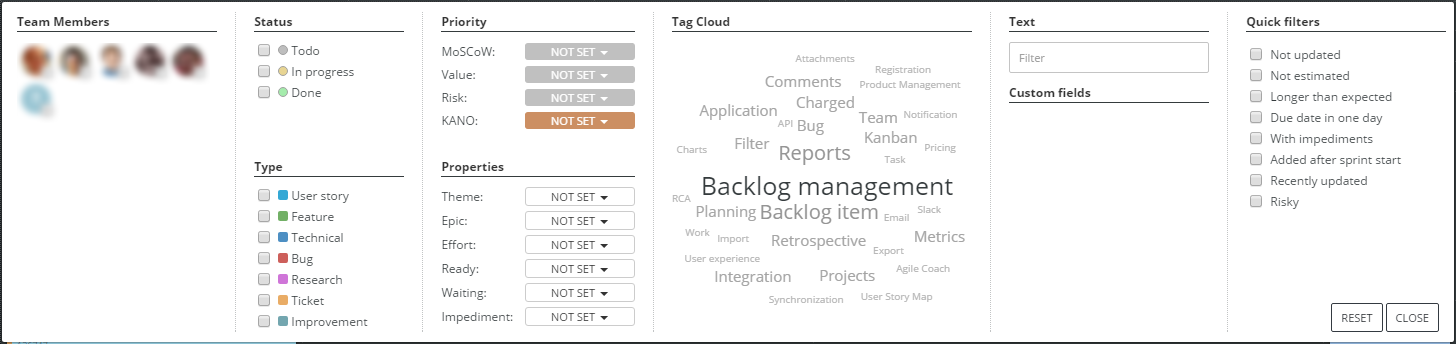Filters
An orientation on the kanban board and in the product backlog can be difficult as there might be up to a hundred cards. Filtering is handy in such cases.
ScrumDesk allows filtering backlog items by item attributes displayed in the picture below. Selected criteria will be combined into one filter.
If you want to search for text in any field, enter it into the Text edit line.
Quick filters
The responsibility of the Scrum Master is to analyze the status of the product development. ScrumDesk simplifies this task with help of Quick filters:
- Not updated – show tasks that were are in progress and weren’t updated in the last 24 hours. The Burndown chart is not correct possibly.
- Not estimated – display tasks which were not estimated hence burn-down chart might be not correct.
- Longer than expected – display tasks that are being developed longer than expected.
- Due date is one day – display backlog items that the team must complete the next day.
- With impediments – display backlog items that are impeded, or their tasks are blocked
- Added after sprint start – show backlog items that were not planned in the sprint planning and added later.
- Recently updated – backlog items updated in the last 24 hours.
- Risky – tasks which the team will not be able to finish till the end of the sprint. The estimated time for tasks is longer than the remaining duration of the sprint.