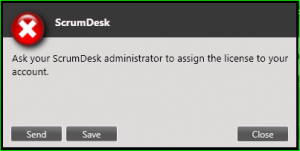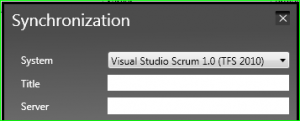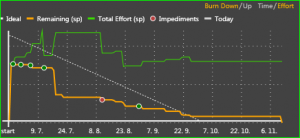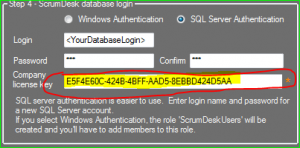ScrumDesk
In this release our team focused on improvements for administrators and user experience.
Database Manager
- for SQL 2008
- for SQL 2005
Administration
Auto-assign of user license
Licenses were necessary to assign separately from user accounts. In the new version, licenses are automatically assigned to newly created accounts. Administrators are still able to assign licenses according to needs as in previous versions.
Missing license warning
The user is informed in case her account doesn’t have a license assigned. In this case, the user must inform the ScrumDesk administrator in a company to assign the license manually. Otherwise, access will be disabled after 5 days.
Read-only licenses
Starting this version, ScrumDesk company provides read-only licenses for your stakeholders or customers that need to check the current progress of the project. Such accounts will be automatically configured as Visitors in your projects.
They are recognizable in the administration mode but can be issued by ScrumDesk company only upon your request.
Read-only licenses are for free for paying customers with more than 5 licenses. Ask for read-only license now!
Synchronization Hub support
Add-ins support
New ScrumDesk Synchronization Hub supports an extensible add-in model. The user interface in ScrumDesk provides an access to specify connection details according to add-in requirements.
User mappings fixes
In previous versions, it was not possible in some cases to edit user mappings in the Synchronization window. Fixed now.
Automatic assignment of Sprint & Release in Planning view
Release and sprint are automatically assigned according to the current selection in the Planning view. This small improvement saves time for product owners while managing backlogs.
Sorted tags
Tags were supported since the first version. Based on customers’ requests we sorted tags to be easily found in tag clouds in story detail, filter, and Side View.
Effort (story points) in burn-down (up) charts
4 years ago, when we started with the development of ScrumDesk, teams used to use hours in burn-down charts. Today we see (with pleasure!) a trend to measure progress based on effort.
In the new version, ScrumDesk allows switching a unit between time and effort (story points).
Delete story from detail window
The story can be fully edited in detailed window. Now we added menu Activities that contains Delete item now. We will include additional activities in the following versions.
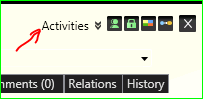
Firewall, proxy inaccessibility notification
Explanation messages are displayed in case ScrumDesk licensing web service or hosted database is not accessible.
Request Feature
Do you have a request for some new functionality? Did you identify a defect? Click Request Feature in the status bar. The email client will be started.
![]()
Minor improvements, fixes
- License service moved to hosting.scrumdesk.com with improved connectivity
- Time required for story/task update shortened 10times. The database must be updated using a new Database Manager.
- Sorted news in the notification bubble
- Tray icons displayed multiple times
- Missing label for story templates
- Minor story details changes
- Card not deleted in Sprint backlog
- The latest changes identified often
- Tasks and stories created from templates are duplicated
- Estimation not saved in Grid view
- Crash while Auto-fill in planning view
- Delete and create projects can end with crash
- Indicate long Delete operation
- Crash in Team Manager in case of incorrect role
- Administration view crashed if the first account has been created
- ScrumDesk version is attached to emails sent to ScrumDesk support
- Project description is not limited to new databases
Other tools
Database Manager
Company Key
New ScrumDesk Database Manager requires to enter company key sent by email upon On-Site edition registration. This way is new database installation more straightforward.
Minor changes
- Database Manager user interfaces changes
- Default values are chosen for quick installation
- Databases are sorted in combo box now so they are easier to find
- Login details are saved to easier access them
Subversion plugin support
![]() Subversion synchronization was developed as part of this release. It is available for free here.
Subversion synchronization was developed as part of this release. It is available for free here.
ScrumDesk Synchronization Hub
Visual Studio Team Foundation Server 2010 Synchronization
We reimplemented ScrumDesk Synchronization Hub to supports more integration sources. As the first, we decided (upon your requests) to support TFS 2010. Hub will be published separately.
Minor changes
- Acceptance criteria synchronization crash fixed
- Improved speed of synchronization