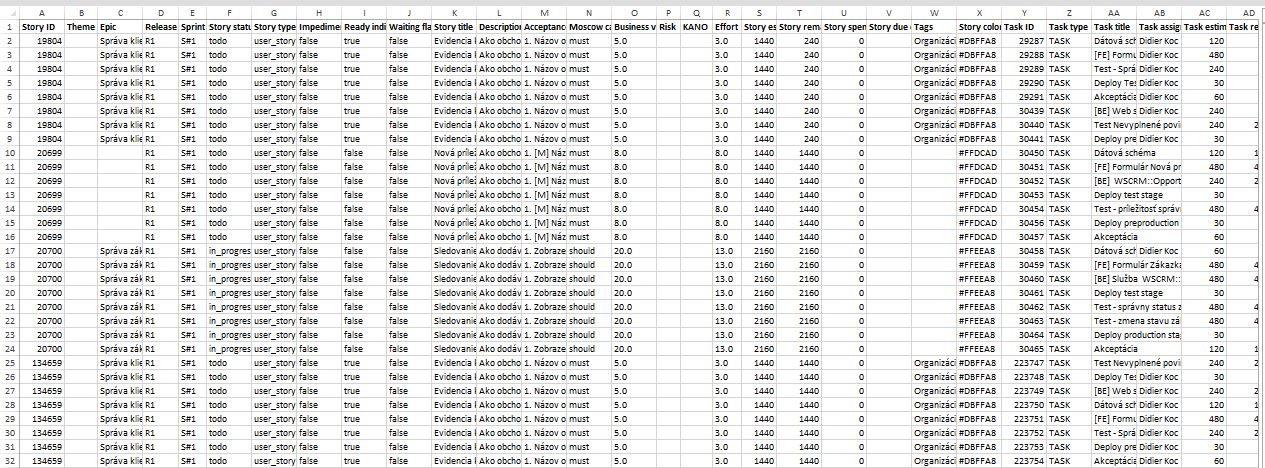Export to Microsoft Excel
If you need to further analyze your tasks and backlog items, you can just export them to Microsoft Excel:
- Click WORK view.
- Click Export command displayed in the top menu bar.
- The file will be downloaded to your computer.
With exported data, you will be able to analyze product backlog, product status, the progress of development, readiness, and blockers.
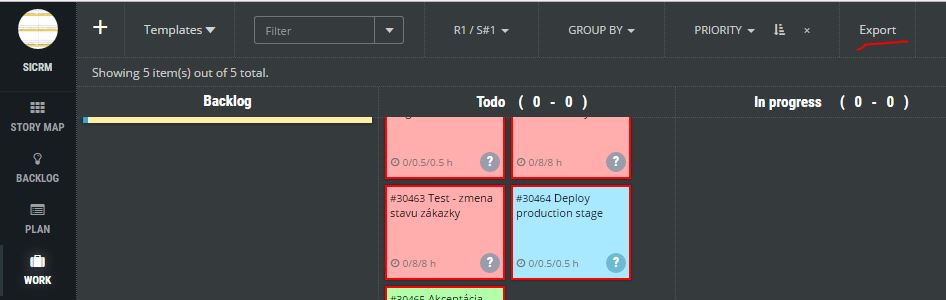
Here is a sample screenshot of exported file: