Version 3.5 is a major upgrade. The most important reason for this build is support for ScrumDesk Synchronization Hub. If you use a local database installation, then database upgrade is required. Ask us for updated ScrumDesk Database installation tool, please.
Synchronization and tools integration
ScrumDesk supports synchronization with 3rd party tools (such as Microsoft Team Foundation Server). Synchronization is done by ScrumDesk Synchronization Hub.
Synchronization can be set on a page Integration in project properties page.
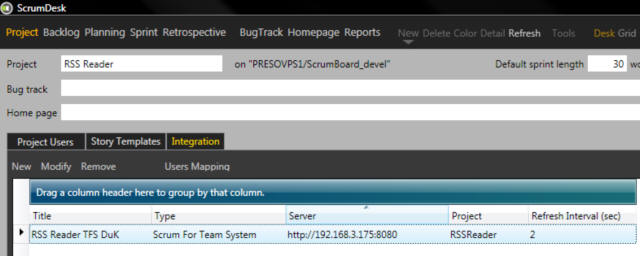
Synchronization with Microsoft Team Foundation Studio is available now.
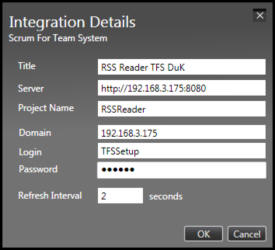
Synchronization requires (for some connector types) user mapping.
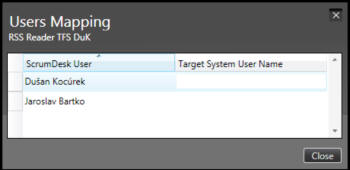
Export to Excel XML
Export asked by many customers enables better project status analyses. To export click Tools/Export menu item. Then choose “XML for Microsoft Excel” type. If your export was successful, Microsoft Excel will appear.
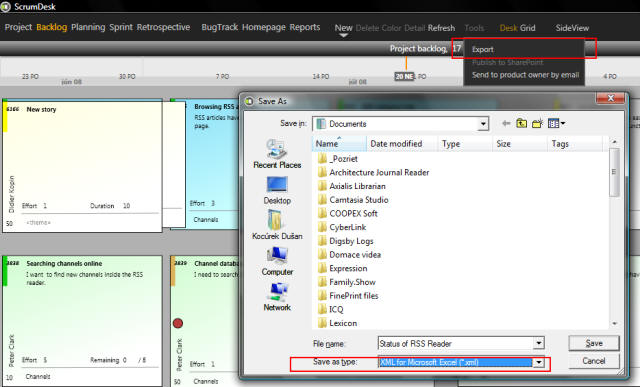
Exported file contains following worksheets:
- Stories and tasks
- Stories
- Tasks
- Tasks history
- Impediments
- Retrospective ideas
The worksheet is designed for a quick status overview. In advance, the user can create pivot tables to better analyze project status.
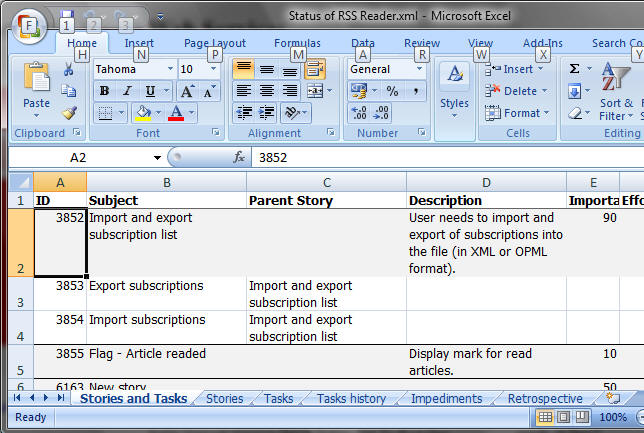
Size changes line
Burn Down chart displays changes of the size as a green line. Changes of the remaining work can be compared to changes in the size.
The team can recognize the reason of development progress slowness – if orange and green lines are rising up, then some new stories were added to sprint. If only orange line is rising up – work on some story is slower than estimated.
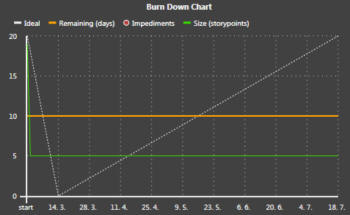
Editable effort (story size)
Even Fibonacci numbers are best numbers to use, some customers asked us for freely editable effort combo box. New version supports this not only in story cards but in a story detail and grid view too. Wrong values are indicated by a red rectangle. In the case of wrong value, 0 will be used!
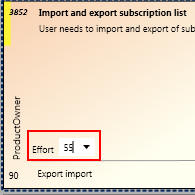
Planning and stories management
The previous version enables to plan only existing stories. Version 3.5 supports new stories creation, copying stories and removing stories.
Stories can be copied by using Ctrl + drag and drop, other actions are accessible by the corresponding menu item. Stories can be created from template too.
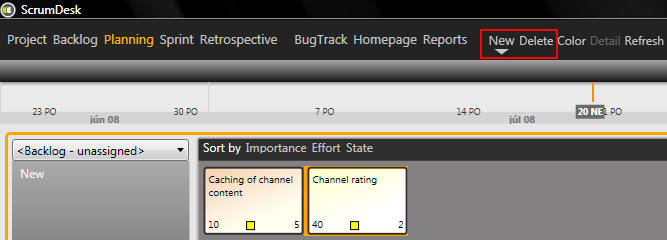
Automatic search for database
To enhance the speed of the first time setup we removed automatic search for ScrumDesk’s database. Users must click on search button located in Database combo box.

Selected bug fixes
- crash during user details administration
- Subject in story card remains not scrolled after focus left
- If user’s first and last name was not filled, no name appears on cards
