Project management with the help of AI
The latest version of ScrumDesk, the Scrum project management tool, brings the help of AI into your daily life. We focused on highly practical features that speed up and simplify the work of Product Owners, Scrum Masters, and Agile teams as well.
Generate new projects with AI
Our initial inspiration was simple yet powerful: “How can we revolutionize the initial setup of a new project in ScrumDesk through the magic of AI? Imagine creating project assets within minutes, sparing you the arduous task of writing and documentation.
Now, when you’re ready to kickstart a new project, all you need to do is provide the project title and a brief description. The rest? AI takes care of it, effortlessly generating the project vision, business model, value propositions, project goals, objectives, key results, the first batch of epics, and their corresponding user stories complete with descriptions and acceptance criteria. And yes, we’ve even cracked the code to predict prioritization perspectives.
All of this incredible magic happens in a mere 3 to 5 minutes! Say goodbye to time-consuming setup and hello to efficiency.
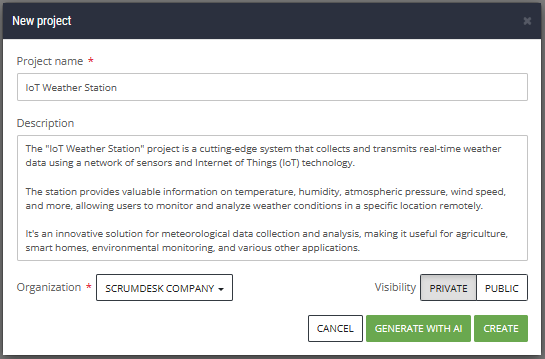
We’ve strategically woven AI access throughout different facets of our application, giving you the power to harness AI’s capabilities in project management. By seamlessly integrating AI into your workflow, you can expect a generation process that is not only more reliable but also remarkably precise. This means you can save time and focus your energy on what truly matters: achieving your project’s goals.
But what exactly can you generate with AI by your side? Let’s dive into the possibilities:
- Product Vision: With AI, you can effortlessly create a vivid and compelling product vision that lays the foundation for your project’s success. It ensures that everyone involved understands the ultimate destination you’re aiming for.
- Business Model: AI will assist you in crafting a robust and comprehensive business model, aligning your project with your organization’s strategic objectives and ensuring long-term sustainability.
- Value Propositions: Your project’s value propositions, those unique qualities that set it apart, are no longer a challenge to define. AI helps you articulate them clearly and persuasively.
- Project Goals: Set clear and achievable project goals with AI’s assistance. Define what you want to accomplish and track your progress more effectively.
- Objectives and Key Results: AI generates well-defined objectives and key results, providing a roadmap to success and a concrete way to measure progress along the way.
- Epics: Plan and structure your project efficiently by generating epics that break down the work into manageable components. AI ensures that your project is organized for maximum efficiency.
- User Stories for Epics: Define the user experience with precision. AI helps you create user stories for your epics, including descriptions and acceptance criteria, ensuring that your development team has all the information they need.
By having AI take care of these essential components, you can save valuable time and ensure that your project begins on the right foot. The result? A smoother, more efficient, and ultimately more successful project management experience. Say goodbye to manual data entry and hello to a brighter future for your projects!
In line with the evolving landscape of AI integration into our daily lives, text processing has also taken a giant leap forward:
Text Processing with AI
AI transforms the way you work with text. It simplifies complex language, expands ideas, ensures a professional tone, and even assists in ironing out any grammatical glitches. It’s like having an AI-powered editor by your side, helping you craft flawless and compelling content effortlessly.
Proposing Priorities
Setting priorities in your projects has never been more straightforward. With AI, you can explore different prioritization techniques, including the widely-used MoSCoW method, assessing business value, evaluating risks, or even delving into the customer-centric KANO model. AI provides insights and recommendations to guide you in making informed decisions about your project’s direction.
Checklists Generation
AI takes the hassle out of creating checklists. Whether you’re dealing with compliance requirements like GDPR or enhancing security measures, AI assists in generating comprehensive checklists tailored to your specific needs. Say goodbye to manual checklist creation and hello to automation that ensures you don’t miss a beat.
Ask AI Agile Coach
Consider AI your virtual Agile coach. It’s there to answer your questions, provide guidance, and offer expert advice on Agile methodologies and best practices. It’s like having a knowledgeable mentor available to help you navigate the complexities of Agile project management, ensuring your team’s success.
With AI enhancing text processing, proposing priorities, simplifying checklist creation, and acting as your Agile coach, you’re equipped with a comprehensive toolkit to tackle projects with confidence and efficiency. Embrace the AI-powered future of project management, where your goals are within reach and your workflow is optimized to deliver the best results.
OKR
Get ready to supercharge your Agile project management with the latest version of ScrumDesk. We’re thrilled to announce some game-changing additions that will take your Scrum team’s productivity to the next level.
🚀 New Statuses: Draft and Inactive
Say goodbye to the old, and say hello to the future! With the introduction of the ‘Draft’ and ‘Inactive’ statuses, you now have more flexibility and control in managing your project. Easily organize and prioritize your tasks like never before.
🔁 Clone Objectives
Want to replicate your project’s success? Now you can with the ‘Clone Objectives’ feature. Streamline your processes by duplicating objectives, saving you time and effort.
🔄 Clone Key Results
Efficiency just got a boost! The ‘Clone Key Results’ functionality allows you to replicate your key results effortlessly, ensuring consistency and progress across your projects.
🏷️ Objective and Key Results Tags
Stay organized and easily categorize your tasks with the new ‘Tags’ feature. Keep your projects neatly labeled, making it a breeze to search and manage your objectives and key results.
With these exciting new features, ScrumDesk is the ultimate tool for Scrum teams, now more powerful than ever. Don’t miss out on these incredible enhancements that will take your Agile project management to new heights. Get started with the latest version of ScrumDesk today!”
Hiding of Archived Themes
We understand that as your projects progress and evolve, your workspace can become cluttered with archived themes from past endeavors. This can make it challenging to focus on what’s current and relevant. That’s where the new “Hiding of Archived Themes” feature comes into play.
This innovative addition empowers you to maintain a clean and organized project management environment. It enables you to hide those archived themes that are no longer in active use, allowing you to declutter your workspace and maintain a clear focus on your ongoing projects.
Here’s how it works: When you’ve successfully archived a theme that has fulfilled its purpose, you can simply toggle the “Hide” option, and voilà, it disappears from your immediate view. This simple yet effective function ensures that your project workspace remains tidy, and free from distracting visual noise.
But don’t worry, your archived themes are not gone forever! You can easily access them whenever you need by simply adjusting your settings. This feature gives you the best of both worlds – a clean and uncluttered working environment and the ability to retrieve archived themes whenever you require a reference or historical context.
With the “Hiding of Archived Themes” feature, we’ve made it easier than ever for you to stay organized and focused, ensuring that your current projects take center stage in your project management journey. It’s another testament to our dedication to providing you with a comprehensive and user-friendly toolset for successful project management. Embrace the future of project management, where efficiency and organization go hand in hand, and your projects run smoother than ever before.
Editor
The text editor in the ScrumDesk application opens up a world of possibilities when it comes to content creation. With a range of editing tools and options, you can now craft your project documentation with precision and creativity. The latest version provides additional features requested by our users.
Remove Styles
In the quest for content perfection, we understand that sometimes, less is more. The “Remove Styles” feature allows you to effortlessly strip away any formatting or styling that might be cluttering your content. It’s a quick and easy way to maintain a clean and consistent look throughout your project documentation.
Added Styles for Additional Heading Levels
When it comes to structuring your project documentation, clear and well-defined headings are essential. Our latest enhancement introduces added styles for additional heading levels, providing you with even more flexibility in organizing your content. Now, you can create an even more structured and visually pleasing hierarchy within your project documentation.
Tables
Tables are a fundamental part of project documentation. Our new “Tables” feature simplifies the process of creating and formatting tables. With a user-friendly interface, you can quickly design tables that present your data clearly and professionally. This feature ensures that your project documents are not only informative but also visually appealing.
These features collectively represent our ongoing commitment to delivering a comprehensive and user-friendly toolset for project management. With “Editors,” “Remove Styles,” enhanced heading styles, and the improved “Tables” feature, you have everything you need to take your project management to the next level. Say goodbye to complexity and hello to an easier, more creative, and better-organized project management experience. Embrace the future of project management, where your projects shine and your workflow is optimized for success.
Filter
Filtering Text Without Diacritics
This feature simplifies the process of searching and organizing text by removing special characters like accents and diacritics. Imagine you’re working with text in different languages or character sets, and you want to find matching words easily. This feature makes it a breeze by stripping away those extra symbols, ensuring a more efficient and hassle-free text filtering experience.
Glow Effect for Active Filter
To make it crystal clear which filter is currently in use, we’ve added a “Glow Effect” to highlight the active filter. Think of it as a visual indicator that shines a spotlight on the filter you’ve selected. It’s a small but handy touch that makes your filtering process more intuitive and user-friendly, ensuring you’re always aware of which filter is actively applied.
Minor
Epics Now Include Acceptance Criteria Field
We’ve expanded the functionality of epics by adding an “Acceptance Criteria” field. This addition empowers you to define the precise criteria that need to be met for an epic to be considered complete. It’s a valuable tool for ensuring that your project objectives are met and your epics are successfully executed.
Archived Themes Visibility in Themes Management Popup
To keep your workspace uncluttered, archived themes are no longer displayed in the themes management popup by default. However, they can still be easily accessed using the filter option. This change ensures that you have a cleaner, more streamlined view while still retaining access to archived themes when needed.
Field Selection for Objectives, Key Results, Epics, Backlog Items, and Subtasks
You now have the ability to select which fields are displayed for objectives, key results, epics, backlog items, and subtasks. This customization allows you to tailor your project management interface to your specific needs, ensuring that you’re always working with the most relevant information.
Capacity Planner Allows Decimal Numbers
Our Capacity Planner feature has been enhanced to allow decimal numbers when planning partial capacity. This means you can now work with even more precision when allocating resources and planning tasks, ensuring that your project’s capacity is utilized to the fullest.
Time of the Last Change and Who Made the Change
We’ve added a valuable feature that displays the time of the last change made to a project, along with the identity of the person who made that change. This transparency ensures that you’re always aware of when and by whom modifications were made, adding an extra layer of accountability and clarity to your project management.
Billable Flag for Task Types
You can now specify a “Billable” flag for task types, automatically setting it for newly created tasks of that type. This feature streamlines the billing process, making it easy to distinguish billable tasks from non-billable ones right from the start. It’s a handy addition for project management with financial considerations.

