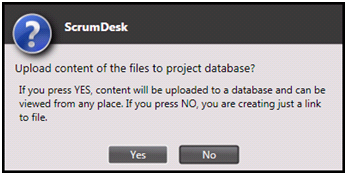All stories in ScrumDesk are stored in relation to a particular project. The project keeps not just stories, but team details, retrospective ideas, impediments, absences, and attachments.
Project details are available by clicking on the Project menu item.
The user can enter the project’s details and configure project variables, ScrumDesk options and integrate the project with 3rd party systems.
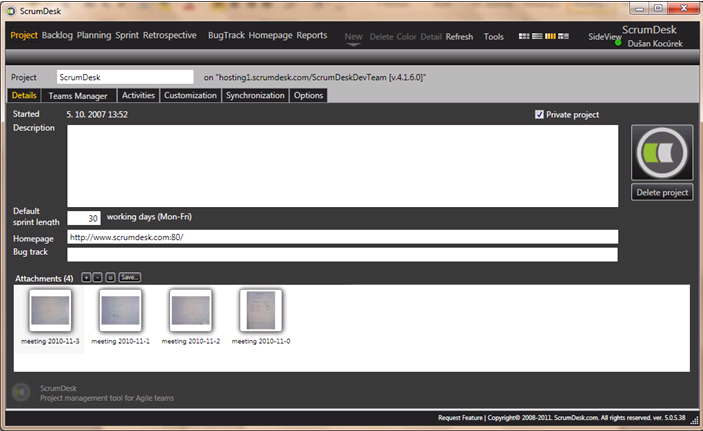
Project details
| Field | Comments |
| Project | The name of the project. It is displayed in a project list in Choose project dialog |
| Started | The date when the project has been created |
| Private | A private project is available only to team members specified in Teams Manager page.
Public projects are available to all users able to connect to the database. |
| Description | The description of the project. |
| Icon | Click the button to assign an icon to the project. The icon is displayed in Choose project dialog |
| Default sprint length | Every new sprint will be created with this default duration. The duration of the sprint can be changed later.
The duration is the number of working days for the iteration. |
| Homepage | URL to access project web homepage that many systems provide (wiki, Microsoft SharePoint, etc.) The homepage is available to all team members by clicking on the Homepage menu item. |
| Bugt rack | URL to access project web-based bug tracking system (Mantis, Jira, Bugzilla, etc.) The bug tracking system is available to all team members by clicking on the BugTrack menu item. |
Attachments
The project is typically described by many documents or pictures. ScrumDesk allows the user to keep this documentation shared with the team via the Attachments section.
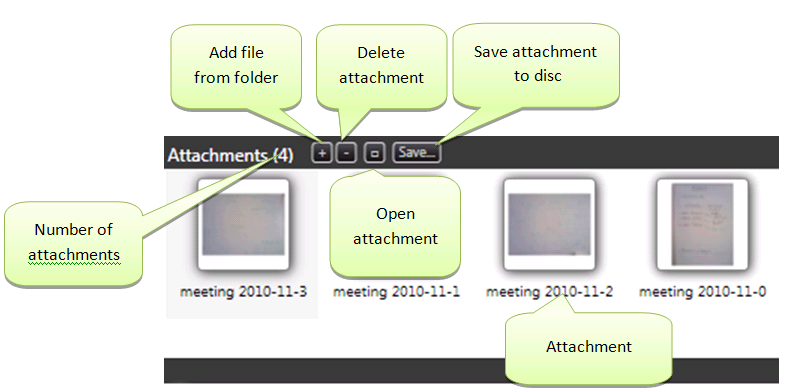
Attachment can be opened by double-clicking on the item.
ScrumDesk supports keeping and sharing links to files or uploading files into the database. This allows to access documents in distributed teams as well even they are geographically distributed.