In newly released ScrumDesk we focused mostly on requirements of our users we gather in more than half a year.
How to upgrade current installation
- Upgrade your database using the latest ScrumDesk Database Manager (for SQL Server 2008)
- Desktop client must be uninstalled first from Windows Control Panel/Add Remove applications
- Install desktop client application that is available here.
How to install new installation
- Register on Download page to receive company license key
- Install database using the latest ScrumDesk Database Manager (for SQL Server 2008)
- Install desktop client application that is available here.
Major changes
- Database term renamed to Repository to better support multiple sources to keep data in
- Database connection window design changed
- Filters are improved
- Memory consumption is significantly improved
- Product owner is able to customize project details
- Selected error messages contain link for further details
- A new sprint is automatically scheduled to be started the next working day after the last sprint
- Double-click on index card will open detail window
- Missing letters while typing story subject or description
Repository connection window
We simplified a layout of this window to configure connection for OnDemand (hosted) databases much easier.
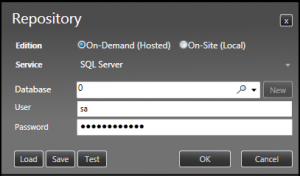
The first step is to choose an edition you registered for – On Demand for hosted database, On Site in case you would like to connect to database installed in your environment
The second step is to choose service. In the current version only SQL Server choice is available, but we prepare an edition with support of ScrumDesk REST API.
Database, user and password are sent upon your registration for on demand edition or you can get them from your ScrumDesk administrator.
Filters
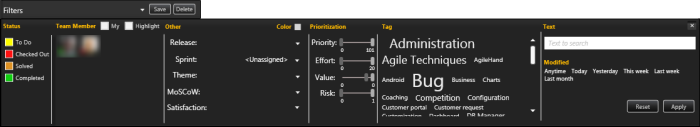
- Filters Save/Delete in the top left corner
- Apply saved filter selecting from Filters combo box in top left corner
- Support of <Any sprint>
- Support of <Unassigned sprint> to filter stories that are in project backlog only
- Support of <Any release>
- Support of <Unassigned> release choice
- Filter by Priority, possibility to filter range
- Filter by Effort, possibility to filter range
- Filter by Positive value, possibility to filter range
- Filter by Risk, possibility to filter range
- Filter by MoSCoW
- Filter by Satisfaction (Kano) value
- Fixed Reset of filter
- Filtering by tags works again
Stories grid
- Rank as column in stories grid
- Filter by Release & Sprint in stories grid
- Sorting by Release and Sprint in stories grid
Project Details
- URL longer than 255 characters are supported now
Documents
[Sprint Overview] – possibility to select sprint
Story details
- Story – full history of story/tasks attributes changes
- Ranges on Prioritization tab displayed in better format
- New task command enabled if story is done
- Fixed errors when newly created story is immediately accessed via story detail window
- Calculated Priority renamed to Rank
Absences window
- Editing of absences improved to make it similar to Microsoft Excel
- Email notifications format simplified
- Changes are aggregated to not create spam
- Possibility to send notification to more recipients using CC field
- An integration with FlowDock & Yammer using CC
- Support of TLS/SSL for sending emails via Gmail or Microsoft Exchange
Minor changes and fixed defects
- Visitors as read-only users everywhere
- Keyboard supported in Select project dialog (navigation keys, Enter key to choose project)
- Select project dialog layout supports wide screen monitors
- Planning view fixes
- Planning poker fixes
- One click to change status of story/task without change of selection
- Tasks comments were lost in previous versions
- Fix of crash: Delete story from Detail window in planning view
- Deletion of story type doesn’t delete type correctly
- Deletion of projects
- Deletion of story with more tasks ends with an error
- Missing letters while editing stories in cards
- Type combo box visible in Story template if tasks are displayed
- Fix of changes notification
- Story templates editable by Scrum Master only
- Login window fixes
- An incorrect projects visible if different user logs in
Caution
Starting ScrumDesk you can see following error provided by Microsoft .NET framework:
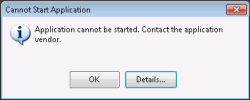
This message indicates that an automatic upgrade is not supported by version v.5.2.
Unfortunately we were not able to support automatic upgrade in this version.
