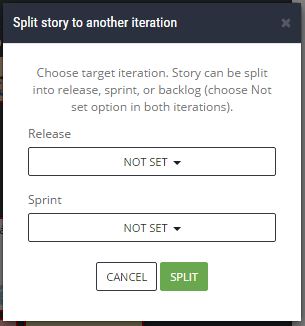How to split backlog item
Unfinished backlog item?
Not every backlog item is completed at the end of the sprint many times. What to do with uncompleted backlog items in such a case?
Well, you’ll need to have more options:
- Move backlog items with completed and uncompleted tasks to other iteration or into the backlog.
- Split backlog item. Keep completed tasks in the current sprint and move uncompleted tasks to other iteration.
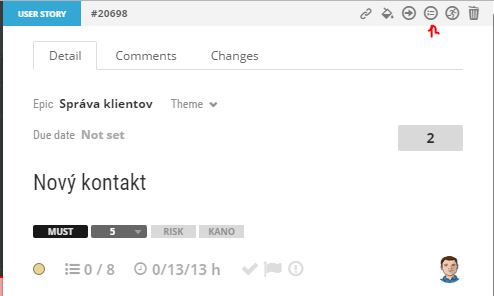
To split the backlog item:
- Click uncompleted backlog item in WORK view.
- Find Split command in the toolbar displayed at top of the side view. The command will be available only if there are some tasks in progress or completed.
- Choose target either release, sprint, or do not select them to split backlog item into the backlog.
- A new backlog item with text SPLIT will be created in the target iteration. All details will be copied. Uncompleted tasks will be copied as well and set to Todo status.