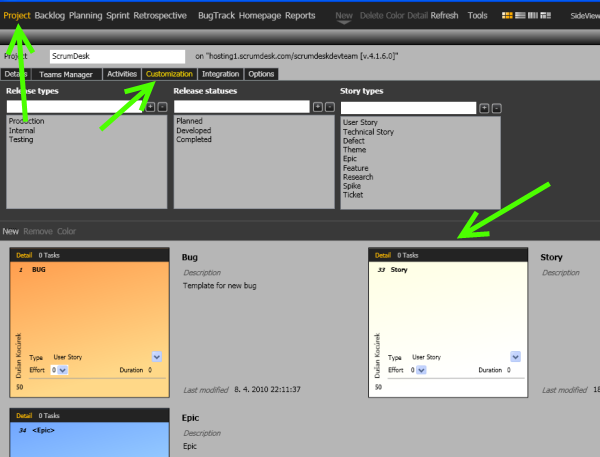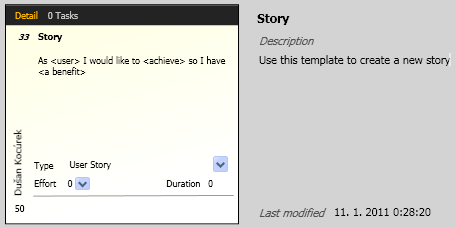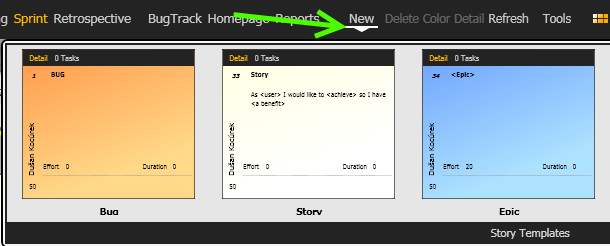Reaching a wider community is for us absolutely welcome not just because of numbers (either count or price). For us, the value is a knowledge of how scrum adaptation is done. It is very interesting to see how such a simple project management framework is adapted in so many ways.
ScrumDesk development began as a materialized idea based on Scrum and XP from trenches book written by Henrik Kniberg.
In the first year of ScrumDesk development, we were (maybe) naive. We have decided to implement a “pure Scrum” approach. Of course, a reality, training, discussions, and requests were the source of knowledge to improve the tool. Improve it just slightly?
Story
I am sorry to repeat the concept of the story. Maybe it is more for beginners, but there are still a lot of them. And they are always welcome to learn how to improve.
The story in Scrum is a short description of what is necessary to develop for who with why on a mind. To provide the first template for it (definition by Mike Cohn):
As a [user role], I want [to have something] so that [the benefit].
A typical problem of new teams is how to write stories especially once the team will recognize feature, technical or spike stories. And teams solve this problem by special attribute (or tag). It is not just this attribute that is necessary to repeat.
Additional could be:
- story type – functional, requirement, technical, or spike?
- default estimation – yes, some teams prefer to start with all stories of the same size hence provide “mean” value for estimation range
- default duration – as an indication of how the story should be long.
- color – do you use colors to indicate story type or importance or assigned team?
- theme
ScrumDesk simplifies story writing providing the possibility to customize story templates.
Story templates
Scrum Master is able to prepare stories templates that can be reused by the team to create a new story.
Templates are the way how to keep a backlog managed.
ScrumDesk provides the possibility to define different templates according to the project.
Templates definition
To define templates Scrum Master should log in to the project. Templates are defined on Project/Customization page.
The new template can be added by clicking on the New link.
ScrumDesk story template allows to define:
- template name,
- template description,
- definition time,
- story default description,
- story type (user story, technical, epic, etc.),
- Effort (Fibonacci or manually entered value),
- default duration,
- tasks.
We decided to allow to define tasks as many teams define the list of default tasks that every story must contain. This list is typically part of the definition of done.
How to create a new story from the story template?
A team member can easily select the template from New menu item. Point a mouse pointer to the small arrow and the story templates list will display.
Now user should just click the template and a new story will be created in the center of the board.
Summary
Story templates are helpful not just to make stories definition more efficient, but they allow to keep backlog structured the same way even the team is large and distributed.