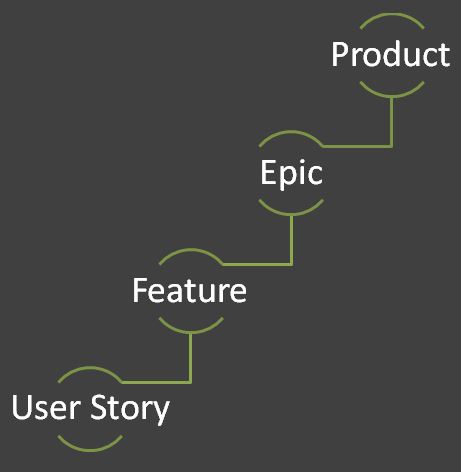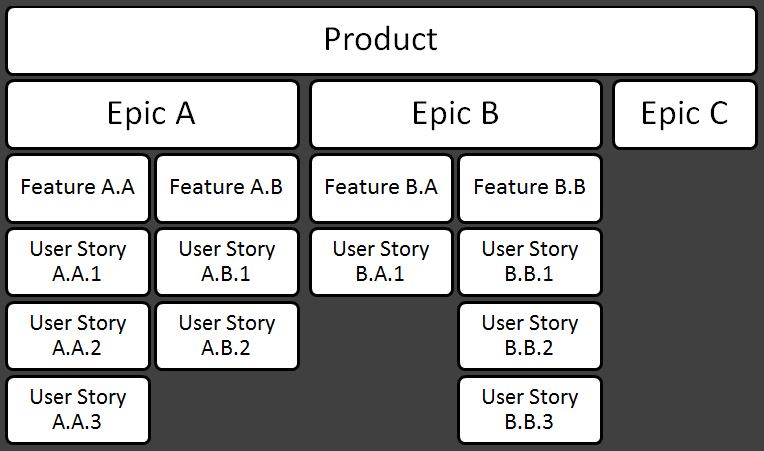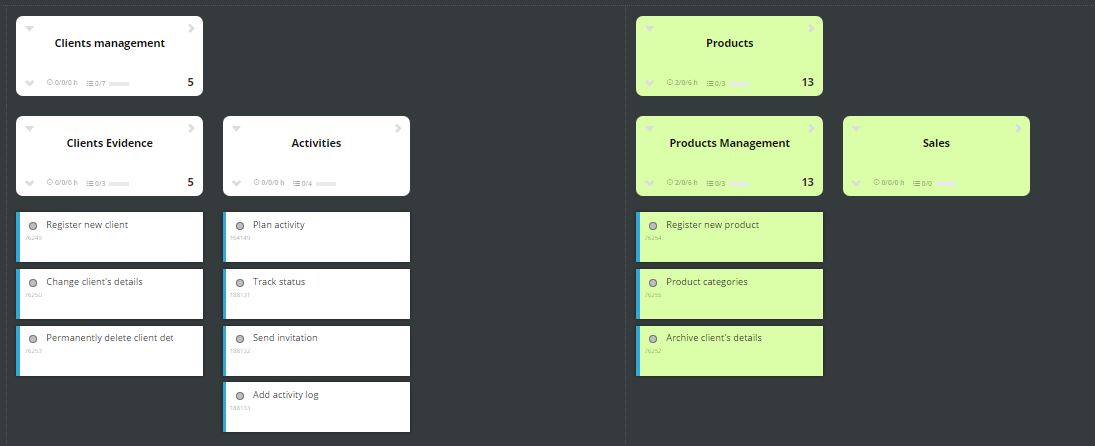Multilevel of requirements was very often repeated request of our clients in the year 2016:
- to manage a portfolio of multiple small products in the same backlog,
- to manage non-development aspects of the product as well,
- to manage complex product with multiple modules,
- to manage activities and tasks for multiple clients.
We have added multiple levels of requirements into the ProductDesk module in Story Map:
- Epic for top level requirements typically even with the business case.
- Feature splitting an epic into manageable chunks of larger functionality.
- Backlog item (often user stories) describing the detailed requirement that can be implemented in 3-5 days, but providing business value.
It is not necessary to have requirements tree balanced as details are provided continuously in agile development.
Principles of multilevel requirements user story map in ScrumDesk, module ProductDesk
Example of multi-level story map, CRM product type
Cards can be:
- Moved to other features or epics by drag and drop.
- It is possible to add user stories directly under an epic without a necessity to create artificial features.
- The order of epics and features can be changed by drag.
- Expanded or collapsed.
- The color of the card is the same as a color of the parent card.
NOTE: Currently the backlog is limited to 5 levels of hierarchy.
Updated design of an epic and feature cards
The backlog management has been speed-up with new abilities added to an electronic card:
- Expand/collapse epic or feature.
- Add a new child (feature or backlog item representing requirement).
- Add sibling epic or feature.
With the support of multi-level requirements ScrumDesk can be even used for product management based on Essential SAFe.
Other changes
- Trial mode is indicated on icons of commercial modules displayed in the left menu.
- BUY option displayed on icons of commercial modules displayed in the left menu once the trial is completed.
- Login is not required if the new tab is opened from ScrumDesk window where a user has logged in already.
- Autocomplete of values for custom fields.
- The start of the sprint will start release as well.
[Fix] Buttons to switch view blocked in SETUP page for Firefox.
- [Fix] Conversion of task doesn’t transfer description.
- [Fix] Docx file icon supported in Attachments.
- [Fix] Incorrect sort of newly created sprint.
- [Fix] Overlap of information in Backlog view.
- [Fix] Templates don’t display in case of <, [ characters in template name.
- [Fix] New invitations displayed after page refresh.