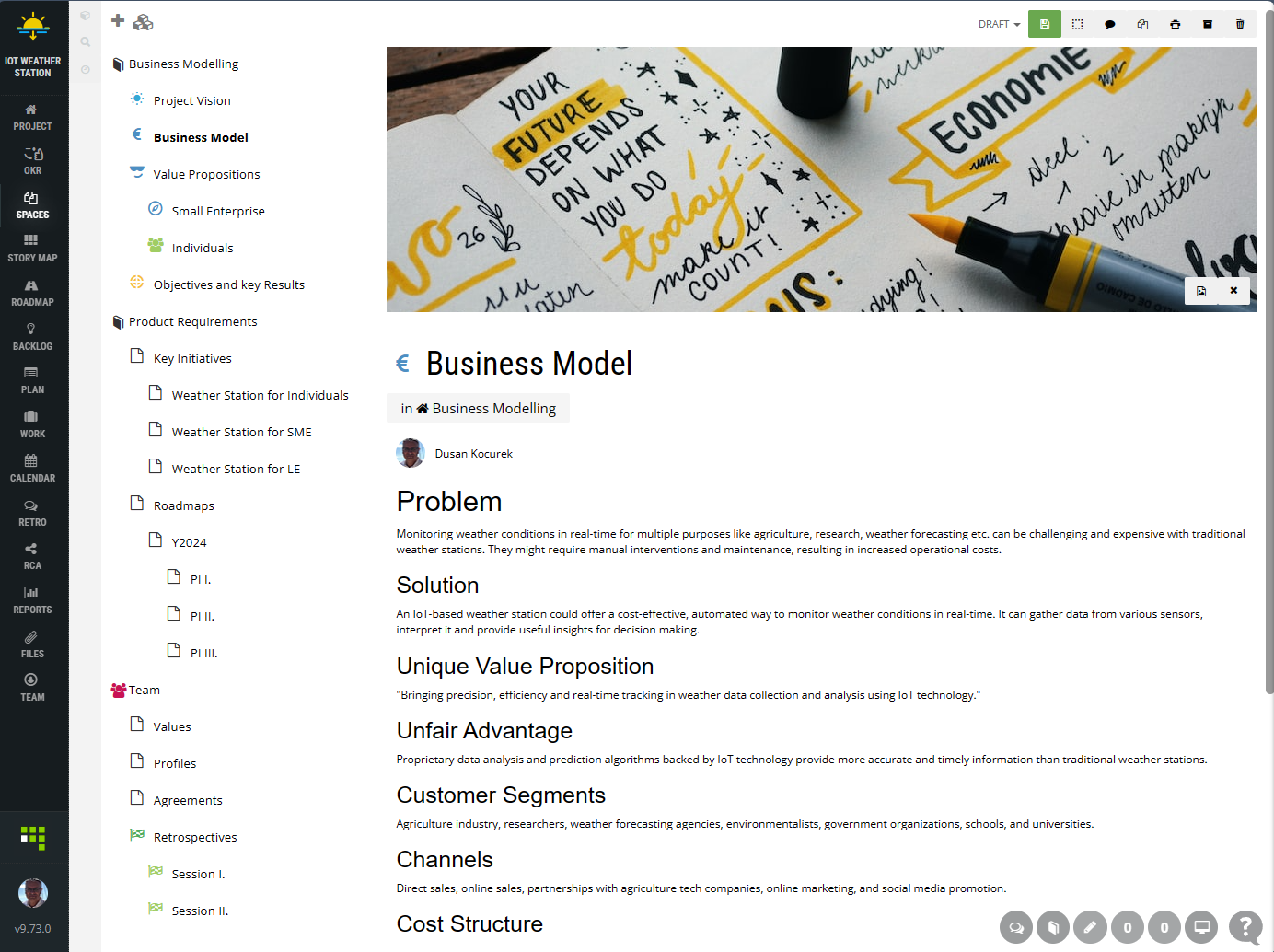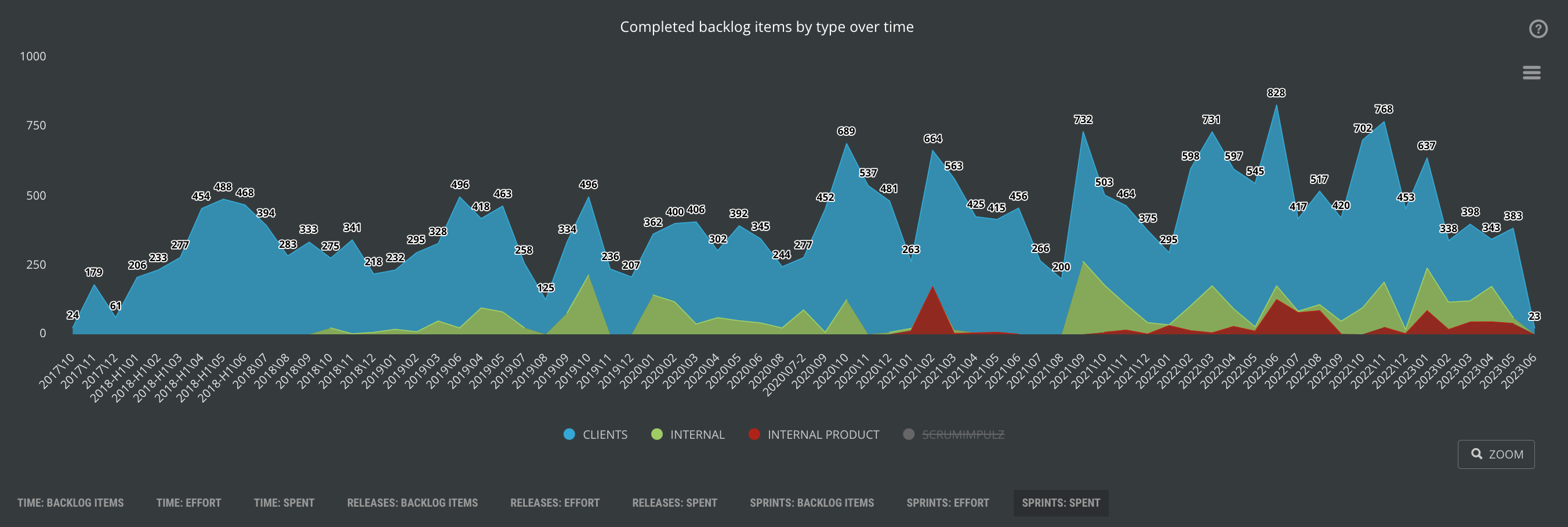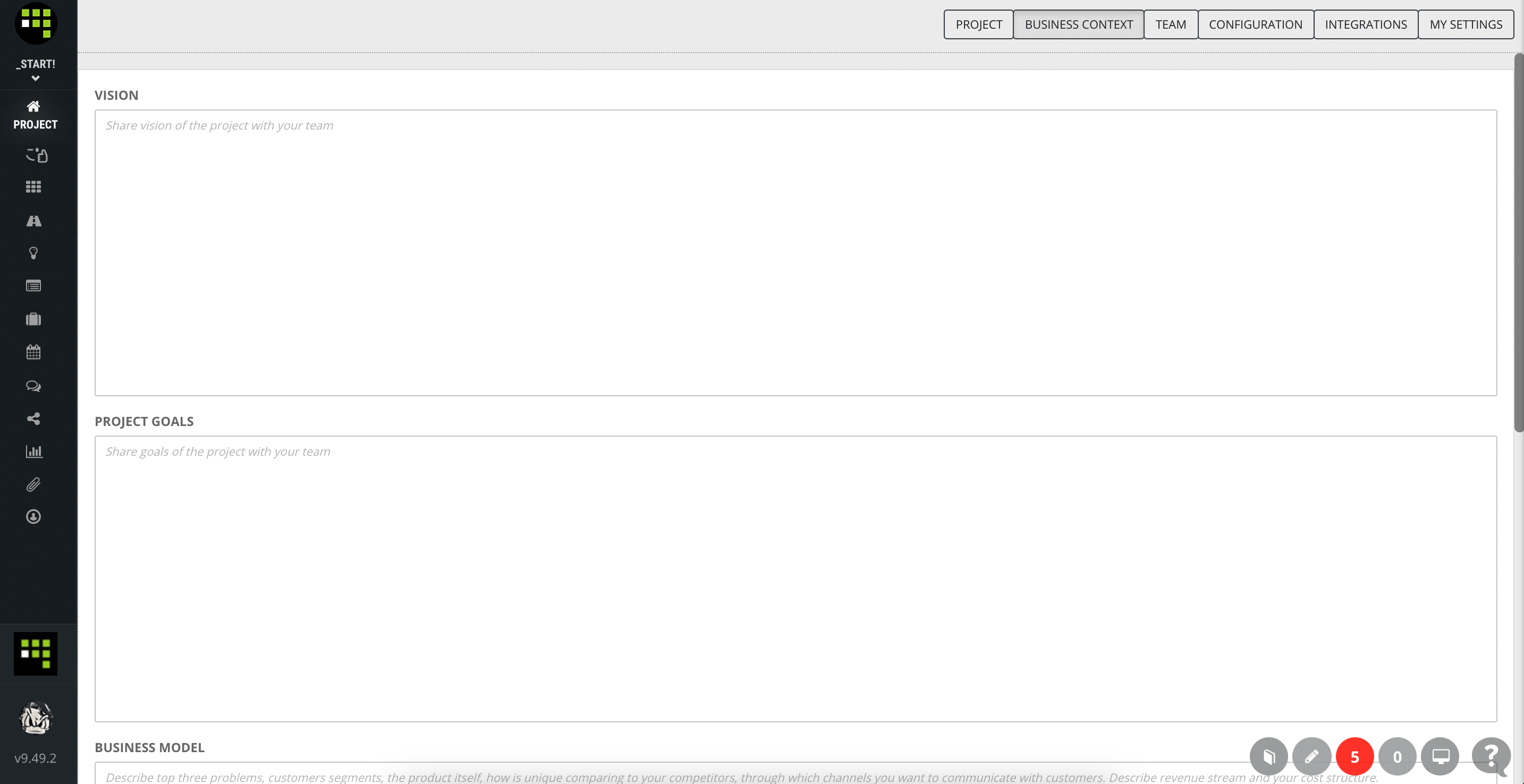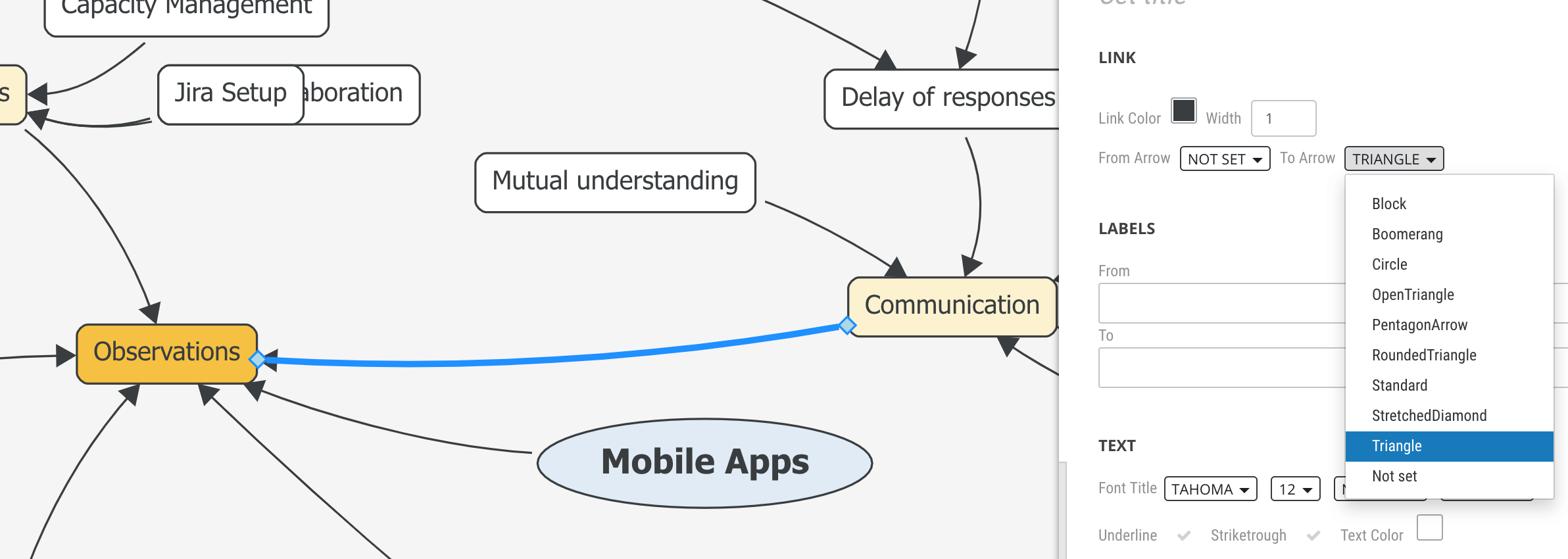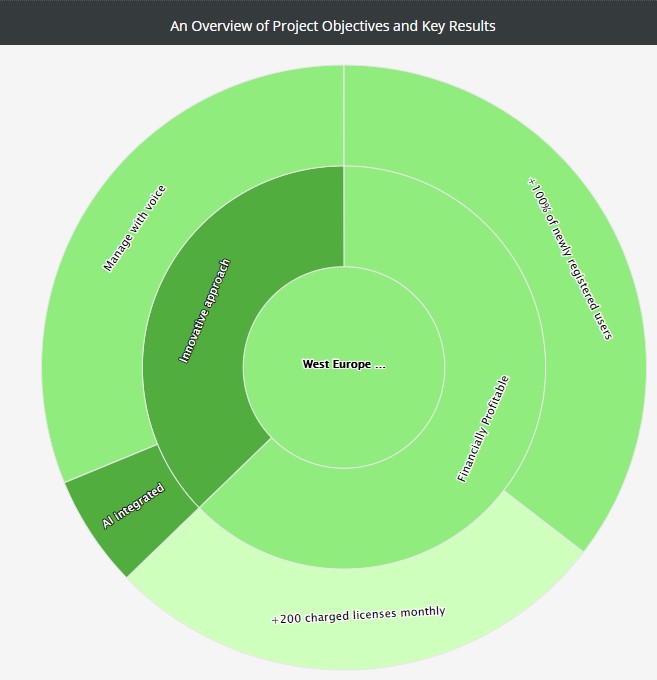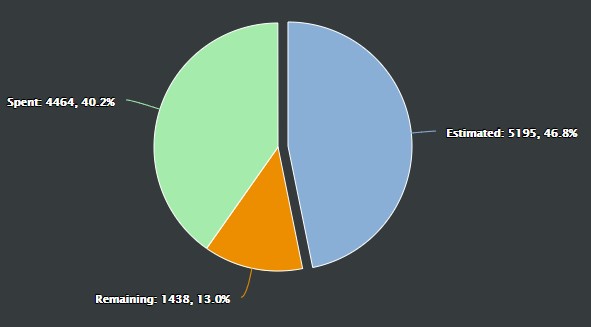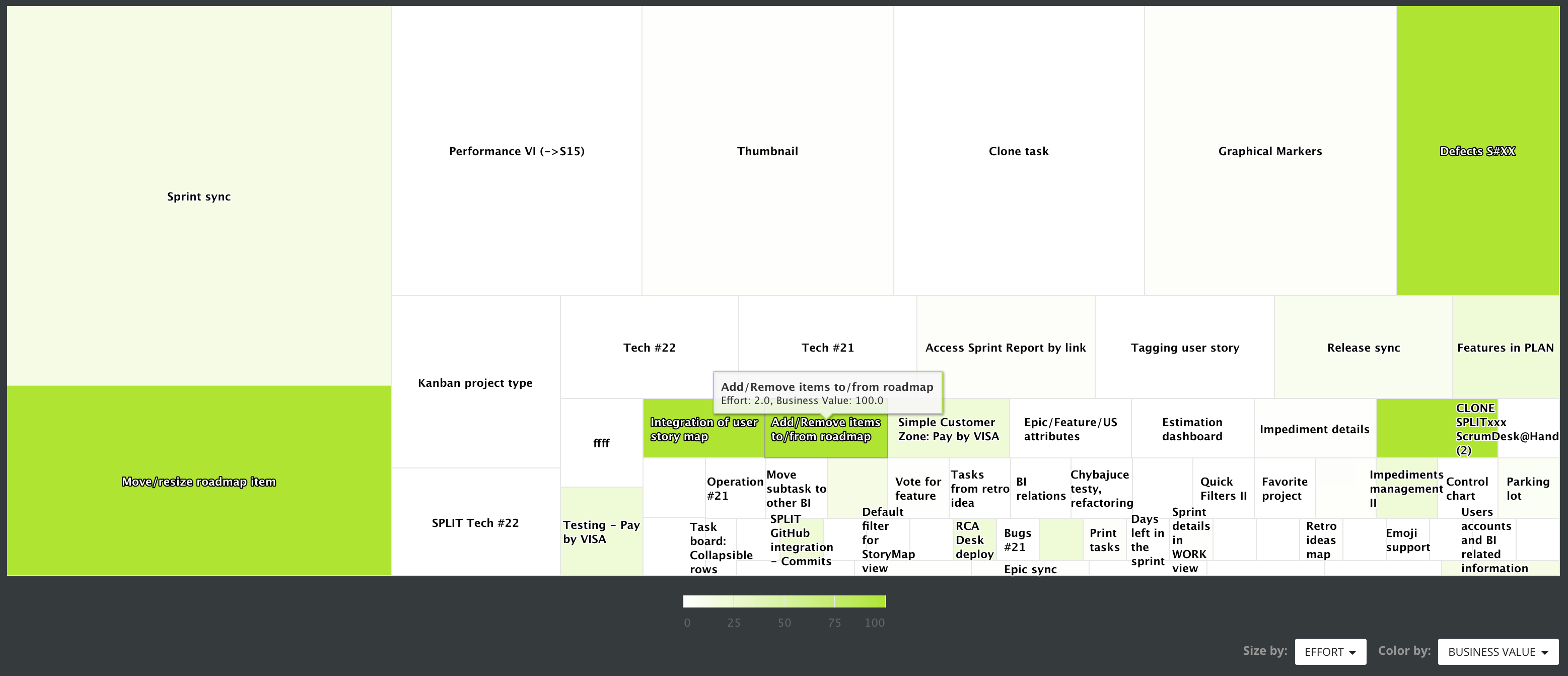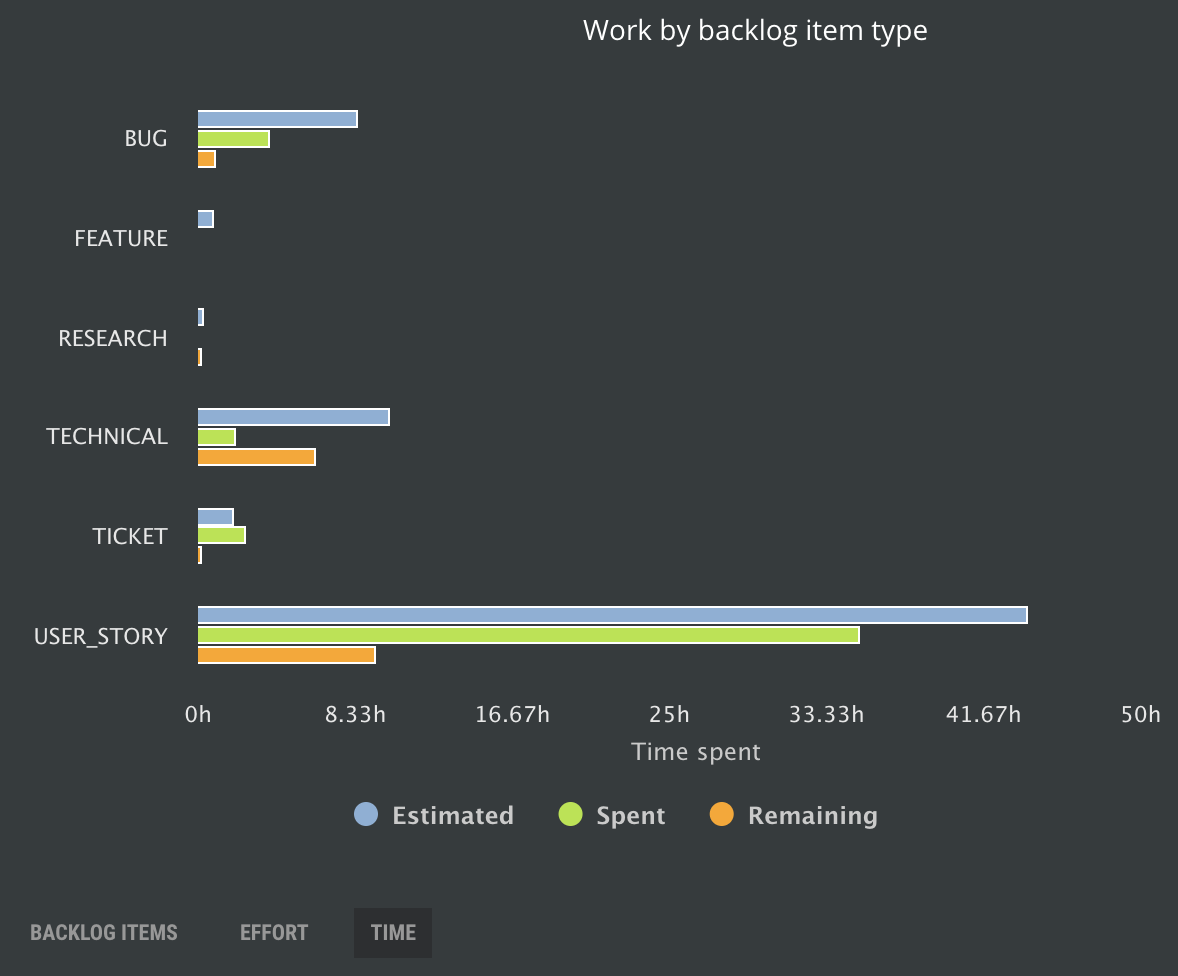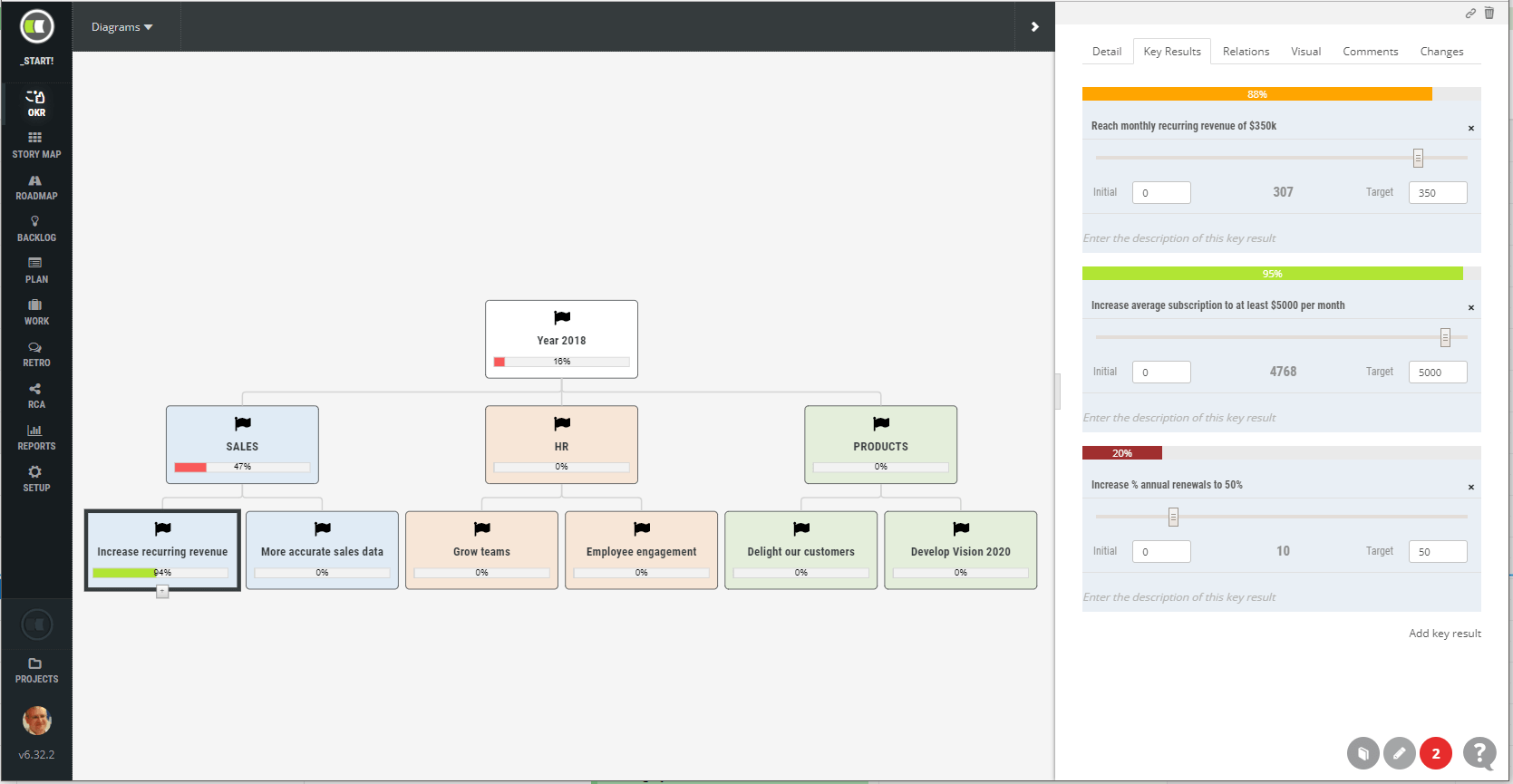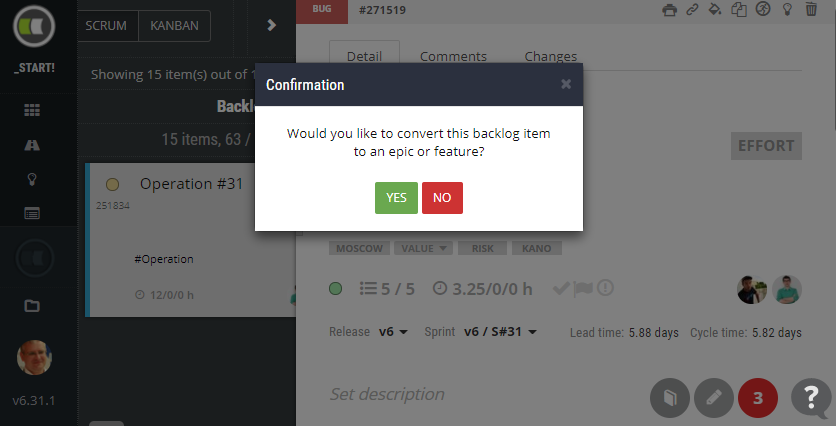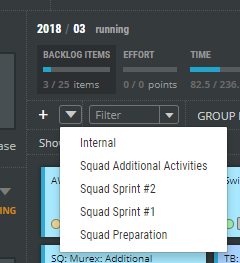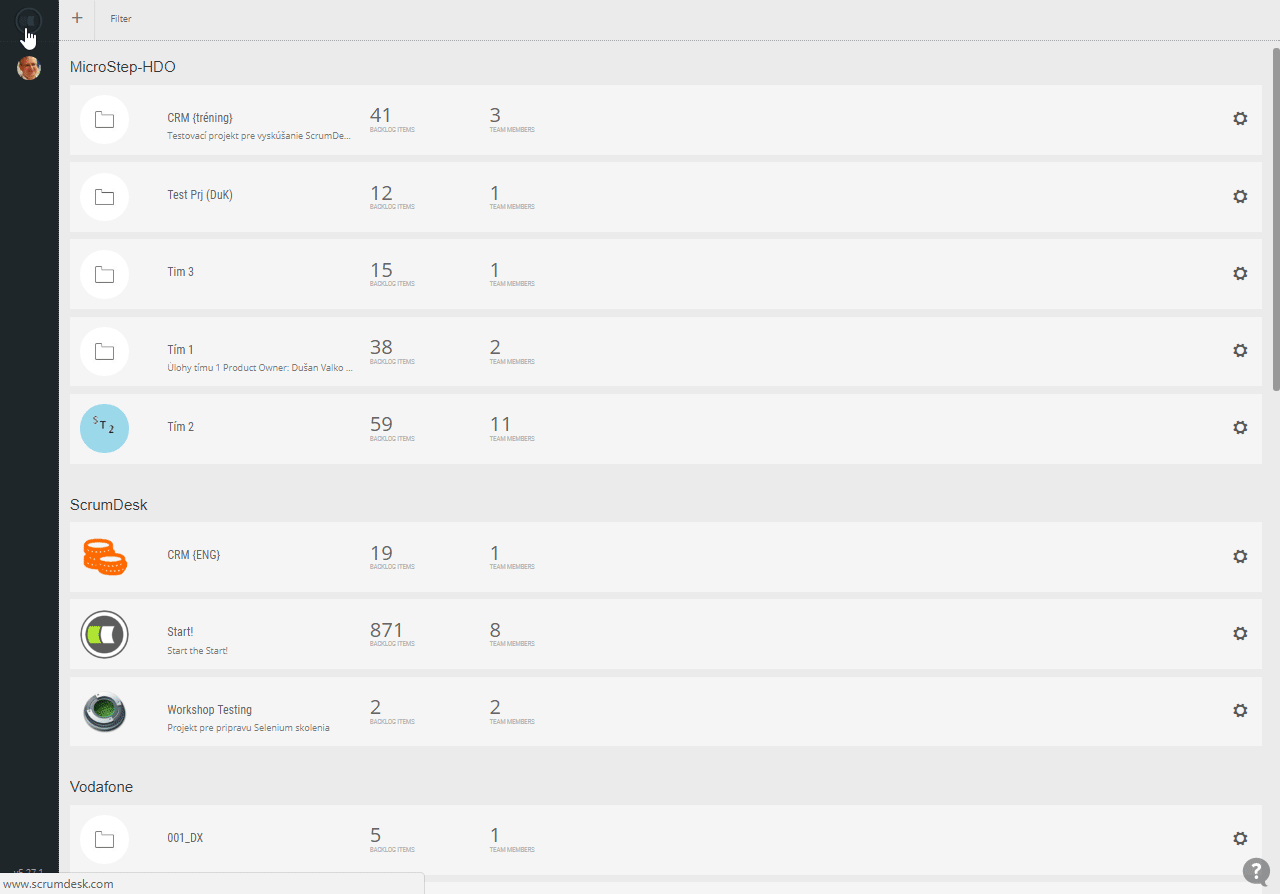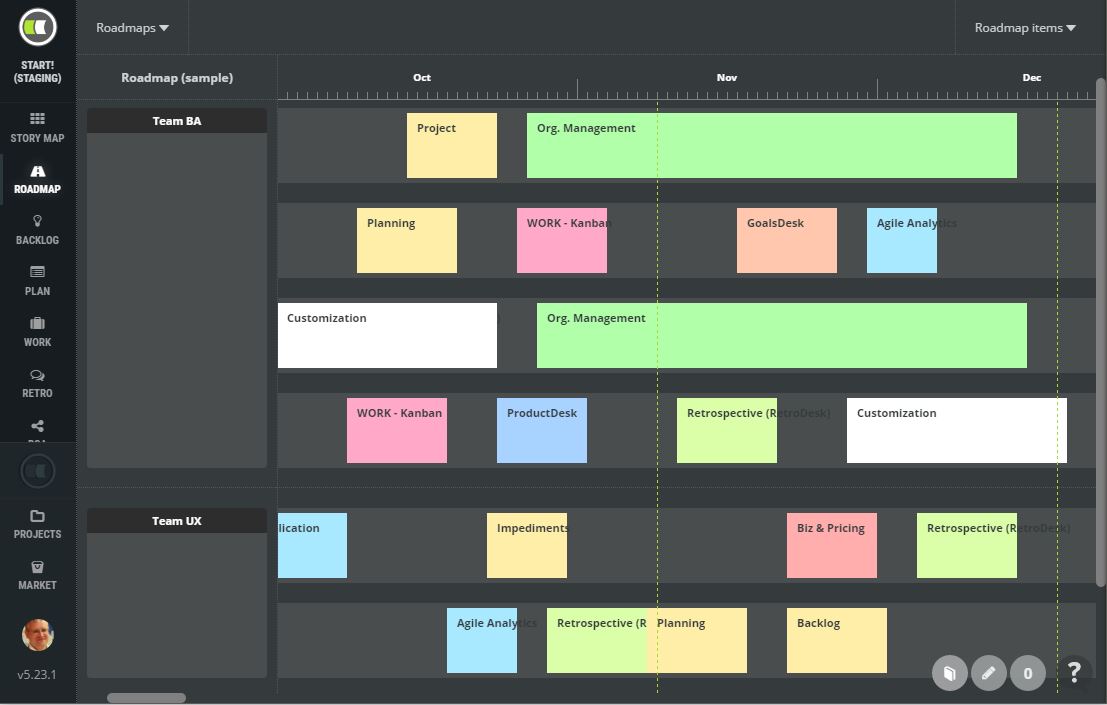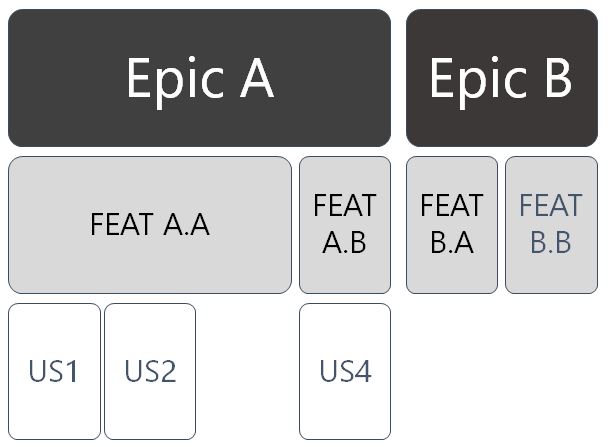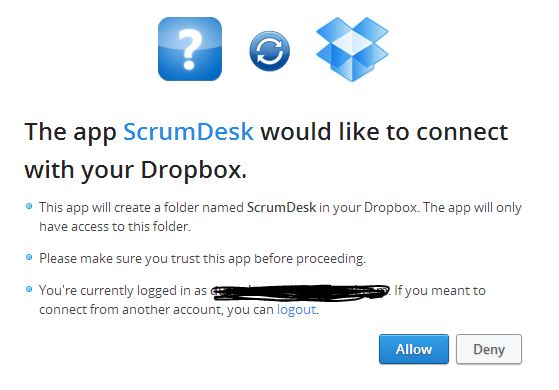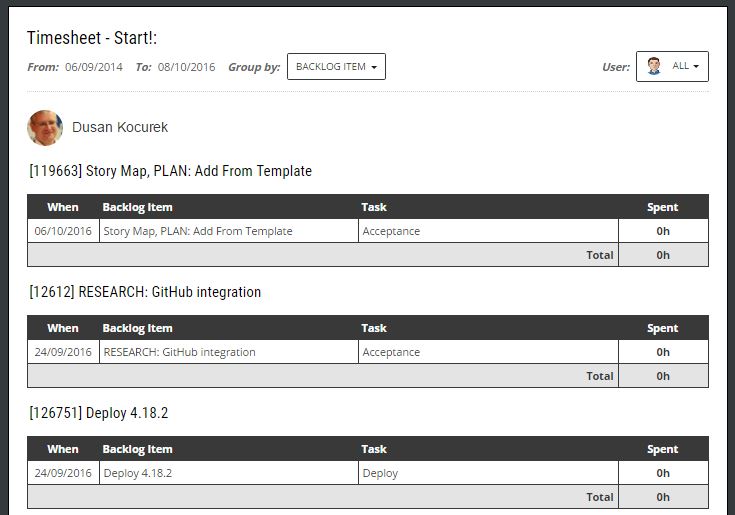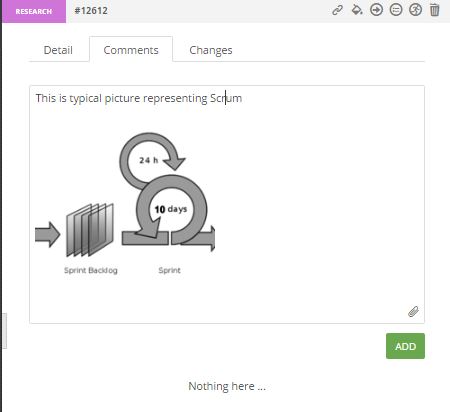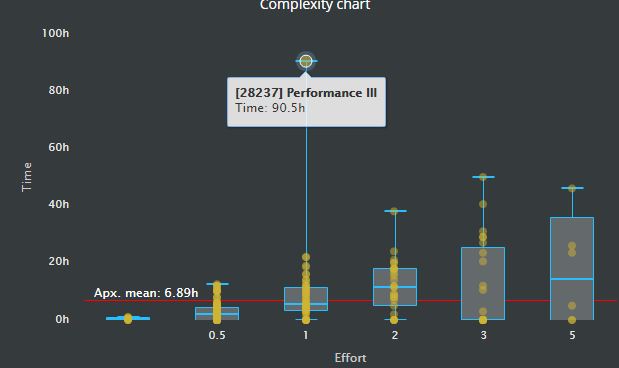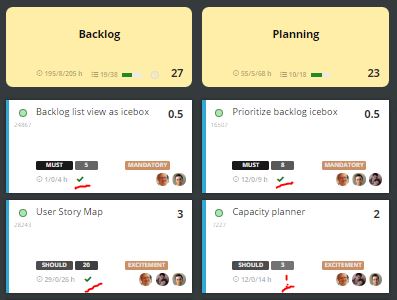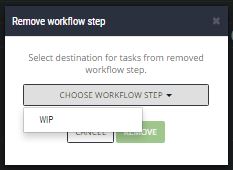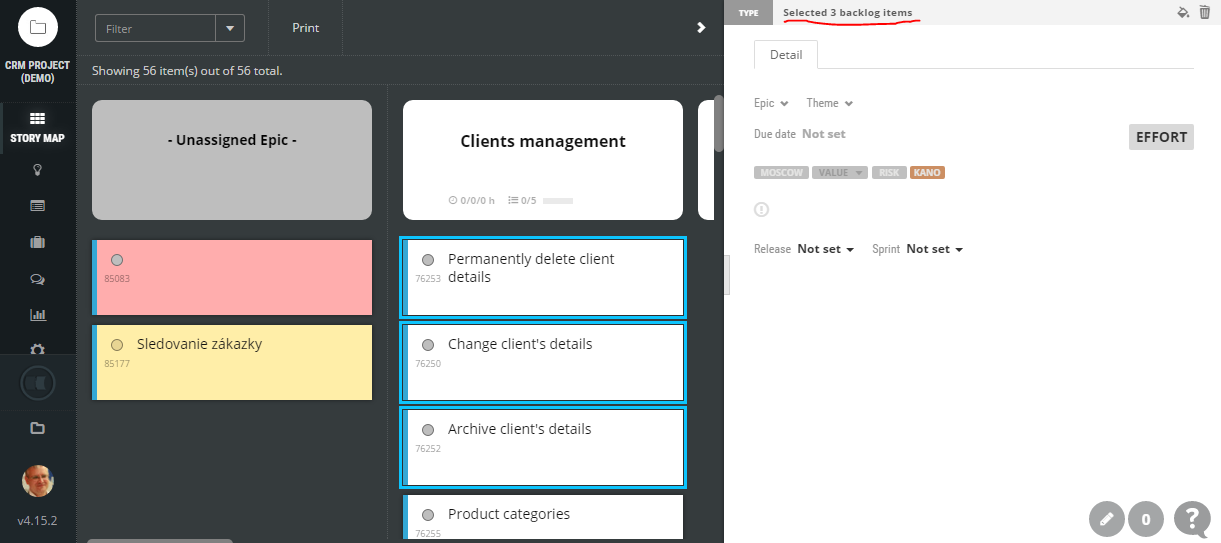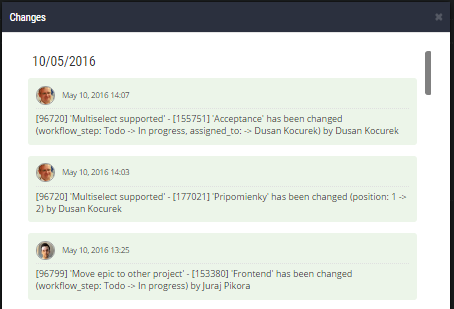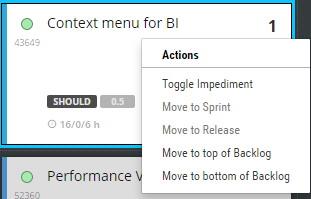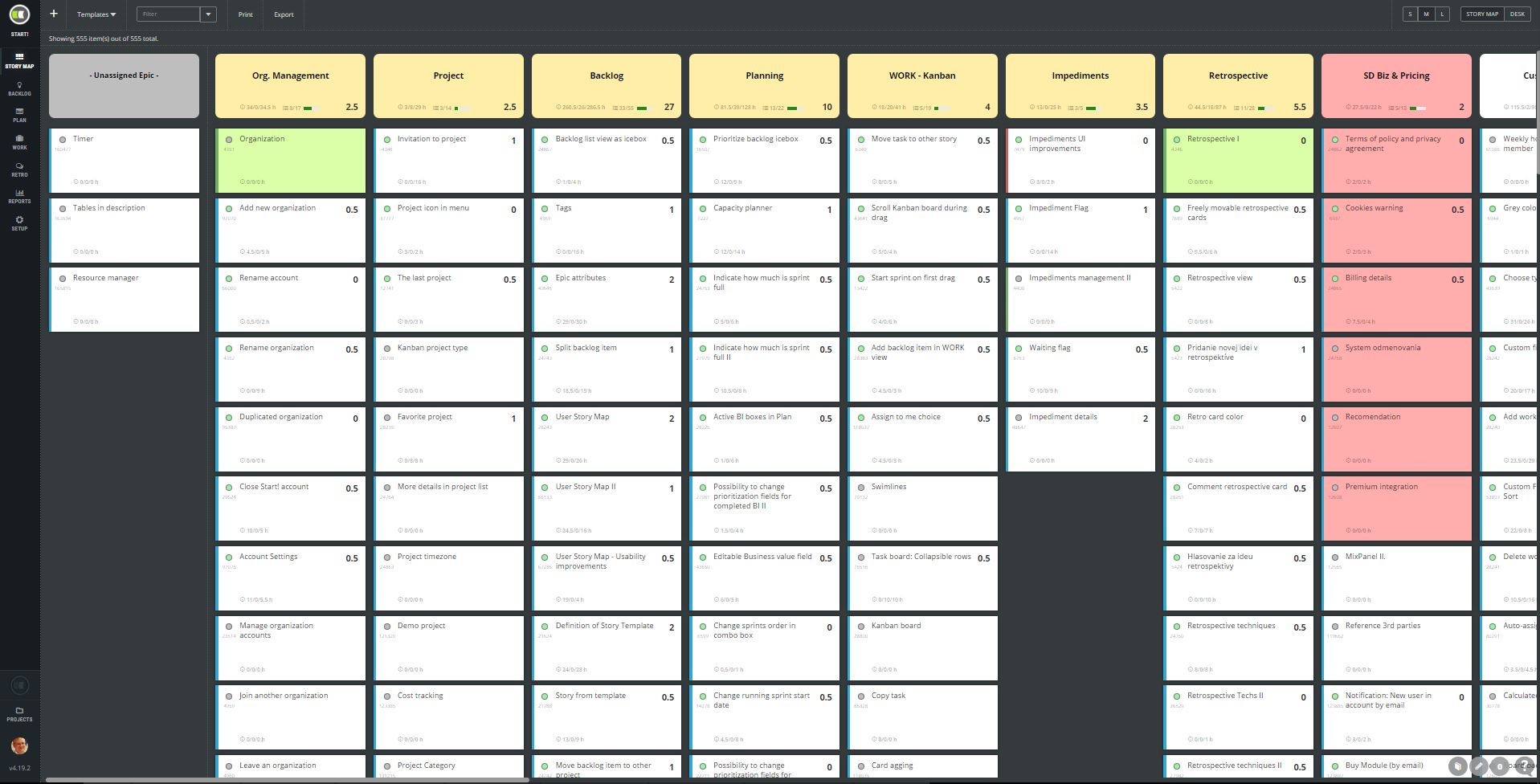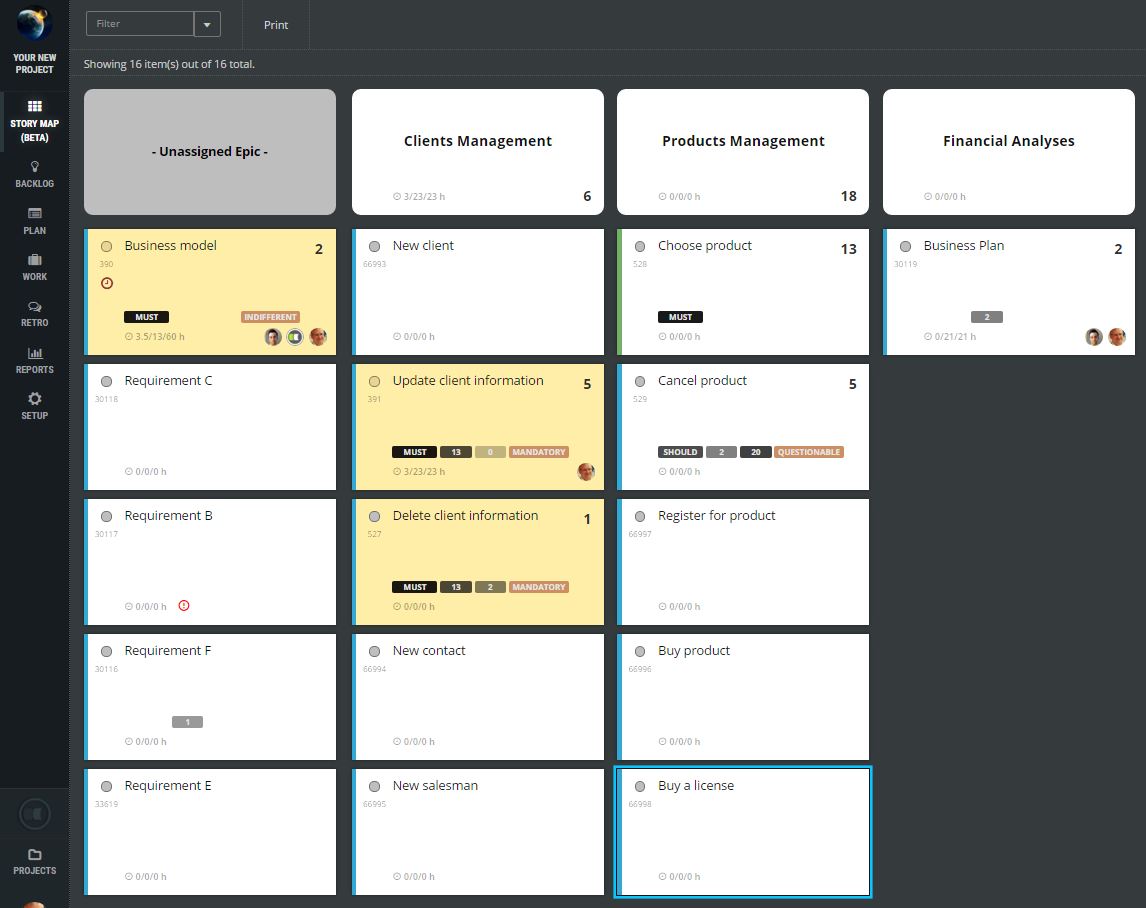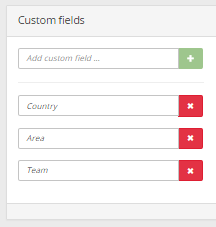Project Team Space Wiki for your Product
About Spaces 📚 Elevate Your Documentation Game with Team Spaces in ScrumDesk! Team Spaces, the dynamic Wiki module within the ScrumDesk application, is here to transform the way you handle project-related documentation. It's all about providing a unified platform where your teams can effortlessly organize and access essential project information, seamlessly integrating it [...]