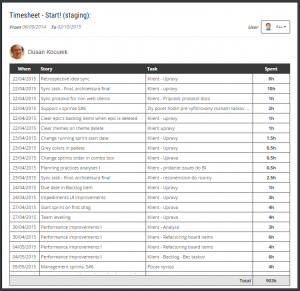Capacity Planner
Your sprint backlog is planned and backlog items are broken into subtasks. They are even estimated and assigned. Now, the moment of truth. Will you be able to finish what you have just committed to?
Scrum teams check the capacity of all team members by a simple form. Capacity = number of days at work during the sprint * number of hours per day.
In ScrumDesk you need just to enter those data and all team members will see if they have fewer or more hours assigned in the sprint backlog. No more Excel or calculators for this! Even with the colored indication. Plus comparison to other members so you can level work in your team.
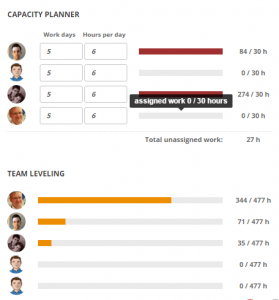
Timesheet
Many of our customers are freelancers or agencies developing software solutions for commercial clients. And, they need to measure a time and even have timesheets ready for an invoicing process.
Timesheet document is available in the REPORTS\Documents section. You can see work logs of all team members or just selected ones.
New retrospective techniques
Energize retrospectives with different questions. We have added seven new techniques:
- The Wheel of Change
- Speed Boat
- PMI
- Repeat Avoid
- WWW
- KALM
- DAKI
Due date indication
We have received requests to indicate the approaching due date on index cards. Clocks icon indicates now how close the due date is:
- Green icon – due date in less than one week
- Orange icon – due date in less than 3 days
- Red icon – due date in less than 1 day
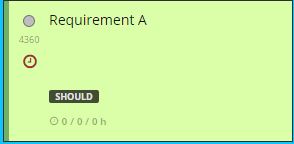
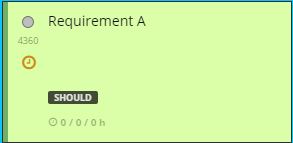
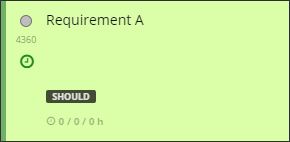
Minor changes
- [IMPROVEMENT] Major refactoring to speed up editing and loading of details.
- [FEAT] Project icon in the project list menu.
- [FEAT] Information bar indicating the number of displayed, selected, and total number of items
- [FEAT] Plan view, boxes representing backlog items displayed in iterations list indicate the name of item now. You will understand the context of iteration faster without clicks.
- [FEAT] User avatars are displayed when you try to assign a team member to a task.
- [FEAT] Additional details can be changed for completed backlog items (color, epic, theme, etc.). Mainly product backlog management attributes.
- [Operation] Improved speed of cloud services.