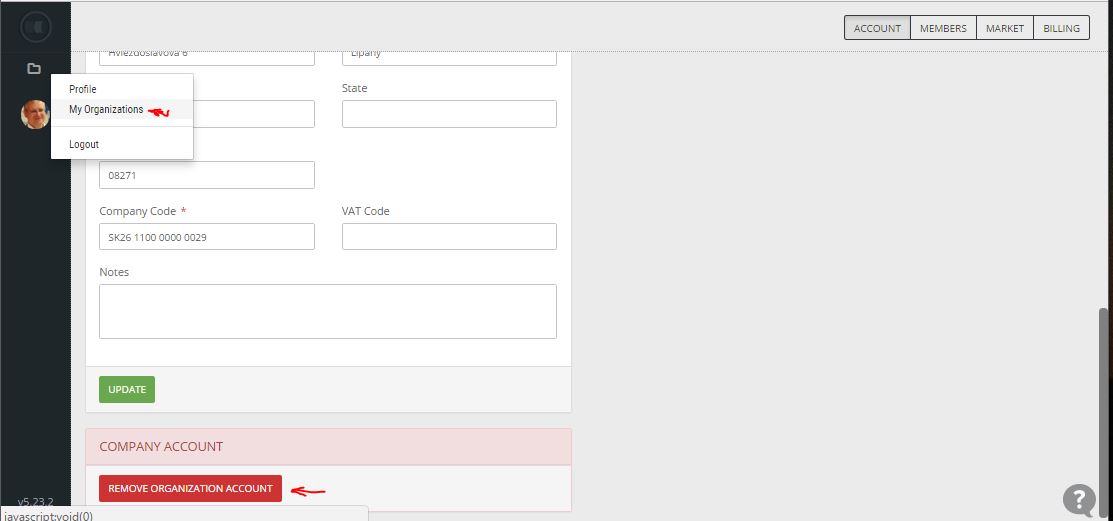How to deactivate the ScrumDesk account?
To deactivate a user account, your Account Administrator should:
- Log into ScrumDesk as an account administrator.
- Click avatar and menu item My Organizations.
- Click the REMOVE ORGANIZATION ACCOUNT button displayed in the red section COMPANY ACCOUNT on the page ACCOUNT.
Now, no company project will be available to people working for your organization.
Accounts not active in the last 30 days are automatically archived. Account adminsitrators are warned about that upfront by email.
To keep your account active, log into ScrumDesk.