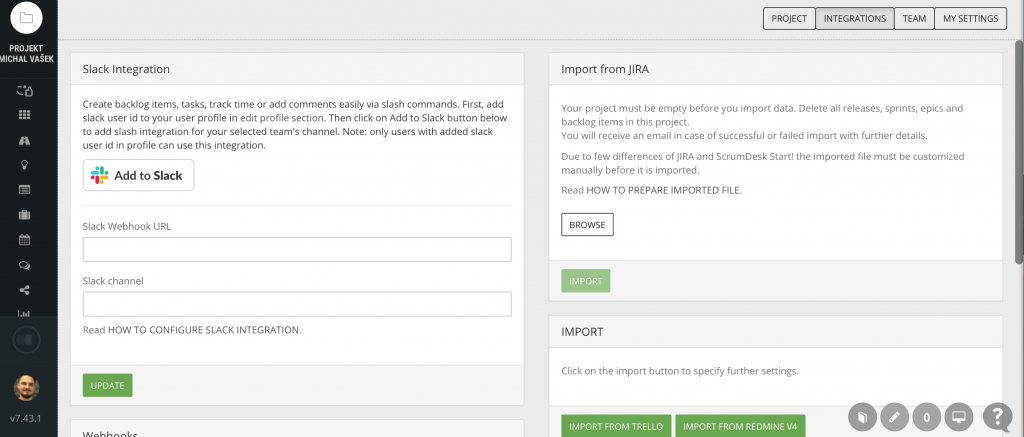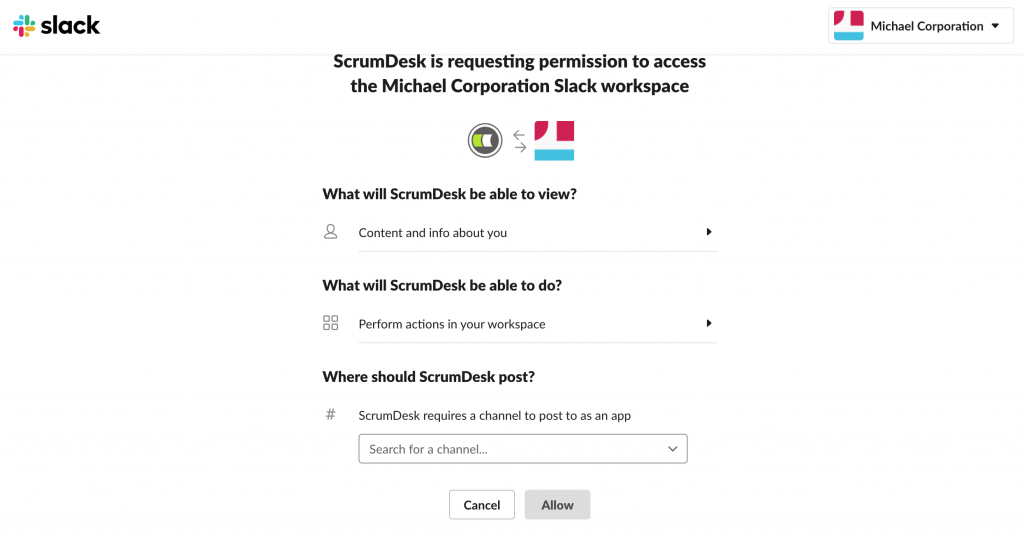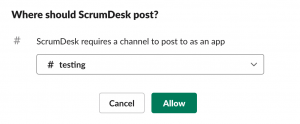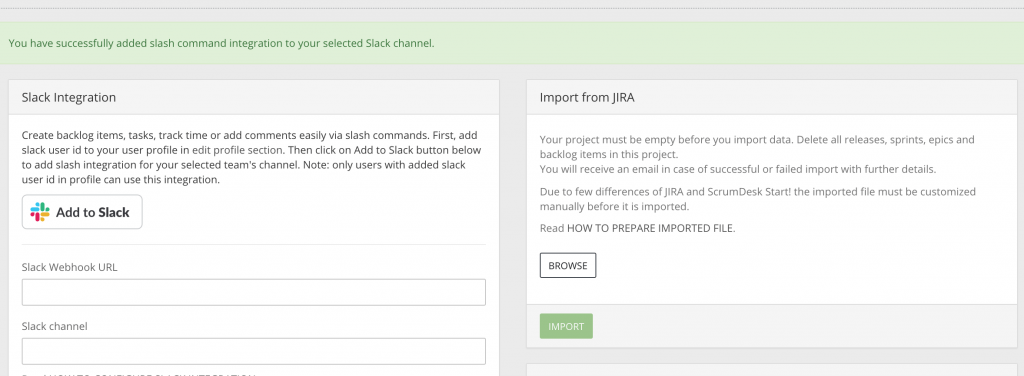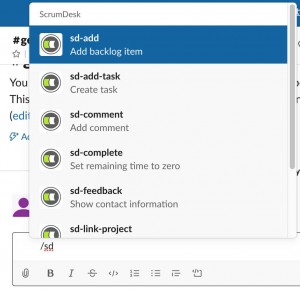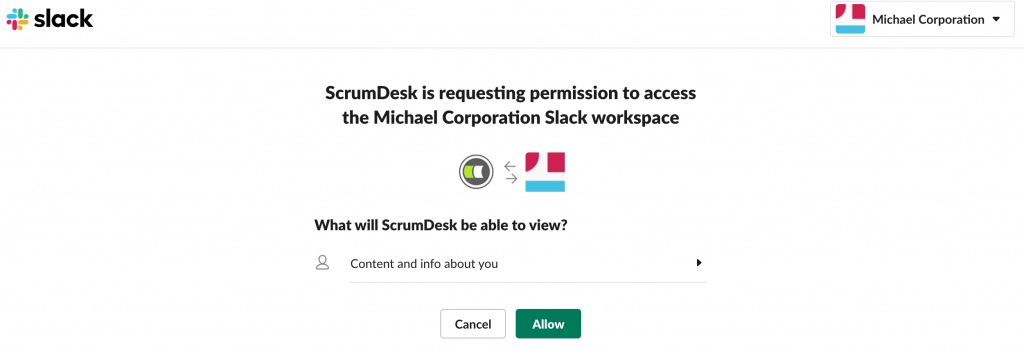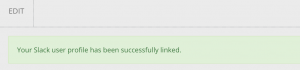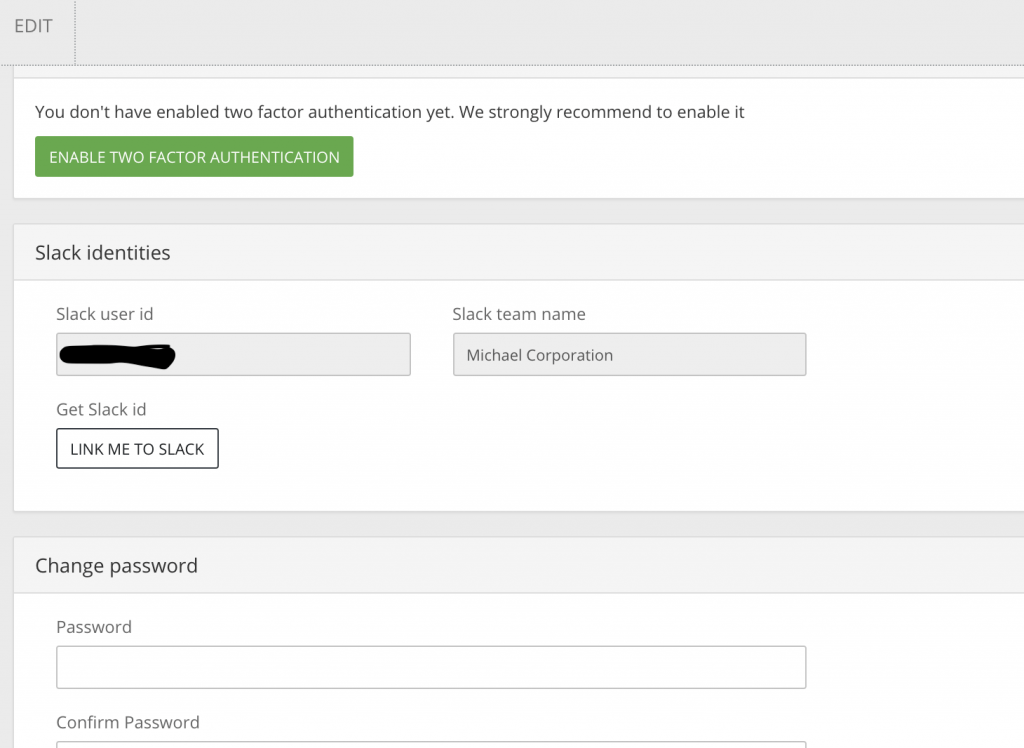Configure Slack in ScrumDesk application
You have to be the administrator of your organization to link your projects with Slack. To link accounts, follow these steps:
- Click on your avatar / My projects
- Click on the setup gear icon (Settings) of the project you want to link to the Slack channel
- Click on the tab INTEGRATIONS
- Click on the Add to Slack button
Link Slack application
The slack web page will open with the message ScrumDesk is requesting permission to access the Name of your Organization Slack workspace
In the top-right corner of the screen, select your target workspace, you want to install the integration. Choose a channel that you want to link to ScrumDesk and click on Allow.
Complete the integration setup
Once completed, you will be redirected back to ScrumDesk and integration is complete with this message:
Check Slack channel
Go back to Slack and check your channel. You will be notified by the slack message that the ScrumDesk has been successfully integrated into this channel.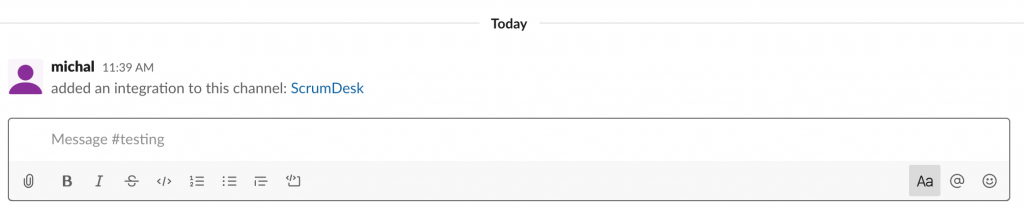
How to use ScrumDesk from Slack?
Type /sd in the message field to test the integration. You should see the list of available ScrumDesk commands.
If you select some command, you will see the message You need to save slack user id to your ScrumDesk profile first. This is fine for a now. You need to link the project with the Slack channel as you might support multiple channels and projects at the same time.
Link the ScrumDesk identity with Slack identity
Go to your ScrumDesk user profile and click EDIT in the top left corner. Scroll down and find Slack identities.
Click the button LINK ME TO SLACK. You will be redirected to Slack. ScrumDesk will request permission to access your Organization Slack workspace. Locate the workspace in the top right corner. Then select the workspace you have installed the app in and you want to use.
Click Allow when you are ready. Once completed successfully, you will be redirected back to ScrumDesk app with this message.
How to link Slack to multiple ScrumDesk projects?
Your user profile can be linked with multiple projects and slack channels. They are listed in your user profile.
And, finally!
Congratulation, now you are ready to go to your Slack workspace and use Slack commands integration! Just type /sd- to see the list of available commands…