Account Settings
Every organization using ScrumDesk has its own organization account. Details about the organization are used for the billing process so please fill them up accordingly.
Account details are accessible from the menu item Account settings are displayed by clicking on the user avatar in the left menu.
As your user account can be assigned to multiple organizations, you have to click the gear icon in the organization box. Only organization administrators or managers are able to access this page.
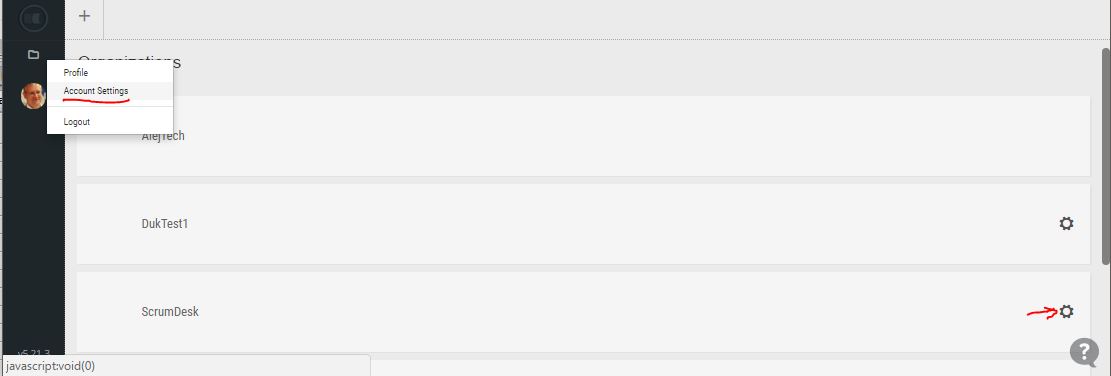
Account details
The Account details page provides important information on your ScrumDesk organization account. By setting this information you can predefine important aspects for all projects that your organization will manage with the ScrumDesk tool.
Details are accessible on the first tab of the Account Settings page.
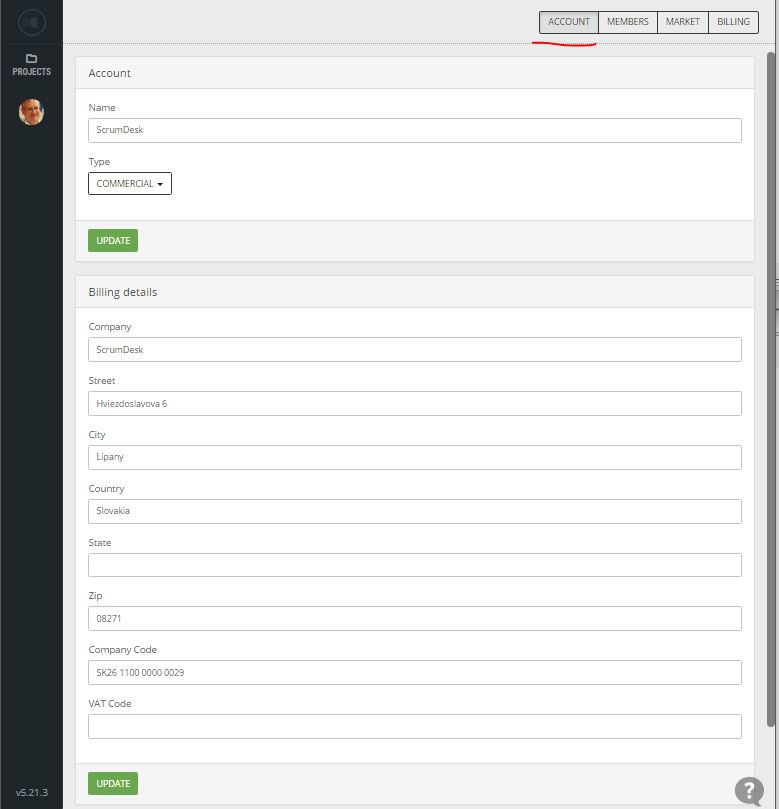
An organization account is defined by its name and account type. Ensure you selected the appropriate account type used for billing purposes. Charged accounts without proper details will be limited.
Account types
- Commercial – for a commercial company that receives 4 free user licenses + Scrum package for free. Additional are charged according to the Pricing page.
- Non-profit – accounts for companies that are non-profit-oriented. We offer 20 user licenses + Scrum package for free. Additional licenses and packages are charged. Check the Pricing page.
- Academic – for universities, schools, and students. Everything for free, all features, and all user licenses. Your account will be examined by ScrumDesk sales to validate it.
EU companies must fill in the Company code and VAT code.
