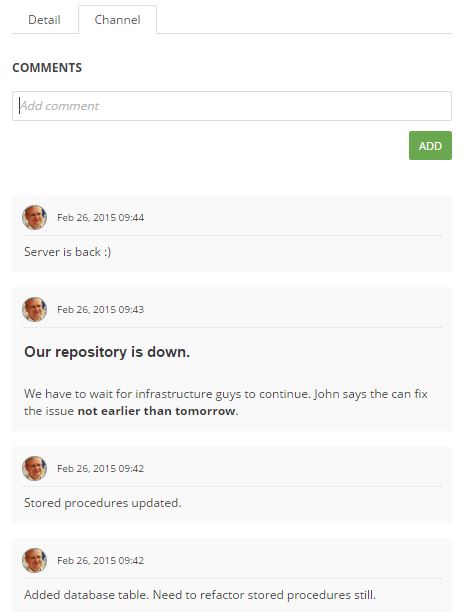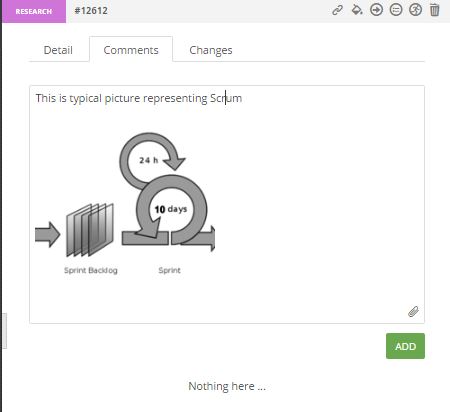Comments and mentions
Add new comment
Comments can be added by any team member or guests invited to the project. To provide information in rich text formatting, just select the text and mark it as bold, italic, or underlined. Bullet and numbered lists + hyperlinks can be used as well.
To mention colleague just enter @ character. ScrumDesk displays a list of all your team members from which you can choose a person to be mentioned and notified by ScrumDesk She will find that comment after she is logged into ScrumDesk
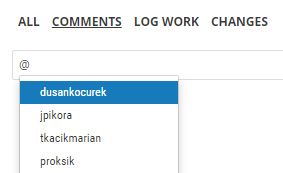
Editing comment
To edit the comment just click its text in the comments section and start to write. Only author or ScrumMaster are able to change comment text.
Delete comment
Comment can be deleted by clicking on the X icon. Only the author or ScrumMaster can delete it.

Pictures in comments
In Slovakia, you can hear a saying: “It is better to see once than hear hundreds of time.” Even formatted comments were not enough in some situations, especially if you have agile UX colleagues in teams.
A picture can be added by clicking on the attachment icon displayed in the comment edit line.
< Due dates | Content | See the latest activities and changes >