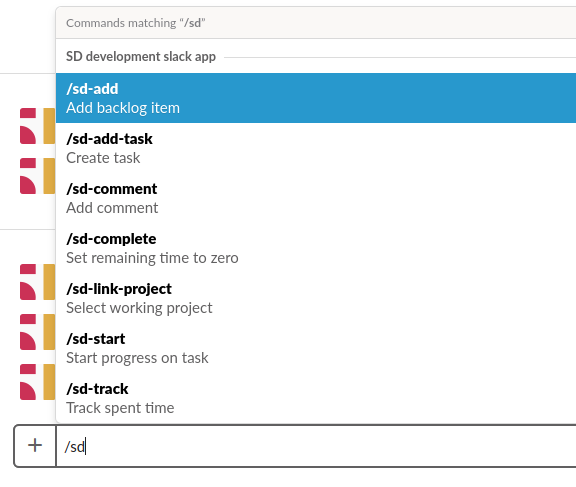Project management in agile team is done by everybody. This is not an easy task. It requires discipline and drives the focus of the team away from the main activities they like more.
ScrumDesk online project management tool is built by our team with a passion for agile practices. We love transparency, the possibility to inspect and to adapt. To improve every day.
Many times ideas come from clients suddenly. At conferences, or suddenly during the discussions, i.e. for us with you, ScrumMasters and Product Owners. There are a lot of places where you do not have a chance to run ScrumDesk application and track all those great ideas.
Or maybe, as a team member, you want just quickly to track tasks you accomplished today so your team is informed about that, but you are travelling at the moment.
So a few weeks ago we asked ourselves the question:
“What would be the easiest way to stay consistent with the agile project management practices while be able to do that anywhereand still do not be disturbed by tools?”
A chatbot was one of those answers. And, as a lot of our clients (and we as well) do use Slack, we have decided to build the integration with it.
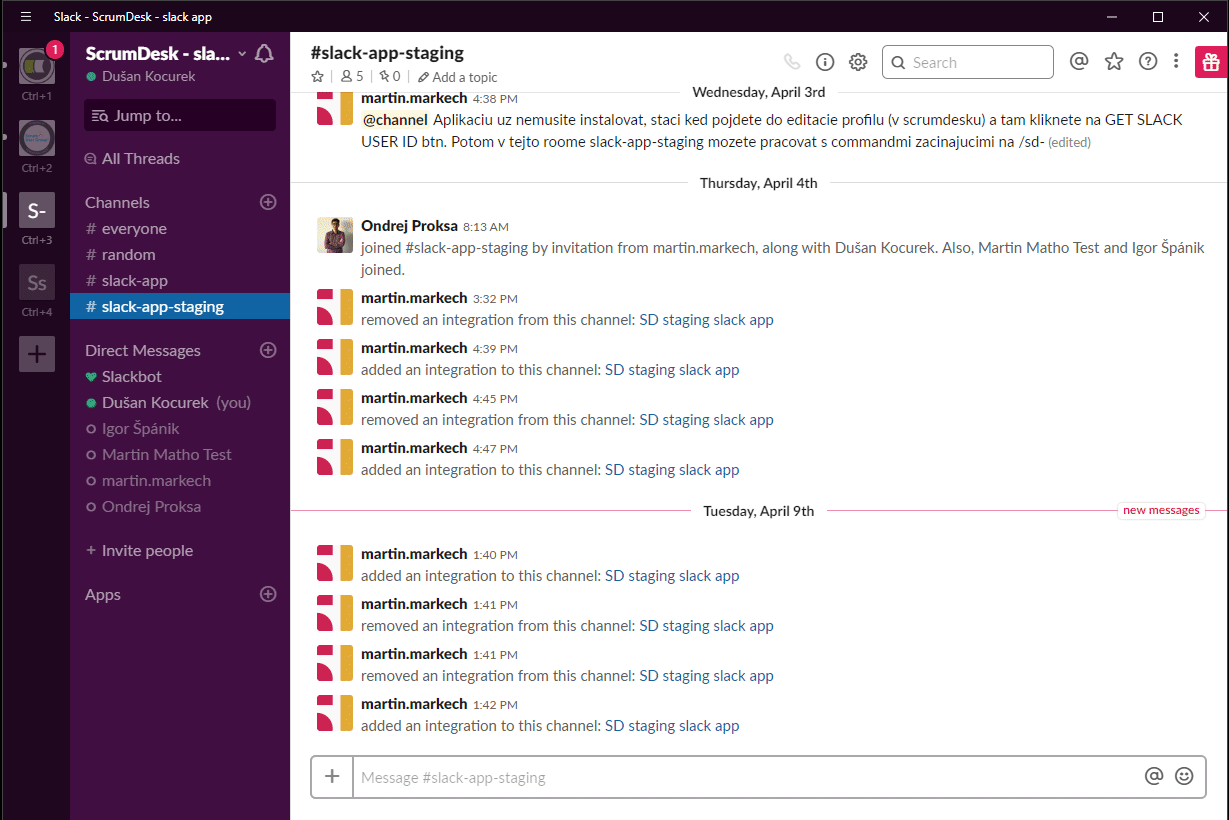
Add backlog item from Slack (/sd-add)
Enter /sd-add command into a Slack channel, fill-up the form and voila, the new backlog item has been just added to your backlog!
Create a subtask from Slack
Enter /sd-add-task and choose a backlog item, enter the title, type and some description.
That is how not to forget to do something important later!
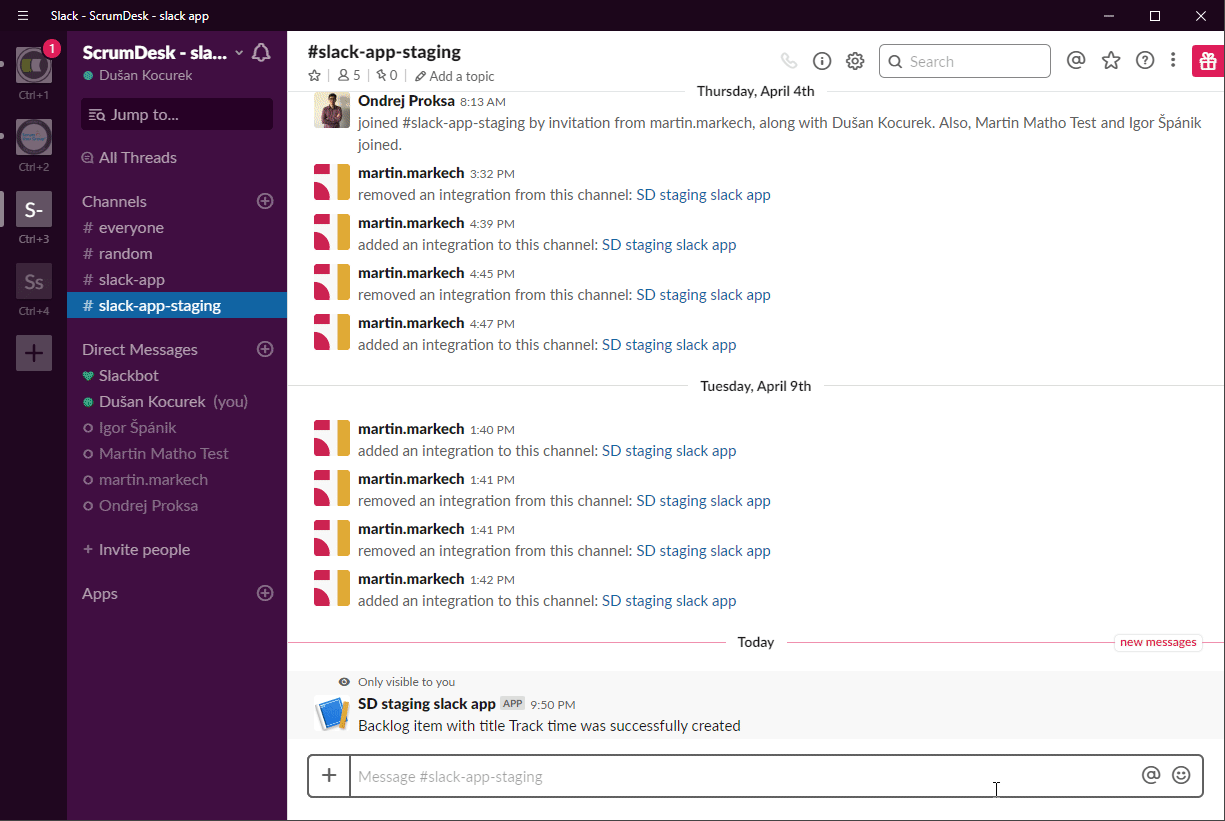
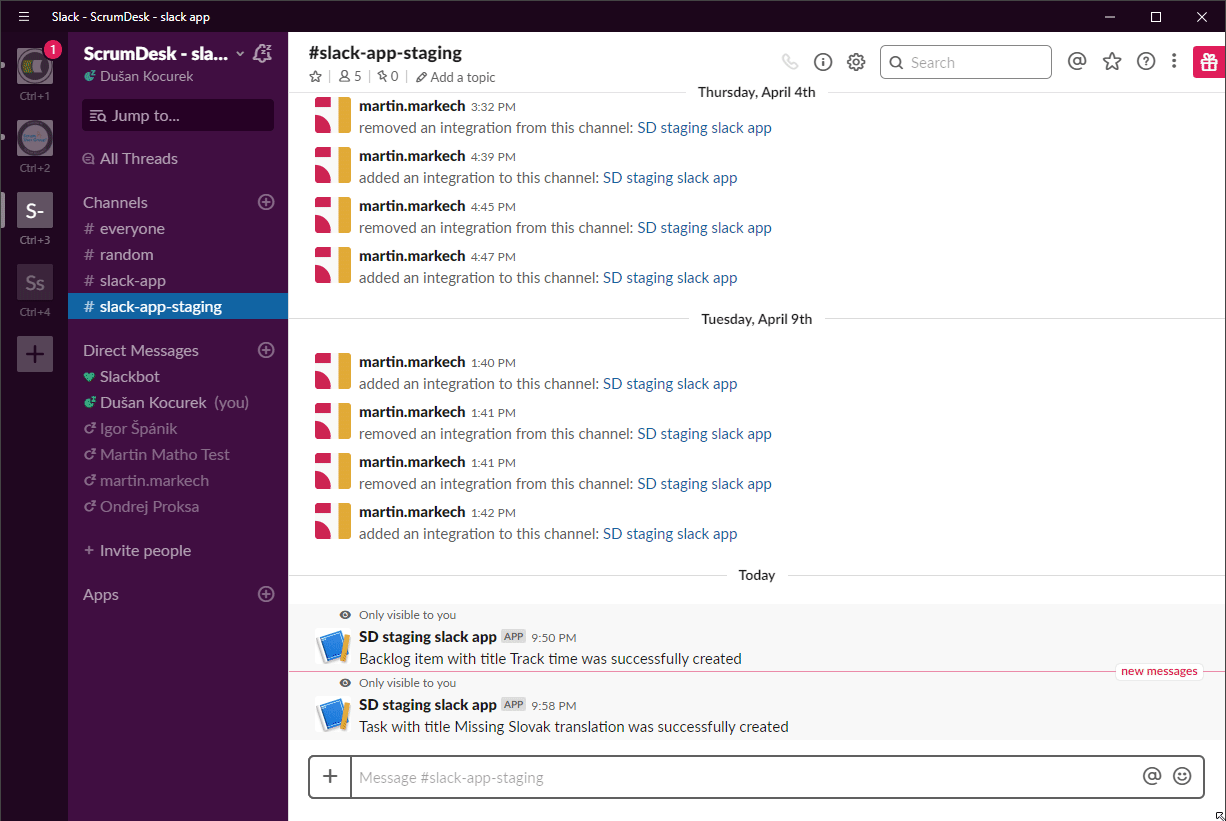
Start to work on a subtask from Slack
Command /sd-start will, surprisingly, start subtask. Let the tracking begin and notify your colleague that you are one step closer to the result!
Track your time
Enter /sd-track, select a task that is in progress, enter time spent and remaining time.
Keep your team informed immediately.
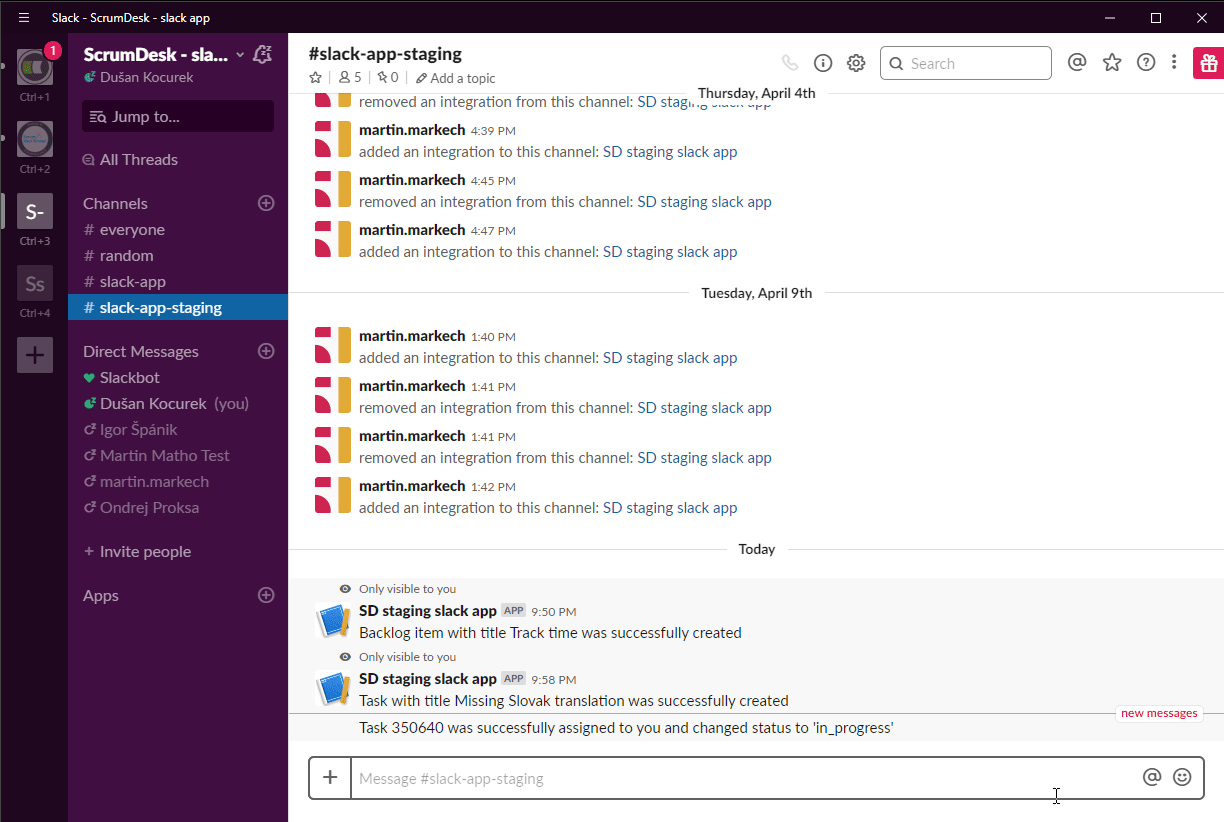
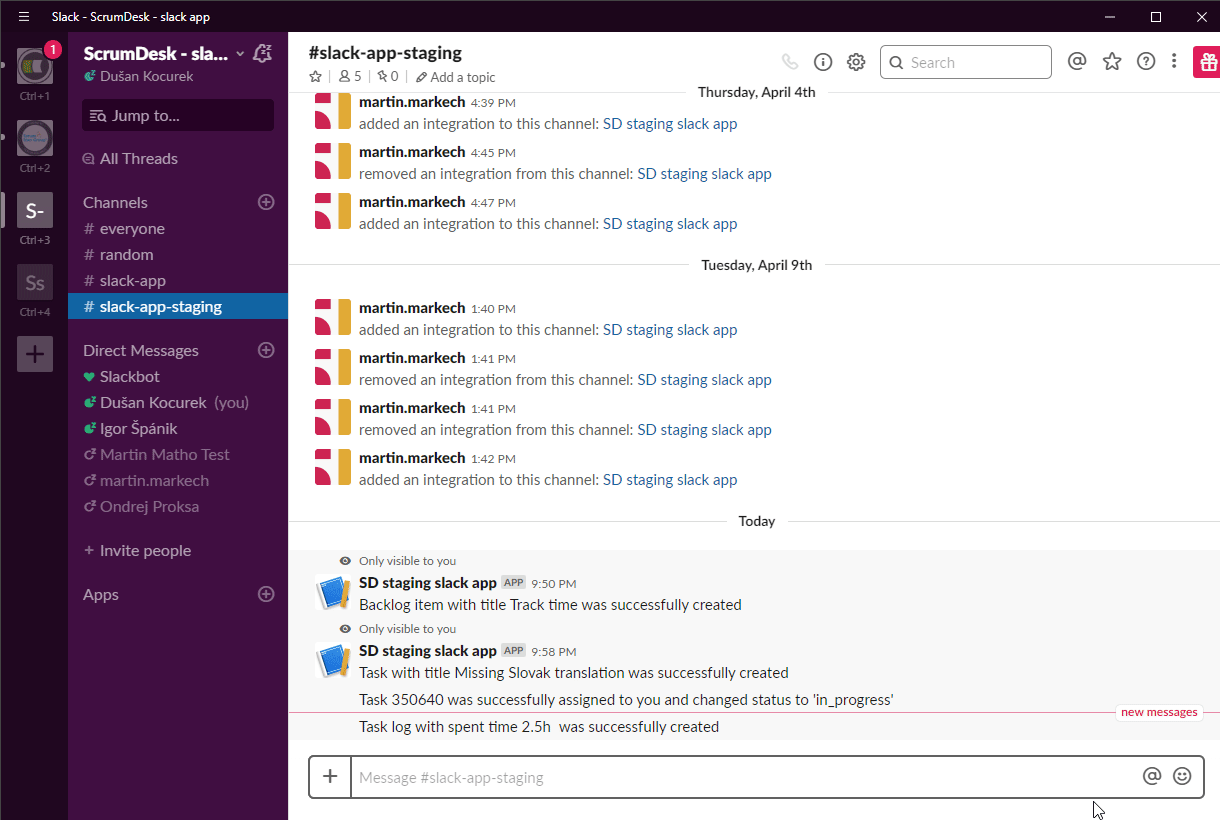
Complete the subtask from Slack
Enter /sd-complete into the project slack channel, choose the task which is in progress and you are done with all the bureaucracy.