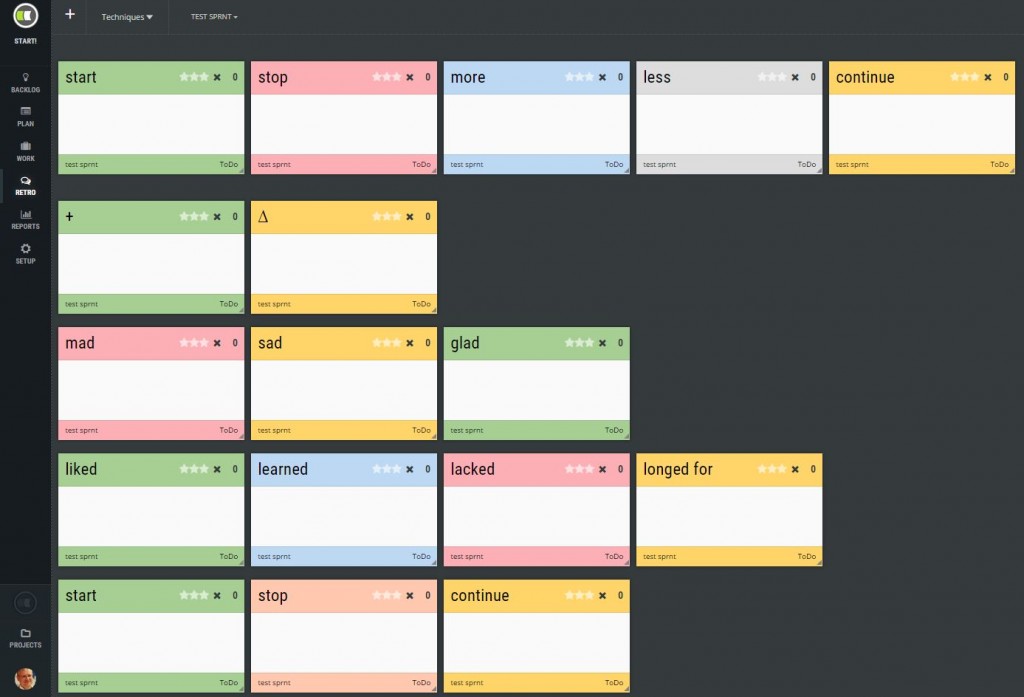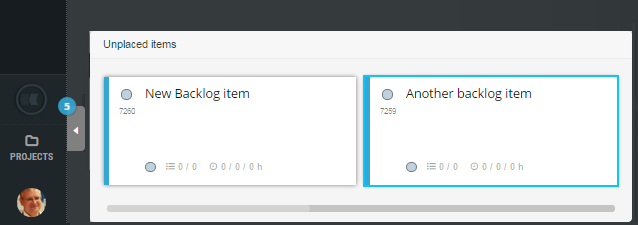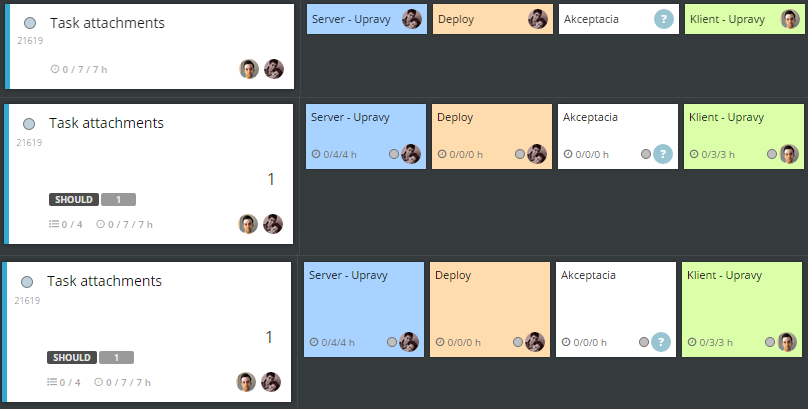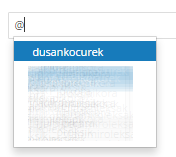Retrospective techniques
Do you need to energize your retrospectives? There is one very easy receipt to try. Just changing retrospective format or technique helps a lot.
ScrumDesk enables now to apply following retrospective techniques:
- classic Good vs. Better,
- Star Fish,
- Mad Sad Glad,
- 4L,
- Star Stop Continue,
- 6 Thinking Hats,
- and even possibility to place Kudo Box card to say thank your colleagues.
Click TECHNIQUES in the top menu to choose your technique and drag cards from TECHNIQUE panel to the desk.
Comment retrospective ideas
In distributed environment is fine to have the possibility to comment ideas so they can be discussed or just track our findings and activities in comments. Now possible in ScrumDesk even with the mention of colleagues and real-time notification about comments.
Retrospective idea card layout and colors
The green color was not enough! We added the possibility to set the color for retrospective cards. We even changed the layout of cards so they are very similar to our printable physical retrospective idea cards templates available for different techniques:
- Good vs. Better template
- Star Fish template
- Mad Sad Glad template
- 4L template
- 6 Thinking Hats template
- Kudo Box template
Unplaced backlog items
Do you have a lot of cards in a left-top rectangle in BACKLOG view? The reason is they were created in other parts of ScrumDesk so they were not positioned.
A lot of users asked to make this functionality more usable. So now instead of placing such new cards in the left-top corner, they will be in new panel Unplaced items available in BACKLOG view at the bottom. A small number will indicate how many cards still need to be positioned.
Drag cards from this panel onto the desk to place them on correct location and make your desk more readable.
Cards size
Do you need to see more cards on the display? Task cards are a little bit more narrow so 4 can fit into a column now. Three different sizes and card layouts can be chosen by the choice ![]() available at the top of Kanban board.
available at the top of Kanban board.
Mention colleague in comment
That is much easier now in ScrumDesk In the previous version, you had to remember login name of your colleague. Not anymore! Press @ character in a comment to display a list of accounts.
Minor fixes
- Simplified messages for Slack.com notifications to improve readability
- Production servers configuration to improve performance and reliability
- Minor changes of UI for capacity indicators in PLAN view
- [FIX] DOCX files were not uploaded correctly to Amazon Cloud in attachments
- [FIX] Rounding of numbers in some cases
- [FIX] Group by theme and other attributes in backlog view
- [FIX] Notifications were marked as read too early in some cases
What will be the next?
- Sprint status report
- Timesheet report
- Team capacity calculator
- Quick filters
- Graphical markers
- Custom fields, part I.