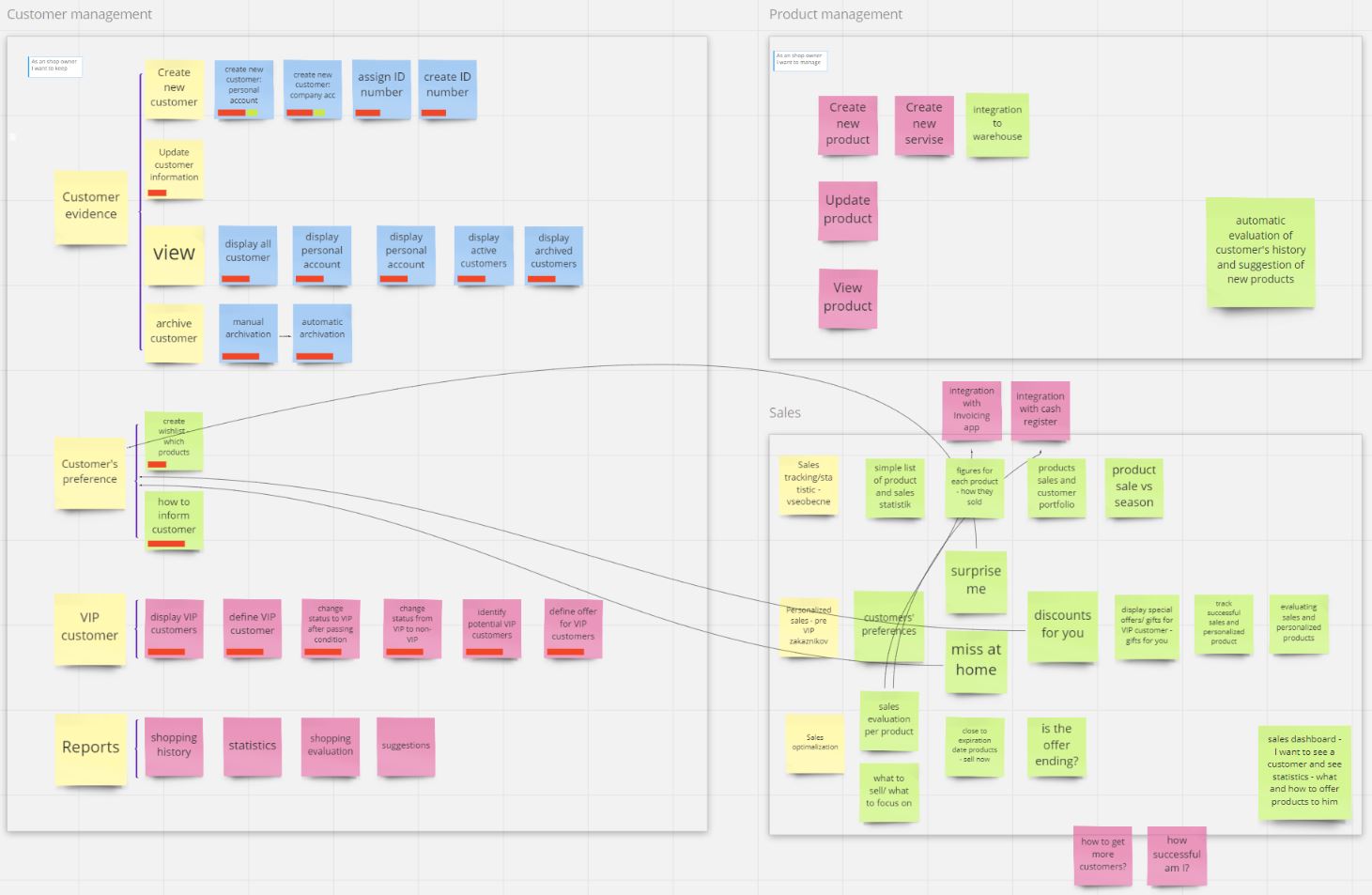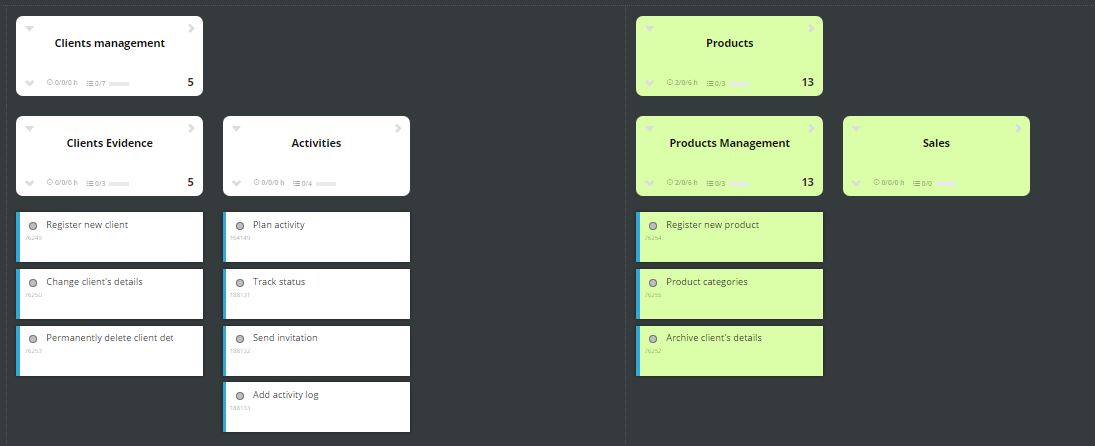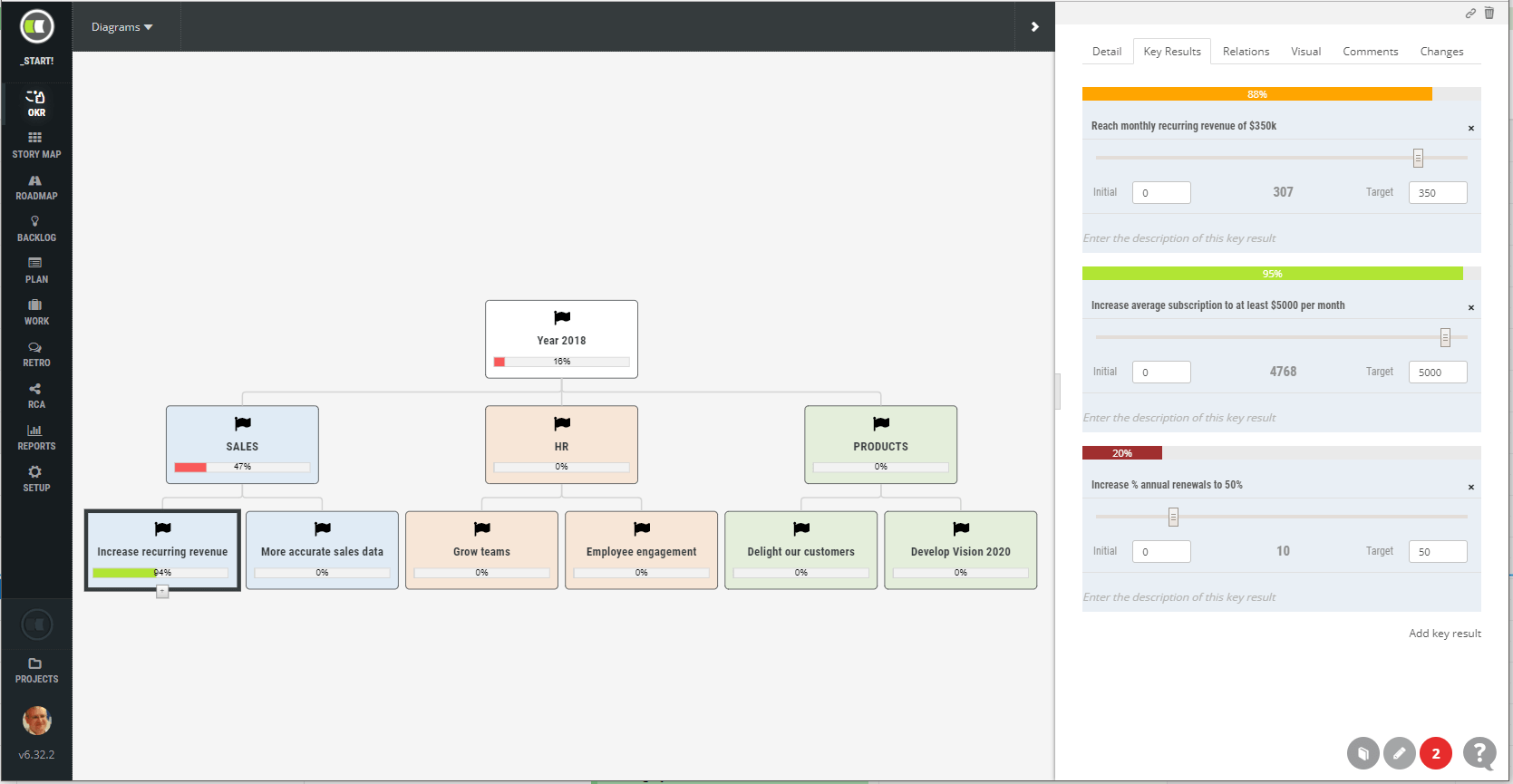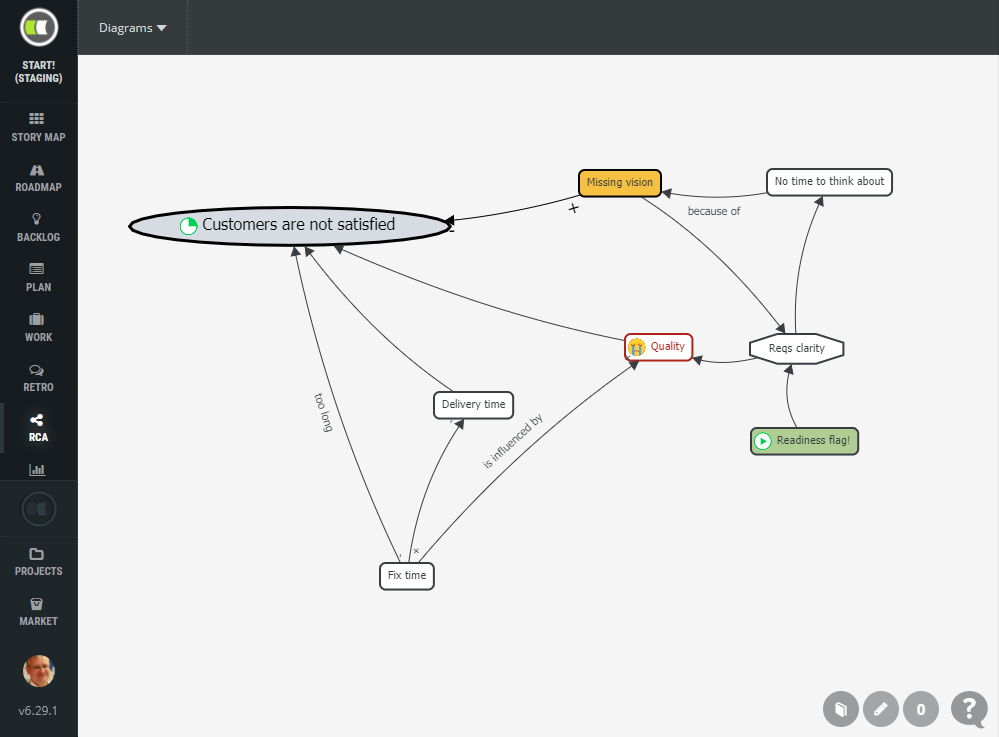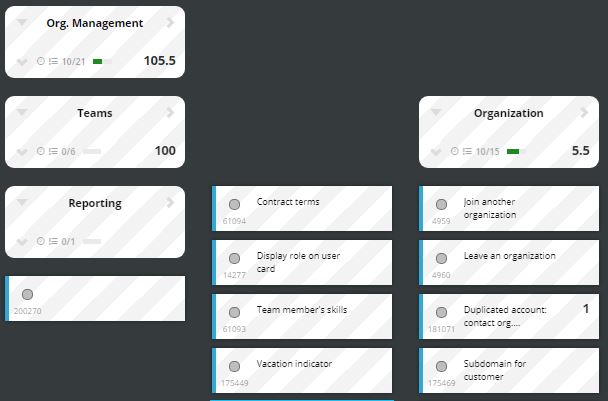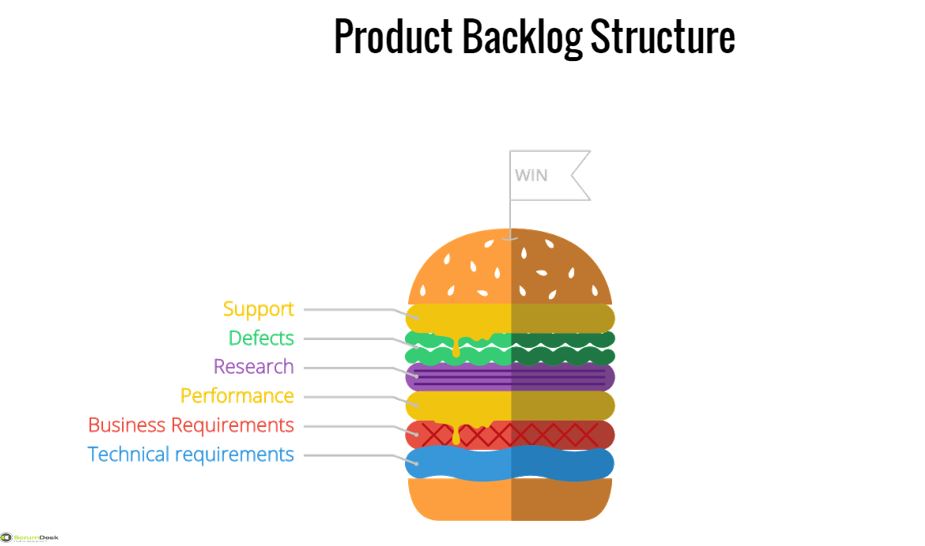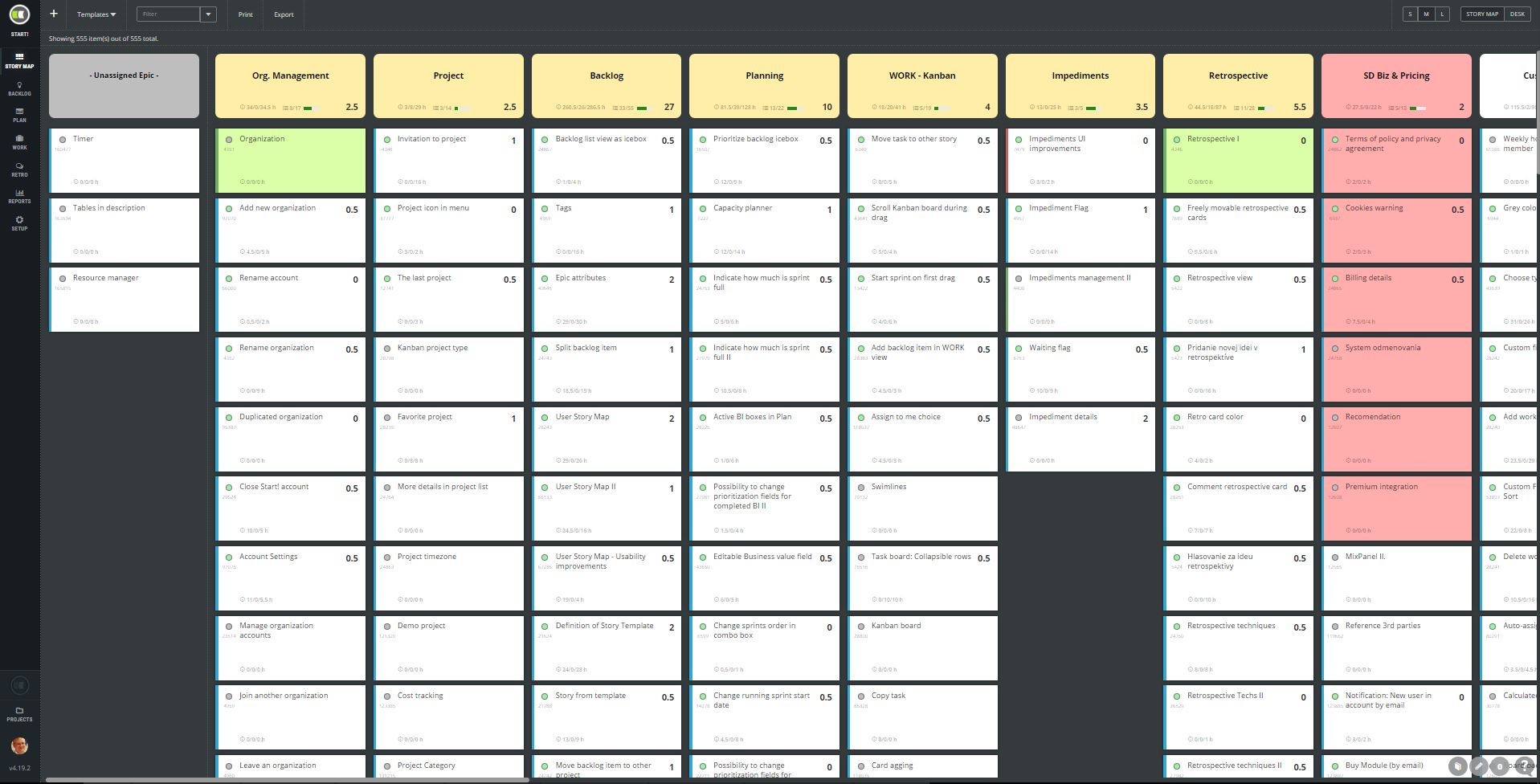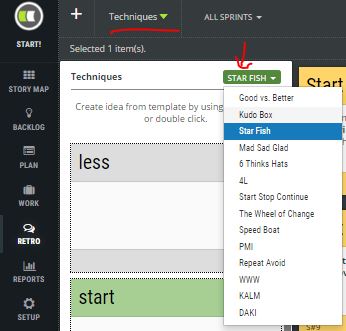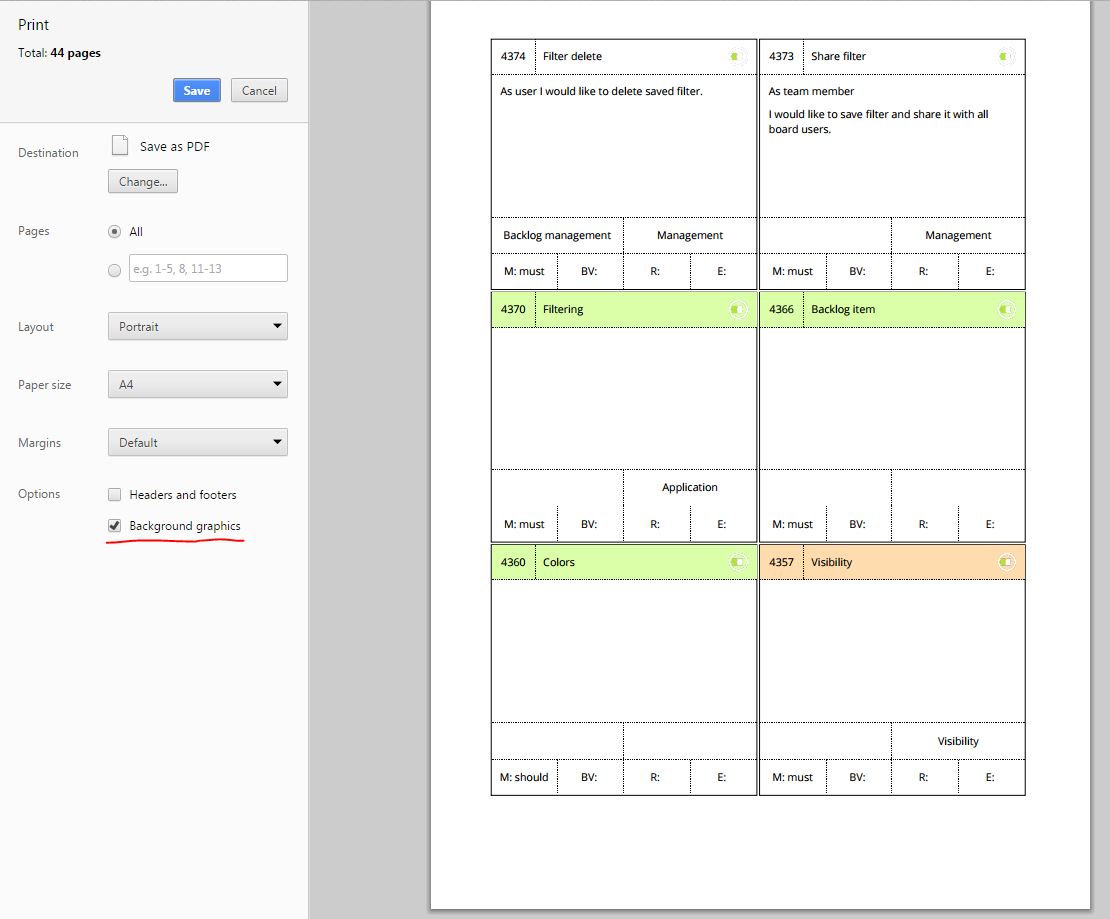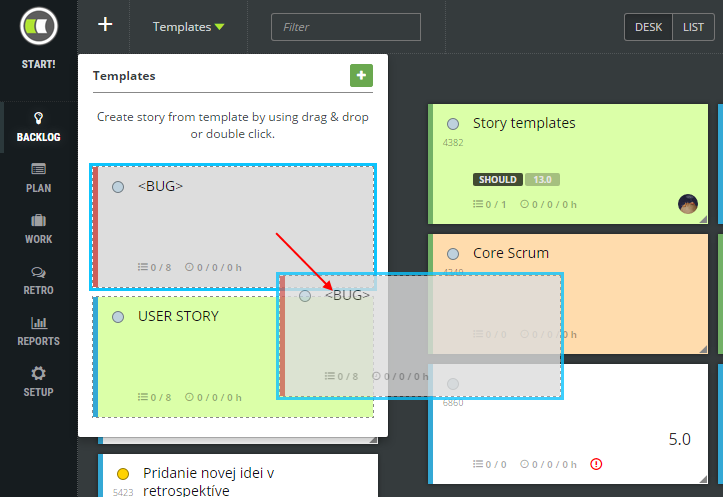How To: An Online Backlog Refinement
Online meetings are the new reality of our everyday lives. Most of us have already been to an online meeting with a difficult agenda or maybe you’re just planning one. But achieving demanding goals in the online world is not easy. Working from home means more distractions when you’re already trying to concentrate on [...]