Project Status Overview Charts
Product owners need to have an understanding of the overall status of the product backlog from multiple perspectives. Especially when it needs to be discussed with stakeholders and sponsors.
With Project Status Overview chart, ScrumDesk now allows to see:
- The status of backlog items as a total number of items and percentage of them in particular status.
- The distribution of the effort (based on story points added to backlog items).
- The distribution of estimated, remaining and spent time.
Product owners can now judge further investment into the development of the product.
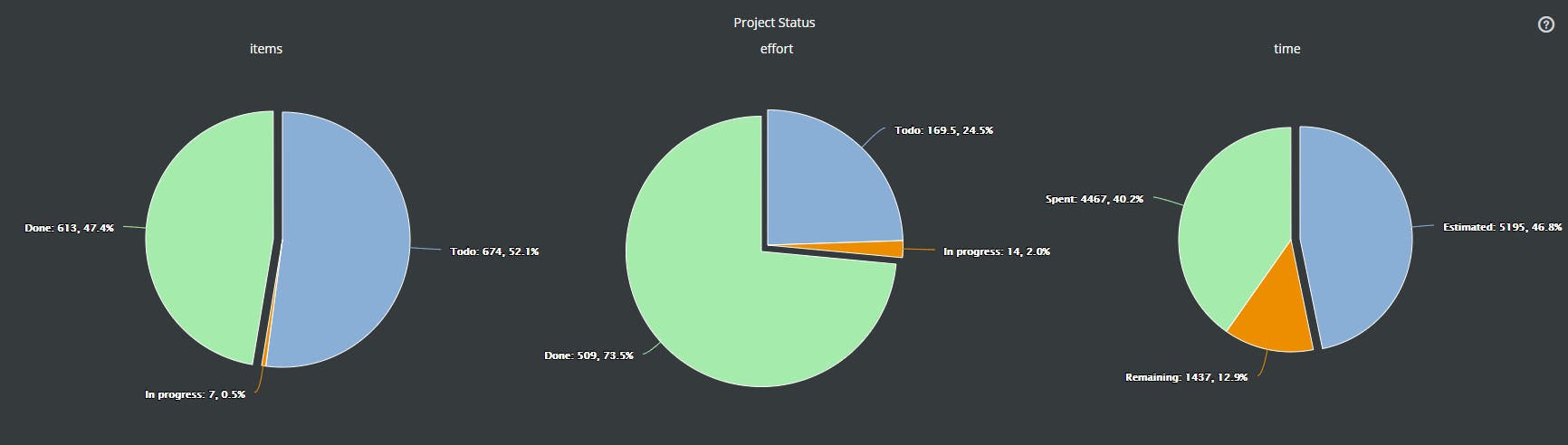
Project progress in Projects list
Additional details are displayed for Projects list items:
- The project status from the effort and number of backlog items perspectives.
- The date of the last project change.
- The number of project active days.
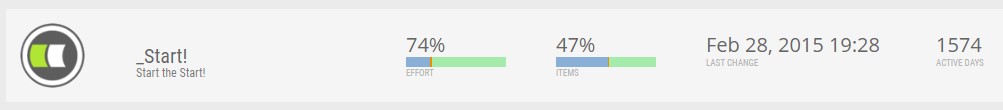
Improved cloning of backlog items
Clone functionality now clones attachment, relations and custom fields.
Minor
- Timesheet report displays historical data even for team members who were removed from the project.
- Current project title displayed in browser tab title for users having multiple projects open.
- Compacted left menu for lower resolutions to display all available functionalities in such case.
- Added links to Sprint Timesheet and Sprint Report documents in the sprint details page.
- In some cases, the currency in invoices was not correct due to the change in the payment gate.
- Some users tried to use ScrumDesk API for spamming which ended up in thousands of invitation emails sent in a day. Therefore we decided to limit the invitation only to 10 users per project per day. If you need more, please contact support@scrumdesk.com.
