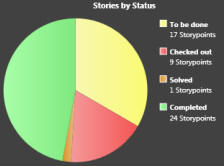Infrastructure upgrade
The main reason for a new version is an infrastructure upgrade. We moved licensing server to a new provider with higher capacity. Unfortunately, this change requires an update for all ScrumDesk demo or local installations.
Users are not required to update the locally installed database.
User assignment
In previous versions, a task might be assigned to a user by dragging a user picture from SideView. You can see it in our SideView screencast. Many of the customers asked us for an old good habit user interface.
The best for them is a combo box containing team members. Implemented combo box provides more information – user picture, name, a relative comparison of assigned work, how many work days the worker is committed to doing, and the role of the user.
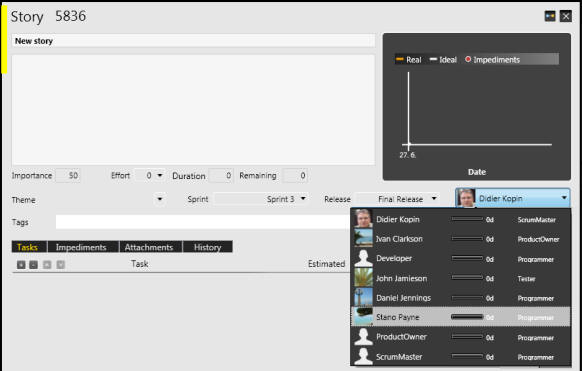
The story Detail window was changed to a displays a combo box with team members if doesn’t contain tasks.
If the story contains tasks, it is unable to assign the story directly to the user. Only tasks can be assigned.
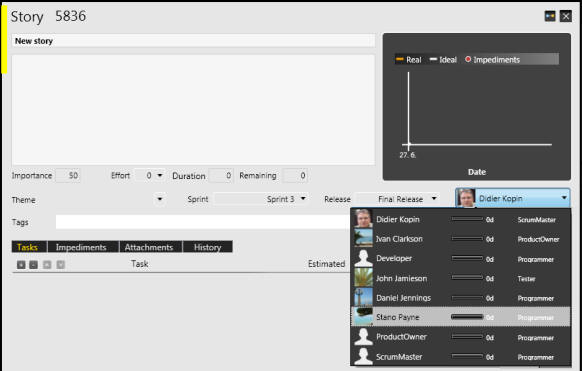
Team members capacity planning and leveling
During the project, planning was user’s workload hard to determine. The new version will display the comparison of the user’s work remaining relatively to other users. These progress indicators are automatically calculated after the assignment of the task to users.
In the picture below, you can see that Ivan Clarkson (at the bottom) has remaining work 0 days. The ScrumMaster is assigned to tasks that will be developed in 11 days. Thus you can assign more work to Ivan.
The user with the highest number of remaining work is 100%. Others’ indicators are calculated relative to this 100%.
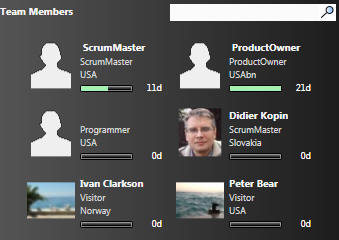
Estimation = 0
Scrum masters asked us for an estimation check for 0 value. If you check out the story or tasks and estimation is not set yet (it is 0), ScrumDesk will ask you if you really want to check it out.
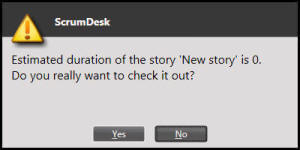
Server and Database
Some of the customers face to a performance problem while editing connection information. ScrumDesk in previous versions was trying to help users with searching for available databases that could be used by ScrumDesk.
On the other side, the search was sluggish in wide intranets with many computers. Changed dialog provides a search button for database searching.
Sprint planning support
When you are creating the new sprint, you are required to enter the Capacity value. A capacity is the number of story points that the team is available to develop in a given sprint. Its value is typically calculated based on statistic values from previous sprints. ScrumDesk calculates these values, but they are available in Reports.
In the new version, you can find these values directly in the Sprint detail window. This way you see values from previous sprints immediately and thus your capacity estimation can be done precisely.
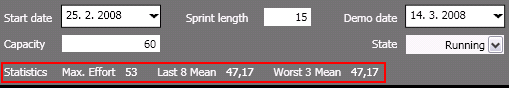
Filter
We changed the My Items checkbox functionality. The version 3.1 has changed the mean of the check box to “only my items”.

Daily Backlog Trend
Work progress can be seen in reports that display sprint and release status. Some customers missed the whole product work trend in one view. New Daily Backlog Trend displays work remaining to a given day. The end of sprints is displayed also as red circles.
You can easily determine if work is going well. In this case, your line will go down to 0 value. If your trend line is an uprising, then you added some new stories to your backlog.
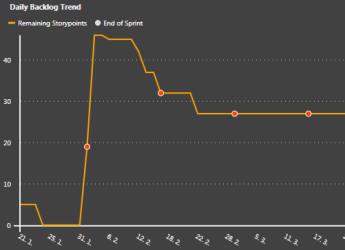
Product Overview
The chart displays stories’ estimated story points distribution by states. It is calculated based on effort (story points).