Why should you consider Checklists?
Agile is a systematic approach to product development. Great agile teams are very disciplined and follow structures that help them build products of high quality. Instead of dealing most of their time with bugs, great agile teams make new and valuable features. This is enabled by consistency in the development.
Agile teams used to have multiple agreements, i.e., Definition of Done or Definition of Ready. These agreements allow them to be aligned and understand what should be prepared before the requirement is assigned to the production or done during the development to achieve high quality.
Modern development, however, should consider additional non-functional requirements as well. The list of categories is increasing as standards in IT industry are evolving.
These days we have GDPR rules that the product is supposed to follow. We also have some good security practices that it is necessary to follow. We might have agreements about the style of code writing, UX, or CX rules you are supposed to support with your features. Or simple performance and performance load scalability requirements.
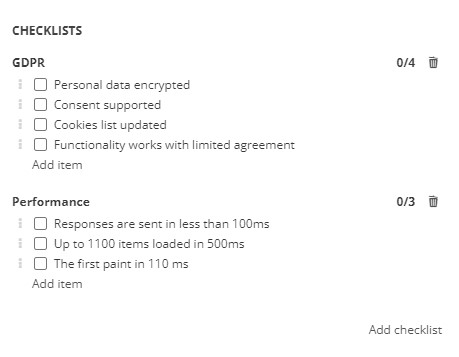
Checklists in ScrumDesk
Starting with ScrumDesk v9.70, users can add one or multiple checklists to various backlog item types:
- Epics
- Features
- Backlog Items
- Subtasks
What can be done with checklists functionality?
- Create one or more checklists.
- Track the completion status of checklist items.
- Change the order of checklist items.
Template Checklists
In addition, it is pretty boring to create the same checklist every time you add a new backlog item.
In ScrumDesk, you can create Backlog Item Templates that also allow defining checklists. Product Owners or Scrum Masters can create different variations of templates based on the type of product or requirement.
To have your backlog items consistent, just define your templates and create a new item from the selected template.
Subtasks or Checklists?
Multiple tools on the market do not support subtasks and provide checklists functionality.
Working with 100+ agile teams in ScrumDesk Consultancy Services, we found there is a practical difference between application subtasks and checklists.
Subtasks are activities your team members should do to build backlog items. They are usually estimable chunks of work that can be assigned to the team member.
What is, however, missing is an easy reminder about the attributes of the output described by the backlog item. This is precisely the reason for having checklists that can be easily marked as completed or non-completed.
Instead of having these qualitative attributes written in the description, team members can quickly check if they did not forget to implement or test them.
