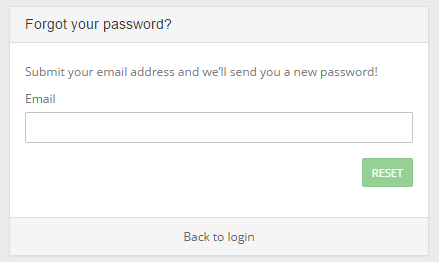ScrumDesk has been updated again. Thanks to all our customers who asked for new features we have implemented in this release.
What we changed:
- [NEW] Release and Sprint can be restarted once it has been closed.
- [NEW] Password reset functionality in the login screen.
- [NEW] Password can be changed in the Profile page.
- [CHANGE] Minimum password length is limited now.
- [CHANGE] Massive code and styles refactoring.
- [FIX] Adding of new backlog items in boards, lists, and Plan view.
- [FIX] Stability improvements.
How to change password
- Open ScrumDesk page.
- Click Reset Password link.
- Fill up your email you are registered with.
- ScrumDesk will send you an email with the temporary password.
- Log in to ScrumDesk with the temporary password you received.
- Change your password in the user profile.