Performance improvements, part I.
As the first of performance improvements, we concentrated on the Kanban board that is the most used part of the application.
- We integrated caching into the Kanban board.
- The first load has been shortened by 25%.
- Following loads of kanban board is a matter of seconds instead of dozens of seconds.
- JSON response by API is generated faster.
Team leveling
To support better self-organization team can now see how much work is assigned to team members. The length of the progress bar is the total amount of hours that need to be done. The orange part indicates how much non-completed work is assigned to a particular team member. If work is leveled correctly, then the orange part will have the same length for all team members.
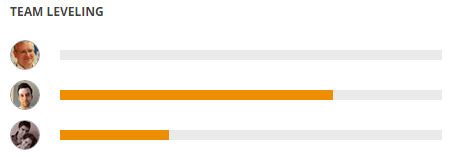
Due dates
Do you need to ensure that the backlog item is finished before its deadline? Maybe you need to follow rules defined by SLA? That’s why the due date is possible to track in the Start edition now.
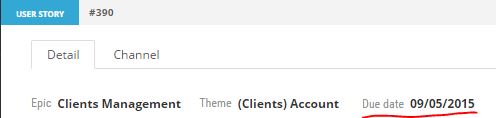
Synchronization of retrospective ideas
Retrospectives have been immediately used by our customers once they have been introduced in the ScrumDesk edition.
In the 3.6 version, we finalized an instant synchronization of ideas changes. So now you can run retrospectives in distributed scenarios fluently without any additional actions by users. This is a unique feature that is hard to find in other scrum project management tools. And we are going to improve it in upcoming versions.
Agile tips for planning practices
We bring additional tips for product owners. You will find them in the side view detail of the backlog item.
The business value must be entered
Everything developed should have its business value in agile. This is the key part for further prioritization of requirements. If the business value is delivered continuously, it helps to achieve positive cash flow as well.
Acceptance criteria should be written
A good user story has acceptance criteria agreed by the team and product owner. It is a kind of mini contract that keeps all details describing the done state. Criteria are typically detailed during sprint planning sessions.
User story format
User story format has been for the first time promoted by Connextra in 2001, later promoted heavily by Mike Cohn. It greatly helps the team focus on customers, their problems, and their benefits. ScrumDesk checks your story description for the following format: As …. I want/i need …. so that.
Not estimated effort
Teams forget to estimate backlog items before the sprint is started. Well, it might be a problem if you do not apply #noestimate rules. ScrumDesk will inform you about the missing effort now.
Other improvements
- Sprint is started on the first drag of the task. It is not necessary to start it manually anymore.
- The user interfaces to indicate impediments have been redesigned to make it more clear on cards and in the side view as well.
- Sprints are ordered in the opposite order so the latest and typically active Sprint is the first in a list of sprints.
- Grey color is available in the color palette for backlog items and tasks.
- The start date of the sprint is possible to change while Sprint is in a running state.
- Themes and epics were not removed from backlog items correctly once the theme or epic has been deleted.
- Improved synchronization of tasks between different instances of browsers or computers.
- Synchronization protocol for non-web clients.
What’s next?
- Performance, part II. – lazy loading of tasks, lowering the number of watchers which help application be more responsive, a faster load of kanban board and backlog, simplification of permissions.
- Responsive application menu for smaller resolutions.
- Prioritization of backlog items in backlog icebox.
- Filtering based on status.
- Improved layout of Kanban board to make it visually more stable.
- Plus a few others…
