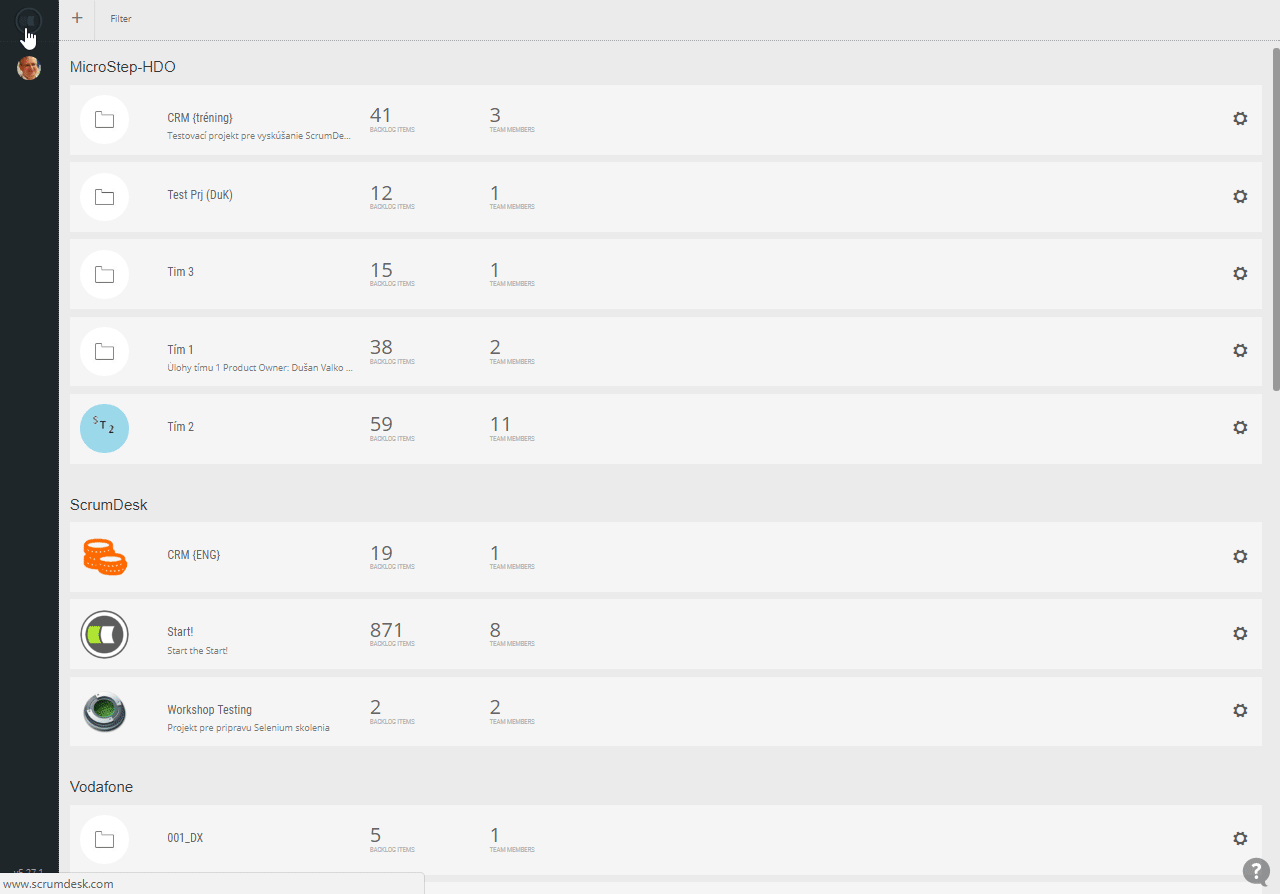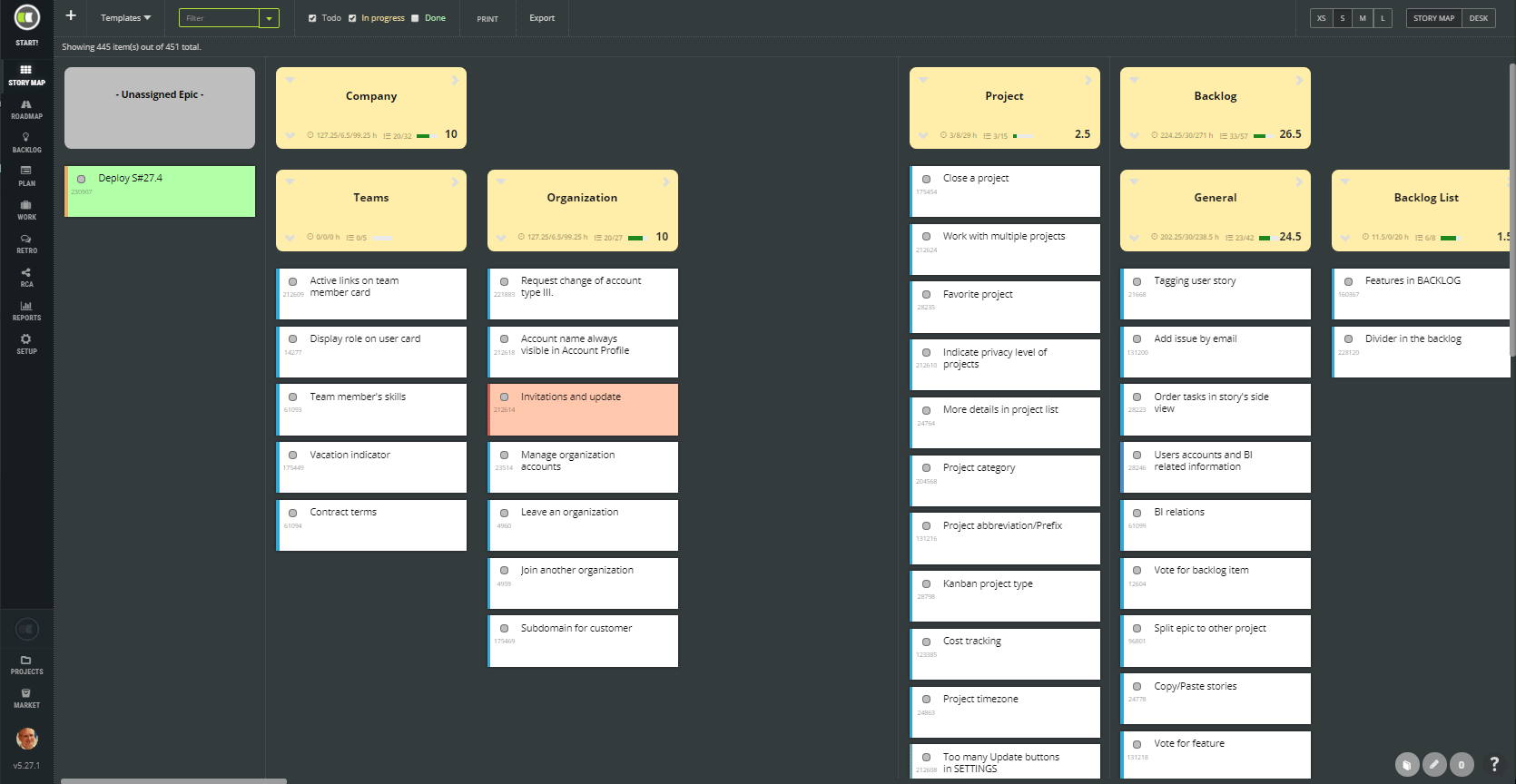Guest accounts for free
Do you want to play fair & transparently in front of your clients, stakeholders, or managers? Invite them to your organization account and then assign them to projects as guests.
Guests are able:
- to read everything,
- to actively comment tasks,
- be mentioned and notified via ScrumDesk.
To invite guest just add them in My Organizations view and then, once they confirm the invitation, project administrators can add them to projects. The role will be automatically set to Guest and can’t be changed.
Guest accounts are provided for free, so do not be afraid about your pricing.
Improved filtering in STORY MAP
Filtering has been improved in STORY MAP view by two changes:
- Epics and features are filtered by the filter at the top of the STORY MAP as well.
- Once stories are filtered, only parent epics and features are displayed so the result view is crisper.
In previous versions were all epics and features visible regardless if the text was found in their user stories.
Login to keep your account active
Free online scrum project management tool has a lot of advantages but providing it cost something. Many users just try it and leave so we had been forced to automatically close accounts which were not used for more than 30 days. Do not be afraid, your data are not lost, just moved aside to save resources. So if you need to reactivate account and projects, just shoot an email to our support or contact us via online chat available on the pages.
To keep all your accounts active you need just to log in. Previously you had to do some action with your tasks, but from now, never more.
Also, to save resources the number of active sessions is limited to two per user (work at the same time from two computers and the same user login name).
Minor changes
- Newly created epics were not visible in storymap in all cases.
- A change of the sprint’s end did not update burndown chart for time accordingly.
- Fixed filter by unassigned, now you can find unassigned tasks again.
- Some data entry did not indicate overlap of 255 characters, therefore, value has been lost in few cases. We are sorry for that!
- Minor fix in project imports.