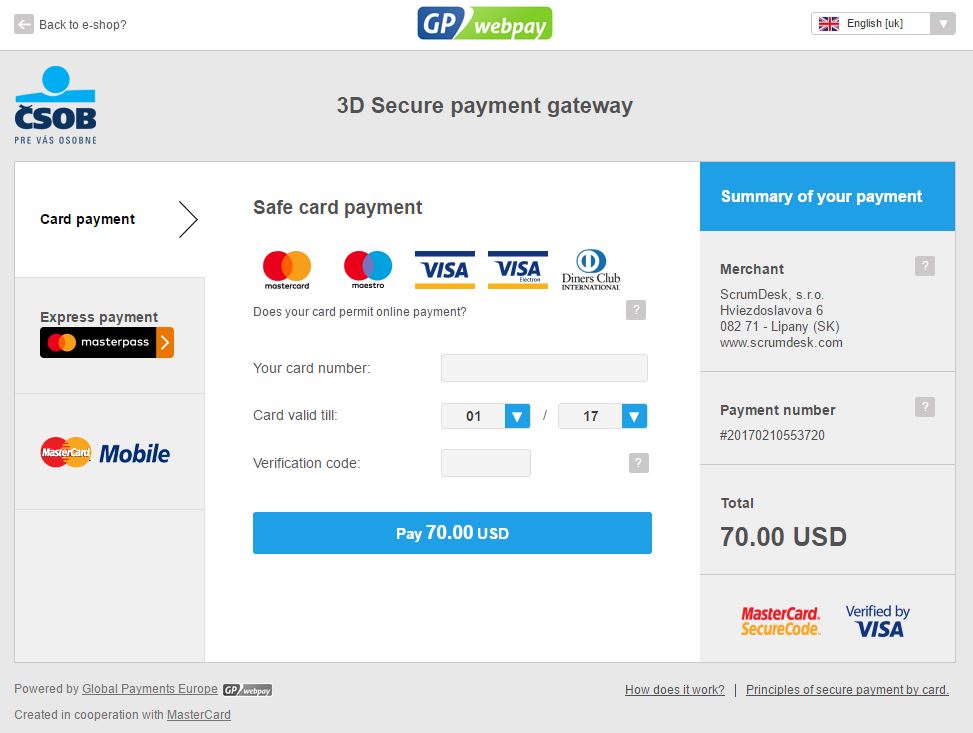The change of our pricing plan has been communicated in October the last year. ScrumDesk’s pricing plan is now a combination of the monthly subscription fees for user licenses and one-time payment for selected modules.
On March 5th we will start to issue monthly invoices for accounts with more than 4 free user licenses (commercial) or 20 licenses (non-profit).
Please check your account settings before March 5th.
Billing details
- ScrumDesk administrators should log in to ScrumDesk.
- Click the avatar icon displayed in the left menu.
- Choose Account Setting from the menu.
- Choose the organization you want to manage.
- Check Billing details. Do not forget to fill up the Company Code and VAT if it is necessary due to tax law. Especially if you are from a European country.
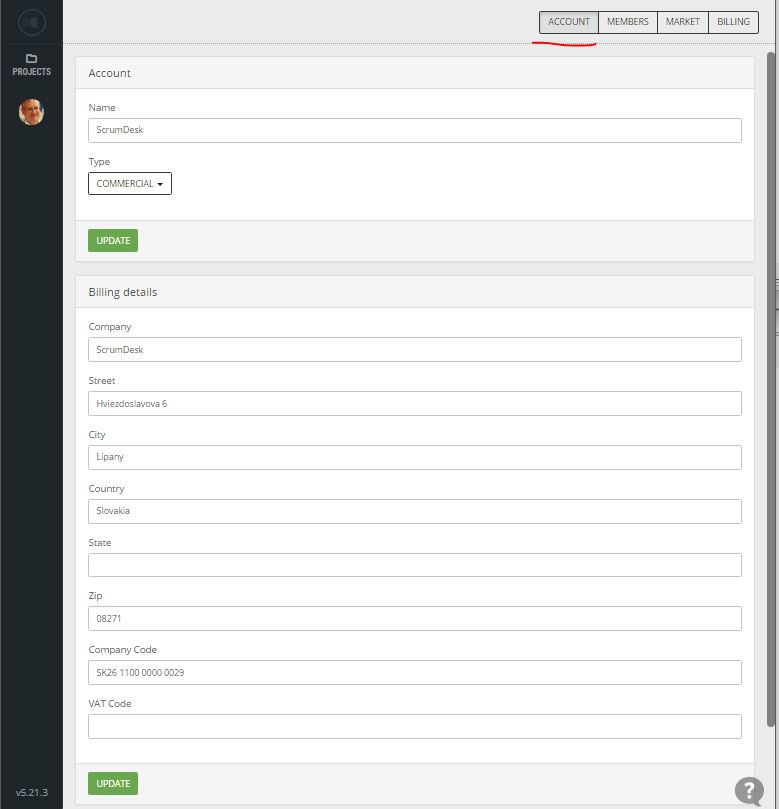
Add, deactivate or remove users
Users are managed by account administrators on the MEMBERS page where users can be added, activated, deactivated, or removed. For commercial organizations, only active users (starting with the 5th) are charged. Non-profit organizations are eligible for 20 free user licenses. Academic organizations have all user licenses for free. Deactivate the ScrumDesk account if you do not want to continue using it.
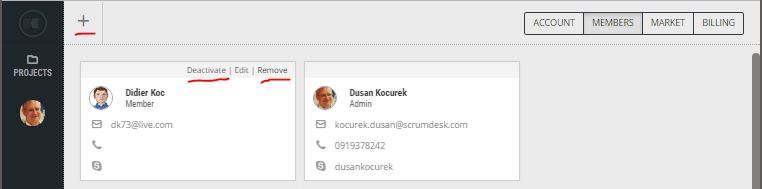
The billing & payment
User licenses can be paid with VISA or MasterCard cards directly in the application on the BILLING page. The BILLING page displays the list of all invoices with further details necessary for your payment. The payment for user licenses is marked with LICENSE type.
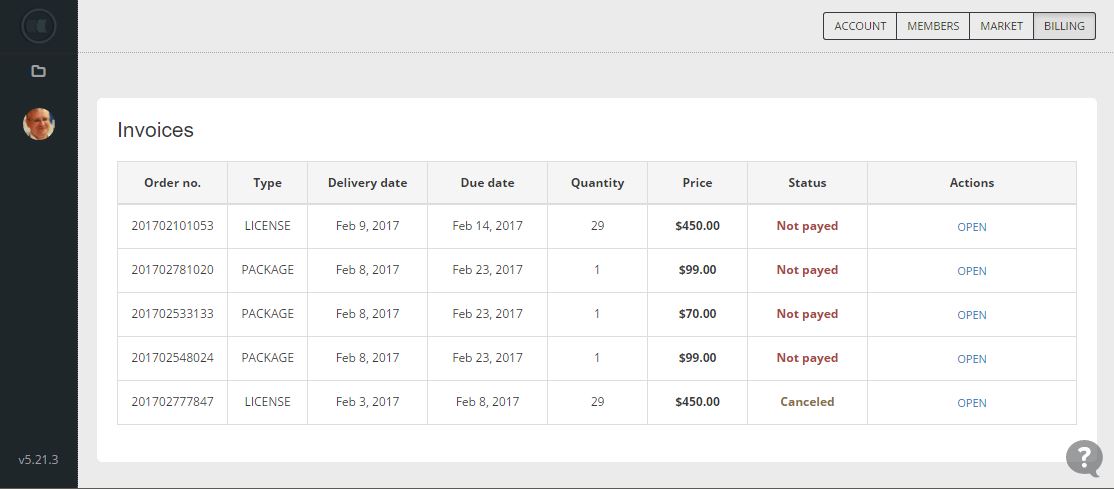
How to pay
Administrators will receive an email about the necessary payment after March 5th.
The payment is pretty straightforward. Click the OPEN link in a particular row and the form Invoice will be displayed. To pay click the PAY button and you will be redirected to the 3D secure payment zone provided by our bank.
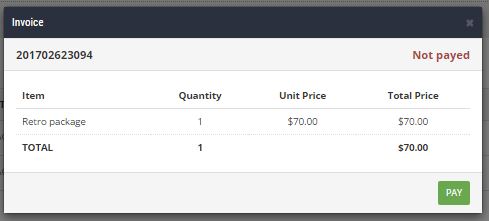
The payment can be done by Mastercard, VISA, or Diners Club cards. We do not store any card details.